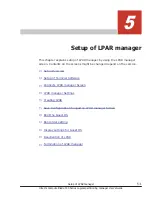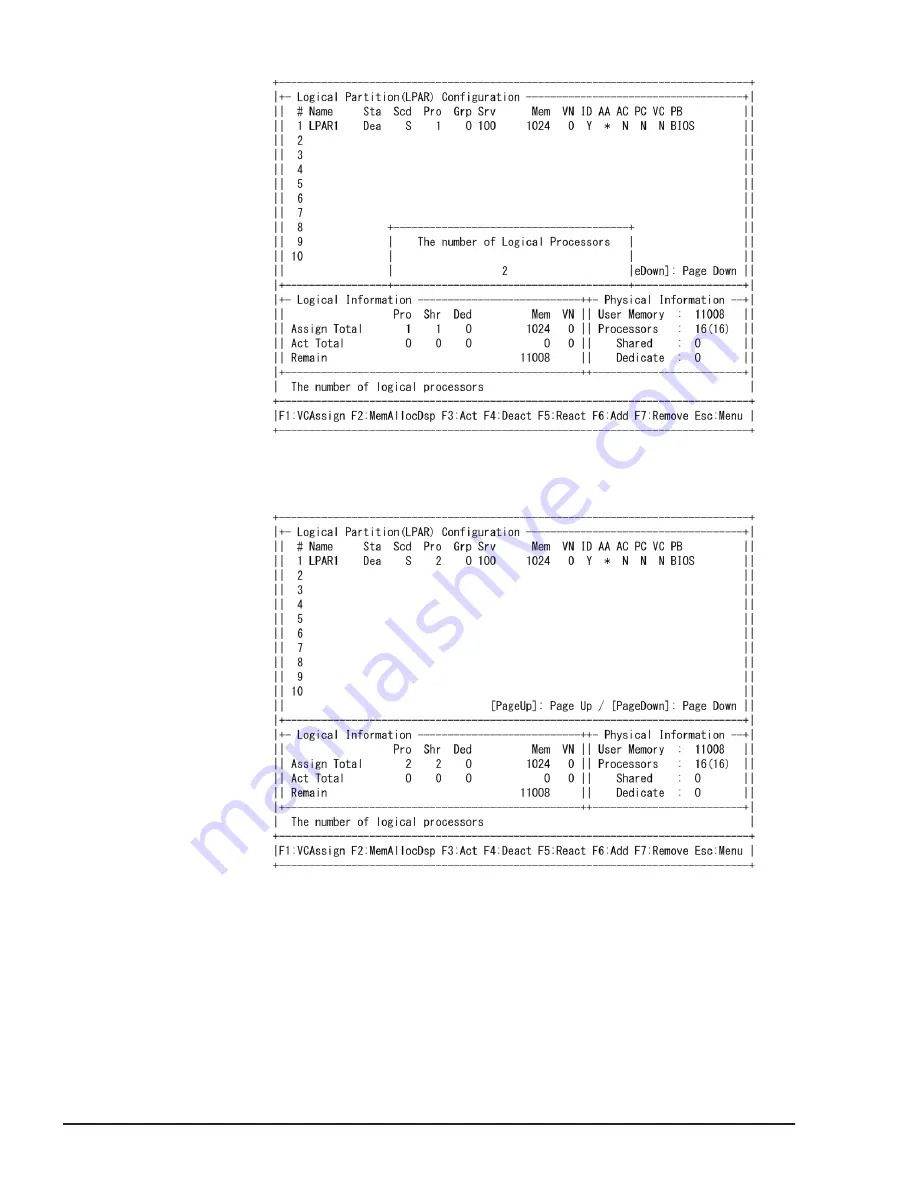
Figure 5-16 Processors Number Change Screen
4
.
Processor number is set to the target LPAR.
Figure 5-17 Processors Number Confirmation Screen
Setting Scheduling Mode to Dedicated Mode
1
.
Move cursor onto ScD column of the target LPAR then press Enter key.
Select D (Dedicated) of scheduling mode onto appeared sub-screen then
press Enter key.
5-14
Setup of LPAR manager
Hitachi Compute Blade 500 Series Logical partitioning manager User's Guide