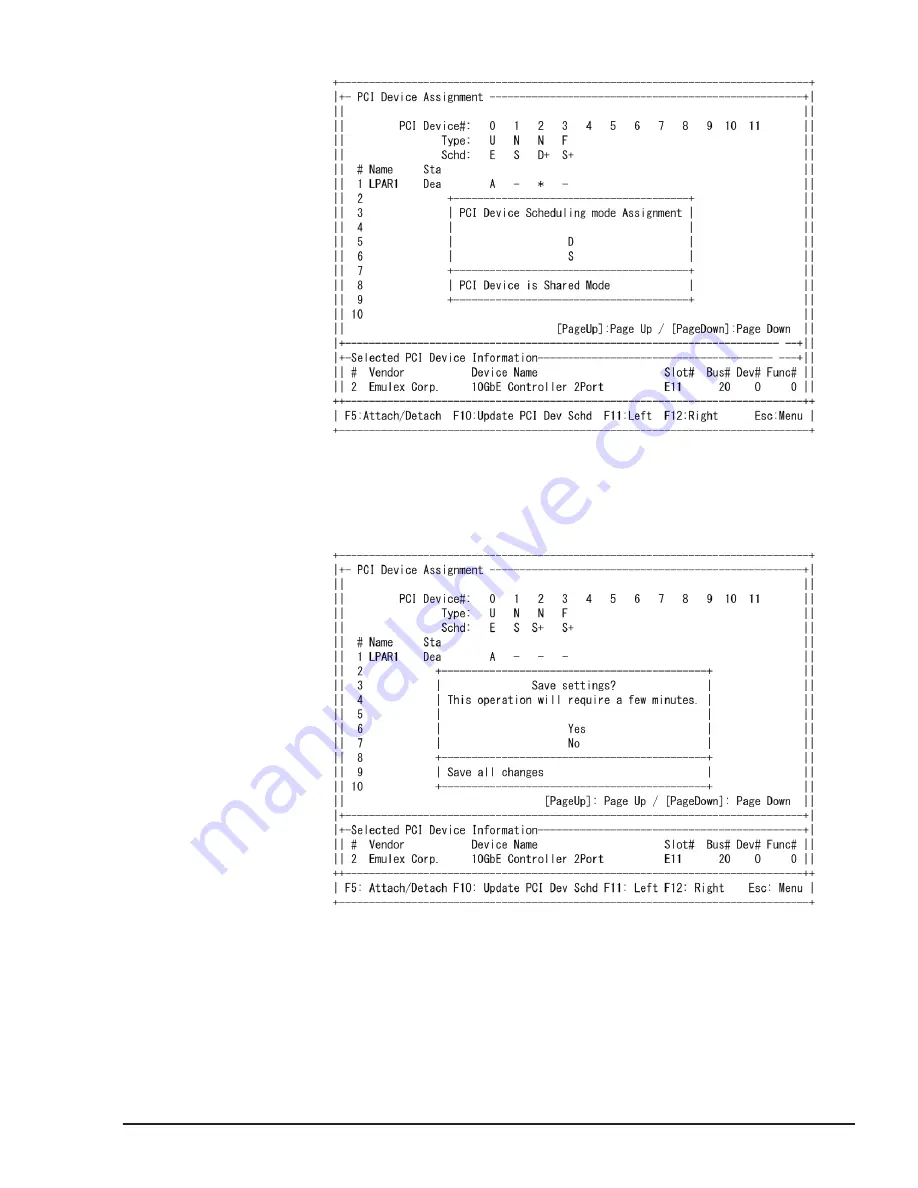
Figure 5-24 PCI device Scheduling Mode Assignment screen
2
.
Reflect the changed scheduling mode of the PCI device into the LPAR
manager system. Press F10 to display the Save settings? sub-screen.
Select Yes and press Enter.
Figure 5-25 Saving PCI device Scheduling Mode Screen
3
.
Wait for a couple of minutes before the Config Changing message
appears.
Setup of LPAR manager
5-19
Hitachi Compute Blade 500 Series Logical partitioning manager User's Guide






























