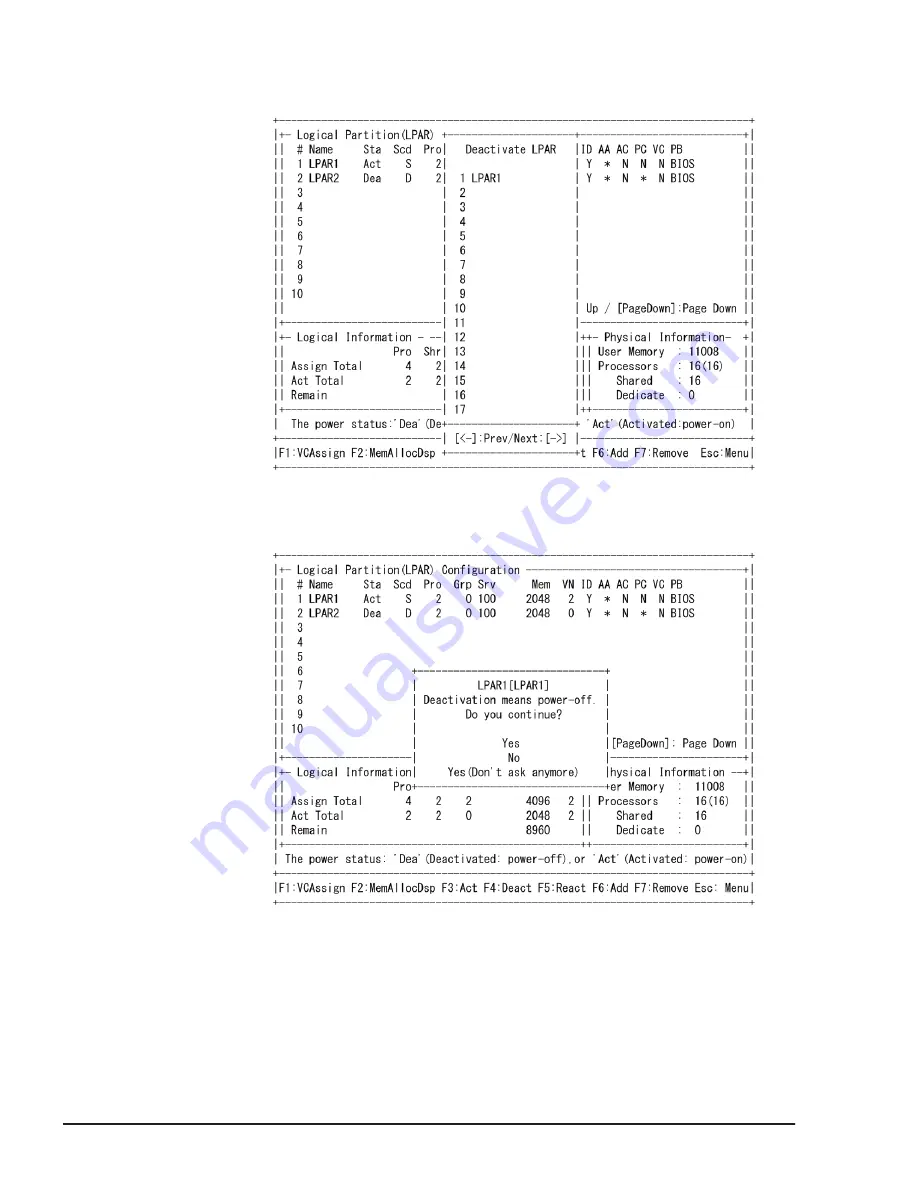
On the sub-screen, select the LPAR to deactivate using the cursor and
press Enter.
Figure 5-48 LPAR Deactivate Screen
2
.
When a sub-screen to confirm Deactivate: power-off appears, select Yes.
Figure 5-49 LPAR Deactivate Confirmation Screen
Sub-screen for confirmation of LPAR deactivation might not be displayed
depending on configuration of Deactivation and Reactivation in LP
Options screen.
5-66
Setup of LPAR manager
Hitachi Compute Blade 500 Series Logical partitioning manager User's Guide






























