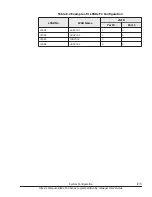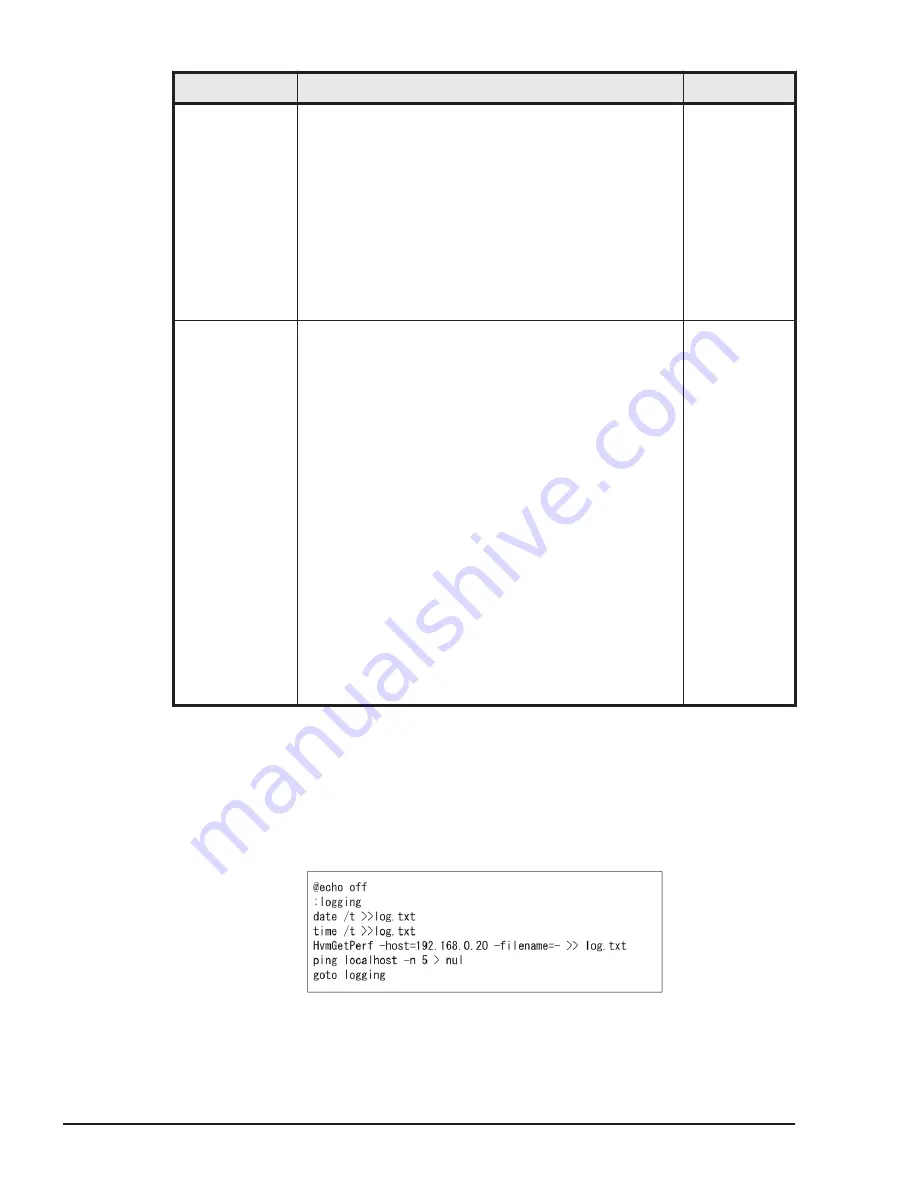
Output item
Description
Type option
CPUs, number of dedicated CPUs, SrvRatio, Srv(%),
Srv(ms), Dsp(ms), Busy(%), Dsp(%) and PC
(processor capping) in the stated order. For details of
each value, see description in "LPAR Usage". For PC, a
value of 0 indicates a shared CPU with processor
capping, 1 indicates a shared CPU without processor
capping and 2 indicates a dedicated CPU. Information
for 16 LPARs is displayed regardless of whether the
LPARs are defined. For LPARs not defined, the LPAR
name is shown as "*" and other items shown as 0. If
the -lpar option specifies an LPAR number, the
command outputs information only for the specified
LPAR.
Logical CPU
information for
each LPAR
Indicates the operating status of the logical CPU
assigned to the LPAR. It shows the LPAR number,
logical CPU number, dedicated/shared, system
execution time, running wait time and LPAR execution
time, in the stated order. Time values are displayed in
milliseconds. The dedicated/shared item displays the
physical CPU number for a dedicated CPU or "*" for a
shared CPU. Information for the maximum number of
logical CPUs for which the LPAR can be set is
displayed, regardless of whether or not the LPAR is
defined and of the number of logical CPUs defined in
the LPAR. For logical CPUs that were not running when
information was obtained, the dedicated/shared item
is shown as "*" and other items shown as 0. A CPU
that is "not running" see a logical CPU for an
undefined or inactive LPAR or a logical CPU that is not
defined for an active LPAR. To determine whether each
LPAR is defined or how many logical CPUs are defined,
see the LPAR name, the number of shared CPUs and
the number of dedicated CPUs in LPAR information. If
the -lpar option specifies an LPAR number, the
command outputs information only for logical CPUs for
the specified LPAR.
all lpar
Example
The HvmGetPerf command obtains a system operation overview only once
per execution. To obtain an overview of system operation for a long period of
time, it is necessary to use a batch file or other program that executes the
HvmGetPerf command periodically. The table below shows an example batch
file.
Figure F-3 Using example
F-6
HvmGetPerf Command
Hitachi Compute Blade 500 Series Logical partitioning manager User's Guide