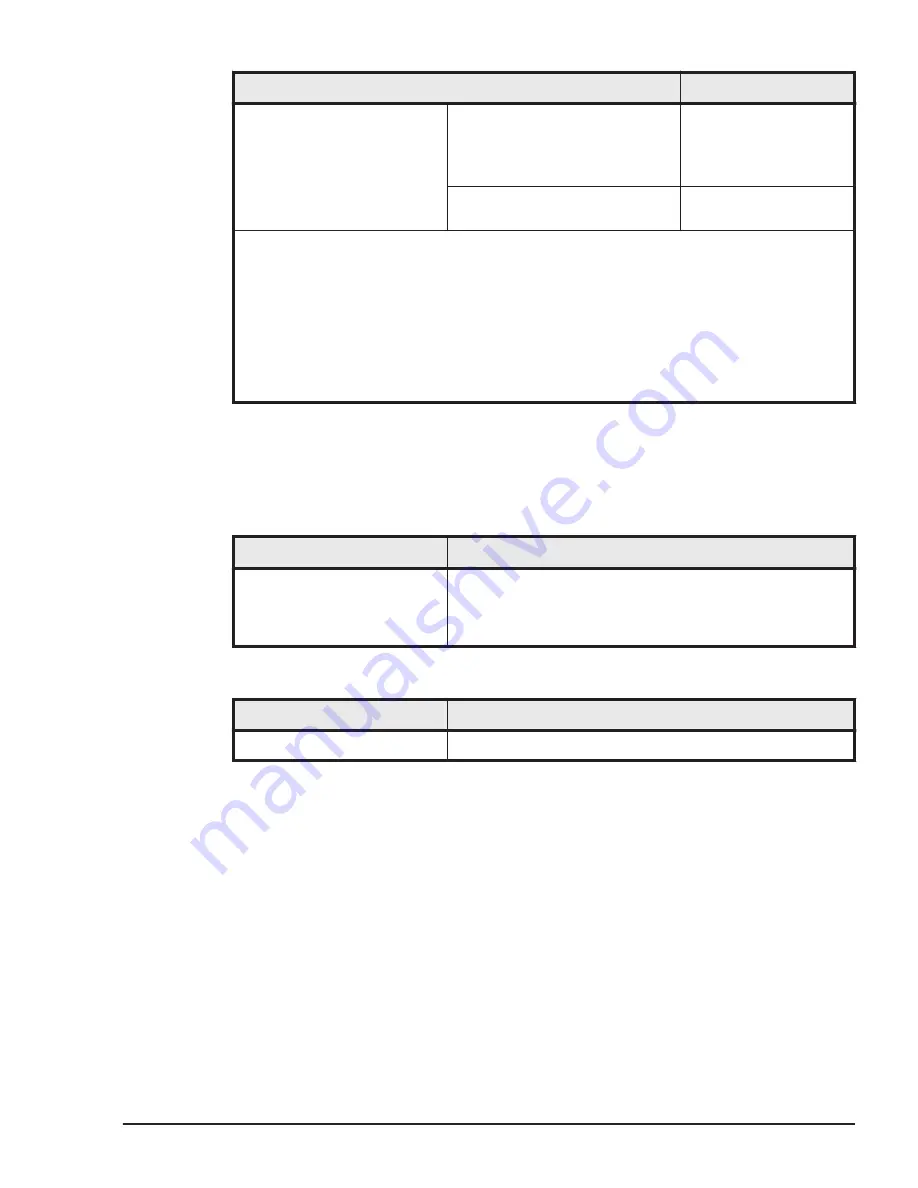
LPAR manager security operation
Restriction
Acquisition of information
including security settings
Obtaining all the configuration
information at once
(displaying the LPAR manager
settings)
Functional restrictions
apply.
3
Obtaining security configuration
information
This function cannot be
executed.
1
The logged-in user can obtain only the information about himself or herself.
2
The logged-in user can only change his or her own password.
3
Information about user authentication, role-based access control, audit logs,
encrypted communication, and certificate management cannot be obtained, but
other information can be obtained.
Changing access permissions
You can change access permissions by performing the following operations:
Table 3-7 Web console
Item
Operation
Changing access permissions Resources tab > Modules > All Modules > Server Blades
> Server Blades x > LPAR manager tab > Edit button
>Manager user account > Show and edit role settings
button
Table 3-8 HVM management command (HvmSh)
Item
Command name
Changing access permissions opr RoleConfig
LPAR manager operations from the management module
You can perform LPAR manager operations from the management module by
using the Web console and LPAR manager screen.
LPAR manager operations from the Web console
You can perform LPAR manager operations if you have the server blade
privilege for the management module.
In addition to this privilege, you must also have the LPAR manager LPAR
manager security permission if you want to perform LPAR manager security
operations.
High Reliability Functions
3-15
Hitachi Compute Blade 500 Series Logical partitioning manager User's Guide
















































