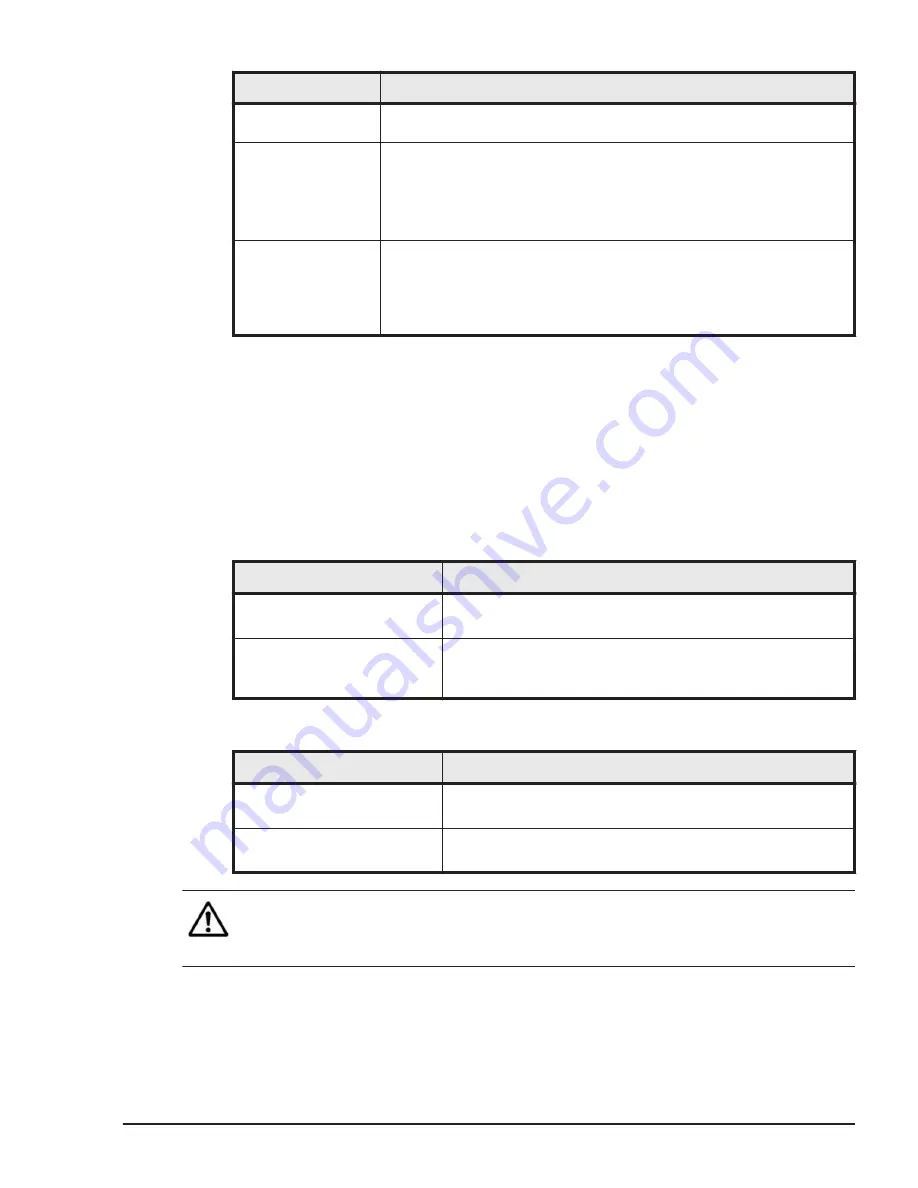
Item
Scope of support
If there are any conditions on user names and passwords that are
specific to the RADIUS server, and confirm to specific those.
Shared secret
The encryption key to be used to connect to the RADIUS server is
as follows:
•
The encryption key must consist of between 1 to 64 characters
(inclusive), and can contain alphanumeric characters and
symbols other than spaces.
Authentication
methods
The following authentication methods are supported:
•
PAP
•
CHAP
•
MS-CHAPv2
If you want to use RADIUS authentication, you must register LPAR manager
as a RADIUS client.
For details on how to register a RADIUS client, refer to the documentation for
the RADIUS server.
RADIUS authentication settings
To set RADIUS authentication, perform the following operations:
Table 3-30 Web console
Item
Operation
Edit RADIUS settings
Resources > Modules > All Modules > Server Blades >
Server Blades x > LPAR > Edit > Edit RADIUS settings
RADIUS connectivity
verification
Resources > Modules > All Modules > Server Blades >
Server Blades x > LPAR > Edit > RADIUS connectivity
verification
Table 3-31 HVM management command (HvmSh)
Item
Operation
RADIUS configuration
settings
opr RadiusConfig
RADIUS connectivity
verification
opr RadiusConnectivityVerify
Note:
•
After finishing the RADIUS configuration, you must use "RADIUS
connectivity verification" to verify the connection to the RADIUS server.
High Reliability Functions
3-27
Hitachi Compute Blade 500 Series Logical partitioning manager User's Guide
















































