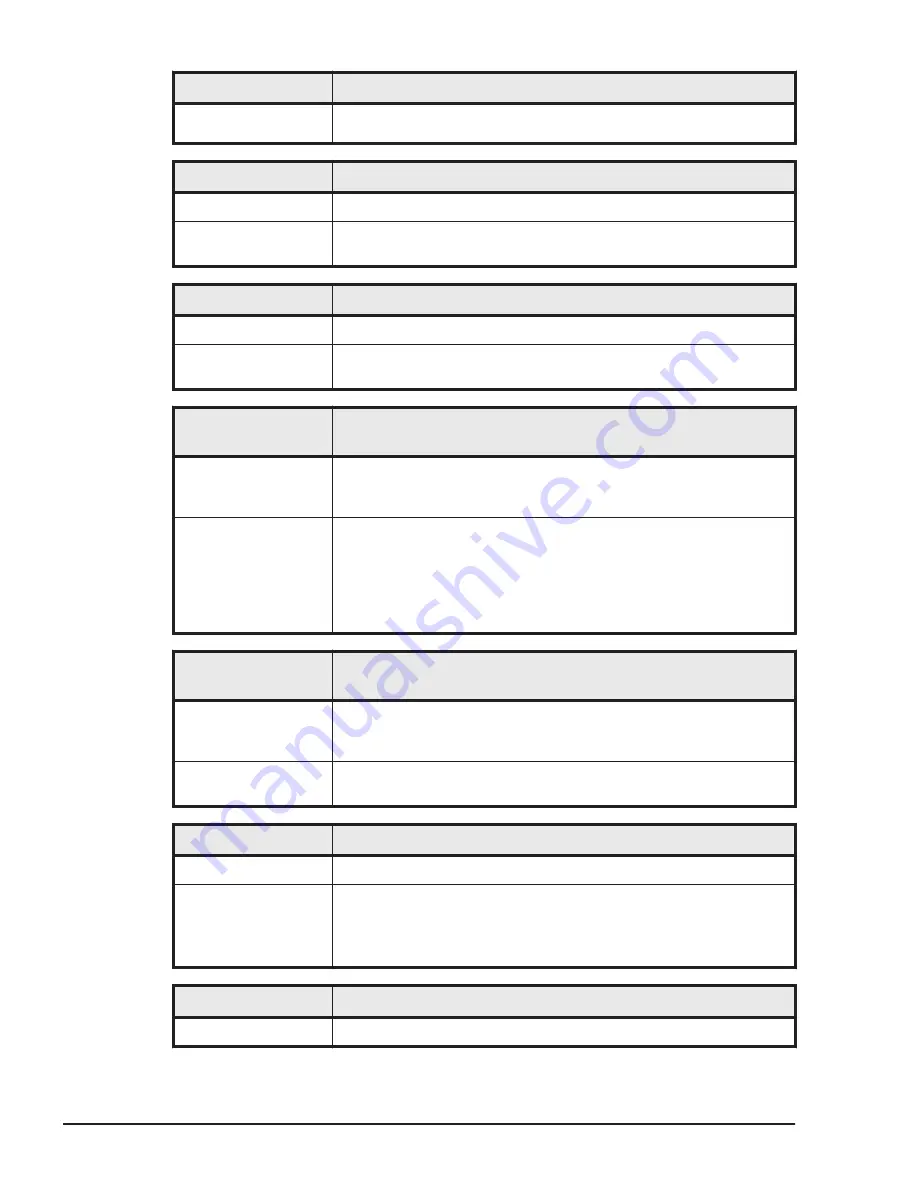
Message Content
SR-IOV device of LPAR was damaged and isolated.
Start the guest OS after the PCI device recovery, and the PCI
device can be used again.
Message Content
SVGA Initialization failed.
Explanation
Physical SVGA initialization failed.
What to do
Contact the reseller from which you purchased this equipment or
consult maintenance personnel.
Message Content
System Service request command failed.
Explanation
Command request to the system service failed.
What to do
Contact the reseller from which you purchased this equipment or
consult maintenance personnel.
Message Content
The LPAR migration functionality is unavailable owing to an
error.
Explanation
The LPAR migration functionality has stopped functioning because
the LPAR manager cannot access the LPAR manager configuration
file.
What to do
Check the network connection between the LPAR manager and
the management module, and its setting. Then, perform the
Force Recovery operation to recover the LPAR manager from
isolation.
If you cannot solve the problem, contact your seller or
maintenance personnel.
Message Content
The virtual COM consoles are unavailable owing to port
duplication.
Explanation
The virtual COM consoles stopped functioning because some of
the ports used by LPs and the ports used by the virtual COM
consoles overlapped.
What to do
Check for ports that are not used by LPAR managers, and then
change the port settings for virtual COM consoles.
Message Content
There are not enough H/W resources for SR-IOV feature.
Explanation
Shortage of H/W resources for SR-IOV feature was detected.
What to do
Confirm whether the firmware combinations are proper, as the
version supporting the SR-IOV function.
For details of combination, see the Hitachi Compute Blade Emulex
Adapter User's Guide for Hardware.
Message Content
VNIC damage occurred.
Explanation
A virtual NIC fault occurred.
9-36
Messages
Hitachi Compute Blade 500 Series Logical partitioning manager User's Guide
















































