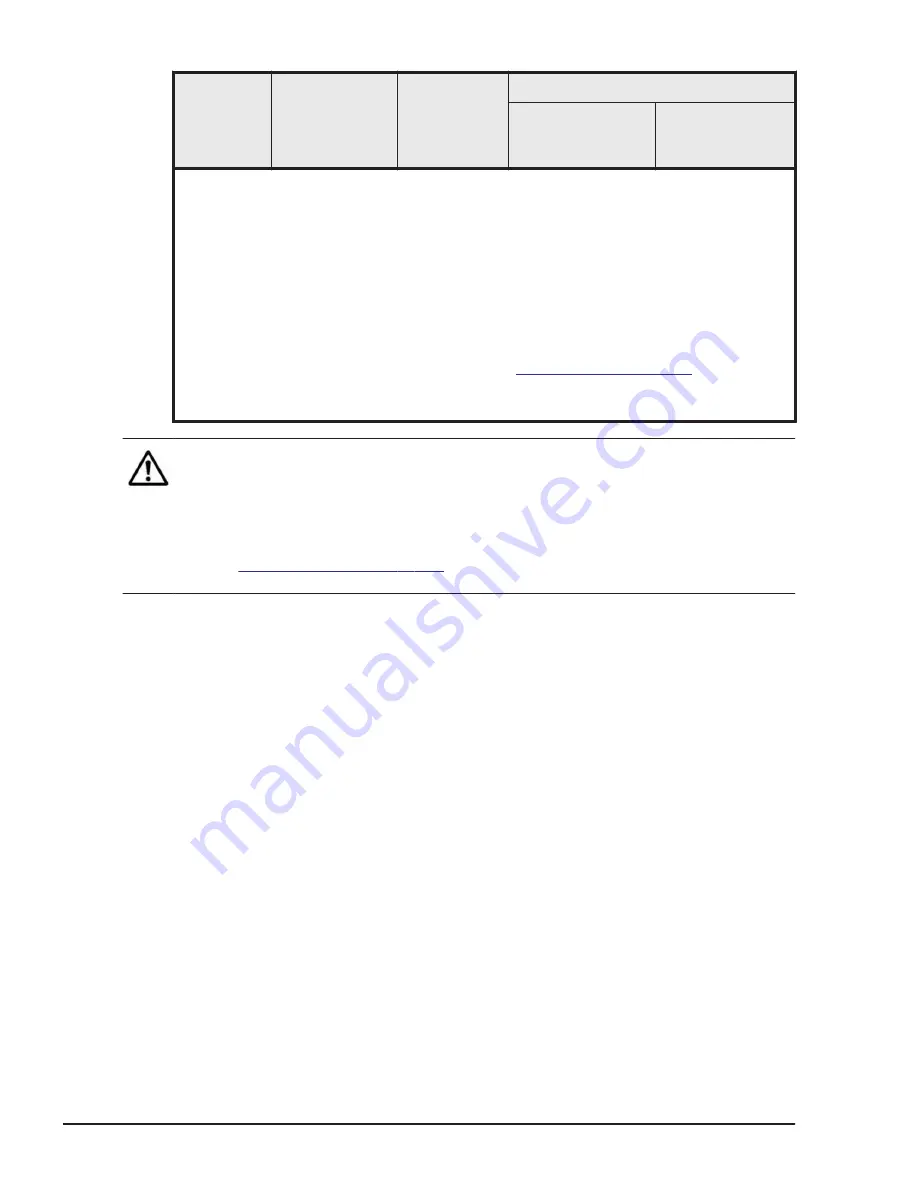
Item
Time/Timer
counter
Precision
[sec./day]
Time synchronization
Before Save Time
Config is
supported
After Save Time
Config is
supported
does not save the differential information automatically. When you adjust the logical
RTC, press F9: Save Configuration on the LPAR manager Menu screen. If you shut
down or reboot LPAR manager before saving it or the N+M cold standby function
changes server blades, the adjusted differentials are lost.
3
.
When you use the kernel parameter which LPAR manager does not recommend, the
following phenomenon may occur; such that boot fails or "OS system time" differs
from actual time greatly.
4
.
You can select LP TimerCounter Base on LP Options screen. LP TimerCounter Base is
displayed when the timer precision of "TSC" is lower during operation, you can
select "TSC" or "Cpu Frequency". Select the smaller one for time-lag. LP
TimerCounter Base is not displayed when the timer precision of "TSC" is higher,
"TSC" is operated. For details of setting, see
5
.
To keep the OS system time accurate, it's recommended that you have the OS
system time be synchronized with the NTP.
Note:
•
"Save Time Config", a function to automatically save and update physical
and logical RTC time, eliminates guest OS time differentials at the guest
OS reboot or LPAR manager reboot. Thus, enabling "Save Time Config" is
highly recommended.
See
for how to enable the function and
restrictions.
The following figure shows logical partitioning of time.
•
[Time synchronization of LPAR manager system time by NTP server
(Recommendation)]
2-14
System Operation
Hitachi Compute Blade 500 Series Logical partitioning manager User's Guide
















































