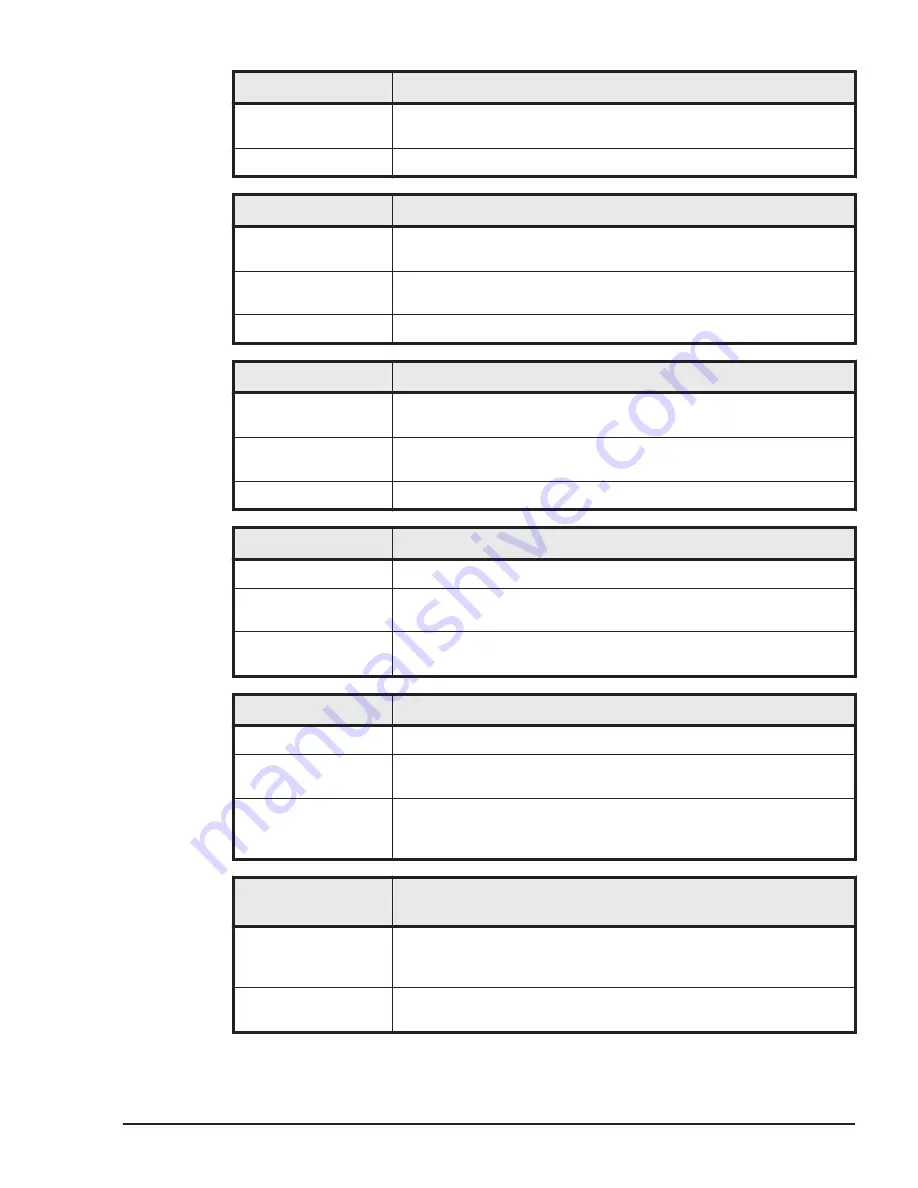
Message Content
Invalid second data.
LPAR manager
operation
Aborts the specified process.
What to do
Correct the value and retry.
Message Content
Invalid separator.
Explanation
The numeric value you specified for the LPAR manager System
Date and Time change is invalid.
LPAR manager
operation
Aborts the specified process.
What to do
Correct the value and retry.
Message Content
Invalid year data.
Explanation
The numeric value you specified for the LPAR manager System
Date and Time change is invalid.
LPAR manager
operation
Aborts the specified process.
What to do
Correct the value and retry.
Message Content
IP address of NTP server is needed.
Explanation
NTP server setting needs IP address.
LPAR manager
operation
Stop a time-getting of NTP server
What to do
Set the IP address of a NTP server to NTP Server 1 or NTP server
2.
Message Content
LPAR activation failed.
Explanation
The LPAR cannot be activated.
LPAR manager
operation
Aborts LPAR activation.
What to do
Check that LP system logs showing failure are collected or not. If
this action takes no effect, contact the reseller from which you
purchased this equipment or consult maintenance personnel.
Message Content
LPAR activation failed(Insufficient LPAR memory(System
Used:xxMB))
Explanation
LPAR run out of memory size that can be used (the allocated
memory size for the LPAR – the used memory size for the system
unit).
LPAR manager
operation
Aborts LPAR activation.
Messages
9-17
Hitachi Compute Blade 500 Series Logical partitioning manager User's Guide
















































