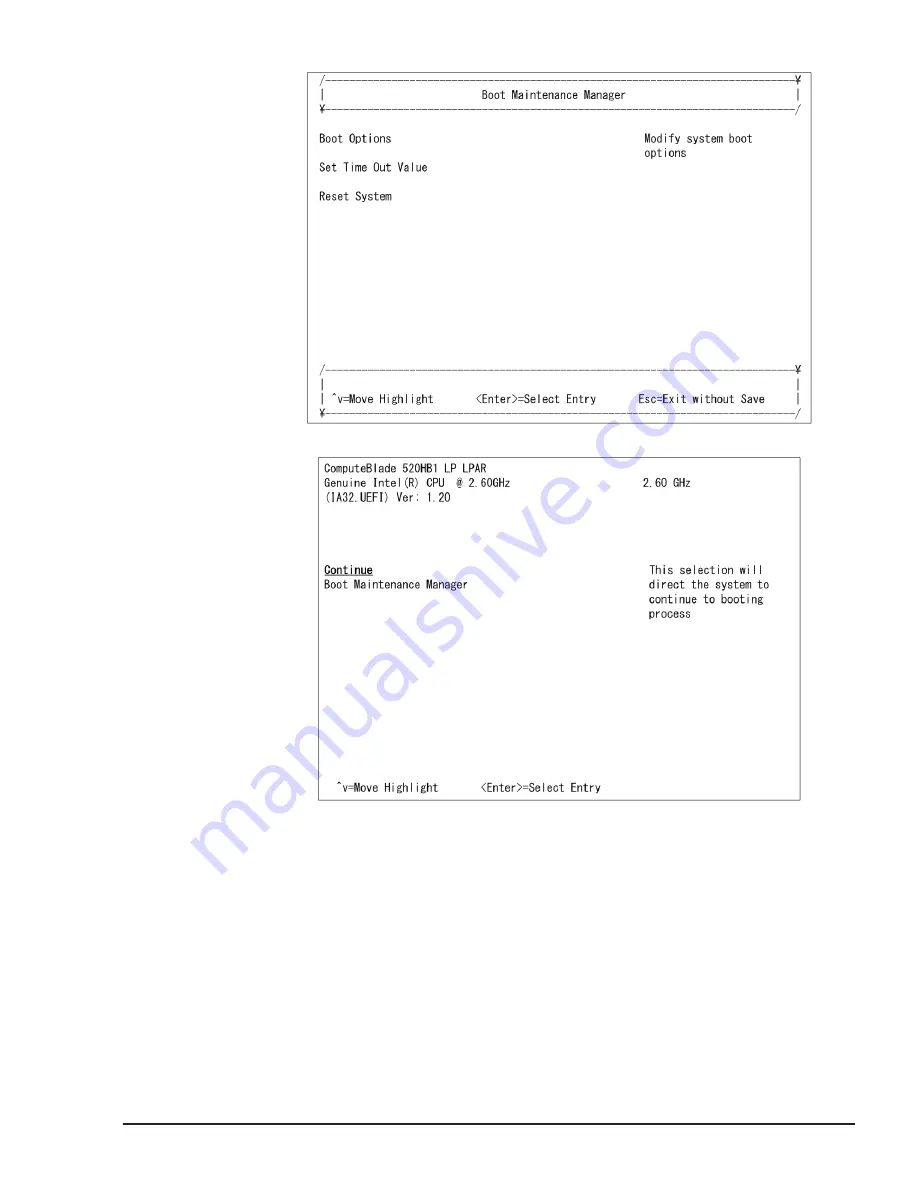
9
.
Select Continue, Boot EFI shell
10
.
Enter
driver
command, Search the driver handle of Hitachi Fibre channel
Driver.
Depending on the type of the fibre channel adapter, either of the
following is displayed in the command results:
8Gb FC adapter: Hitachi PCI-X/PCIe Fibre channel Driver
16Gb FC adapter: Hitachi 16Gbps Fibre channel Driver
Setup of LPAR manager
5-37
Hitachi Compute Blade 500 Series Logical partitioning manager User's Guide
















































