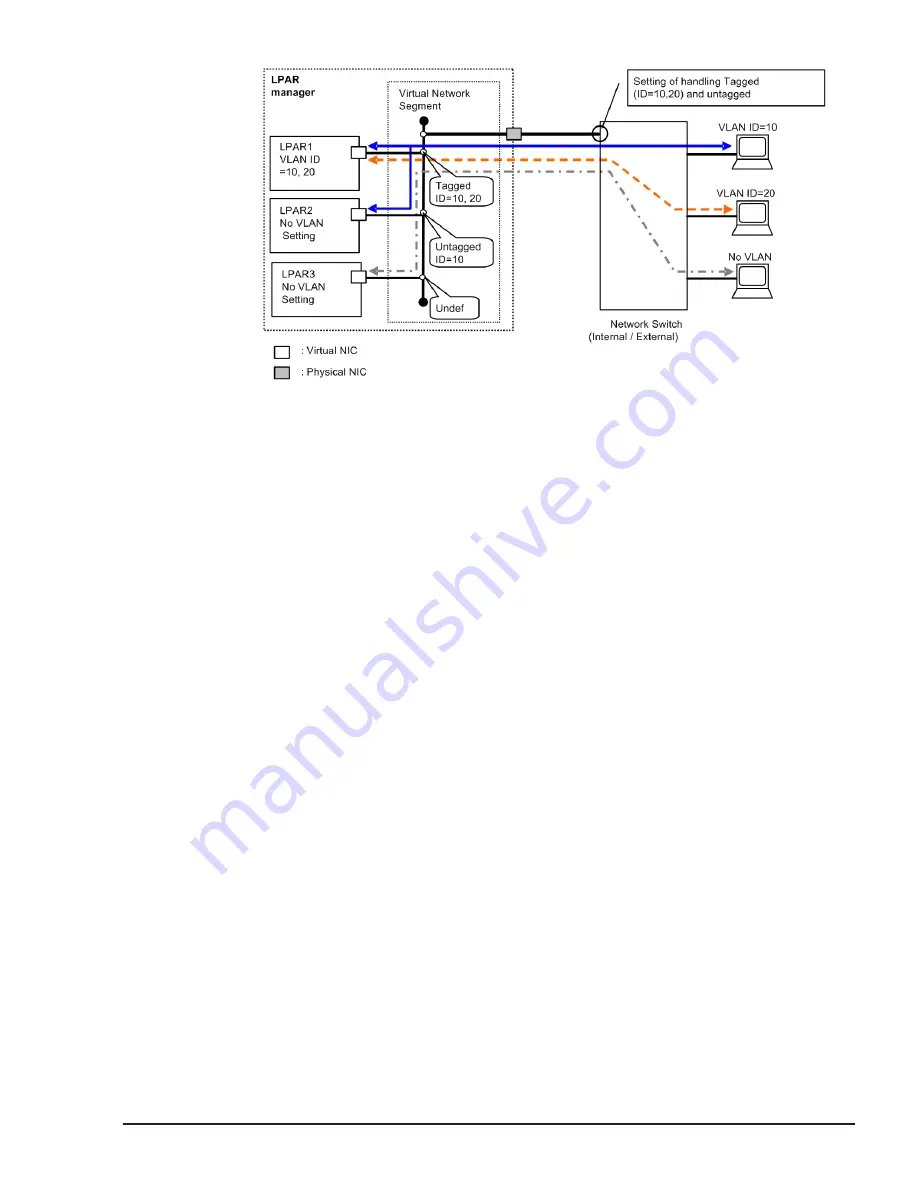
Figure 1-29 Example of Tagged VLAN Function
<<Setting Example>>
•
When setting TagVLAN on OS:
Set the Tagged mode and VLAN ID to the corresponding port on the
Virtual NIC (VNIC) Assignment screen of LPAR manager.
•
When sending/receiving Tagged packets to/from the external switch
without setting TagVLAN on OS:
Set the Untagged mode and VLAN ID to the corresponding port on the
Virtual NIC (VNIC) Assignment screen of LPAR manager.
•
When sending/receiving Untagged packets to/from the external switch
without setting TagVLAN on OS:
Set the Undef mode to the corresponding port on the Virtual NIC (VNIC)
Assignment screen of LPAR manager.
Virtual Switch Image
The following describes the image of Virtual Switch.
•
Image of Virtual NIC switch
The following example is for 128-ports (8 ports/LPAR) layer 2-switch
when the number of LPARs is 16 and 8 Virtual NICs per LPAR.
– Four switches are installed to Va to Vd.
– All ports are configured with Virtual NIC ports.
LPAR manager Functions
1-49
Hitachi Compute Blade 500 Series Logical partitioning manager User's Guide
















































