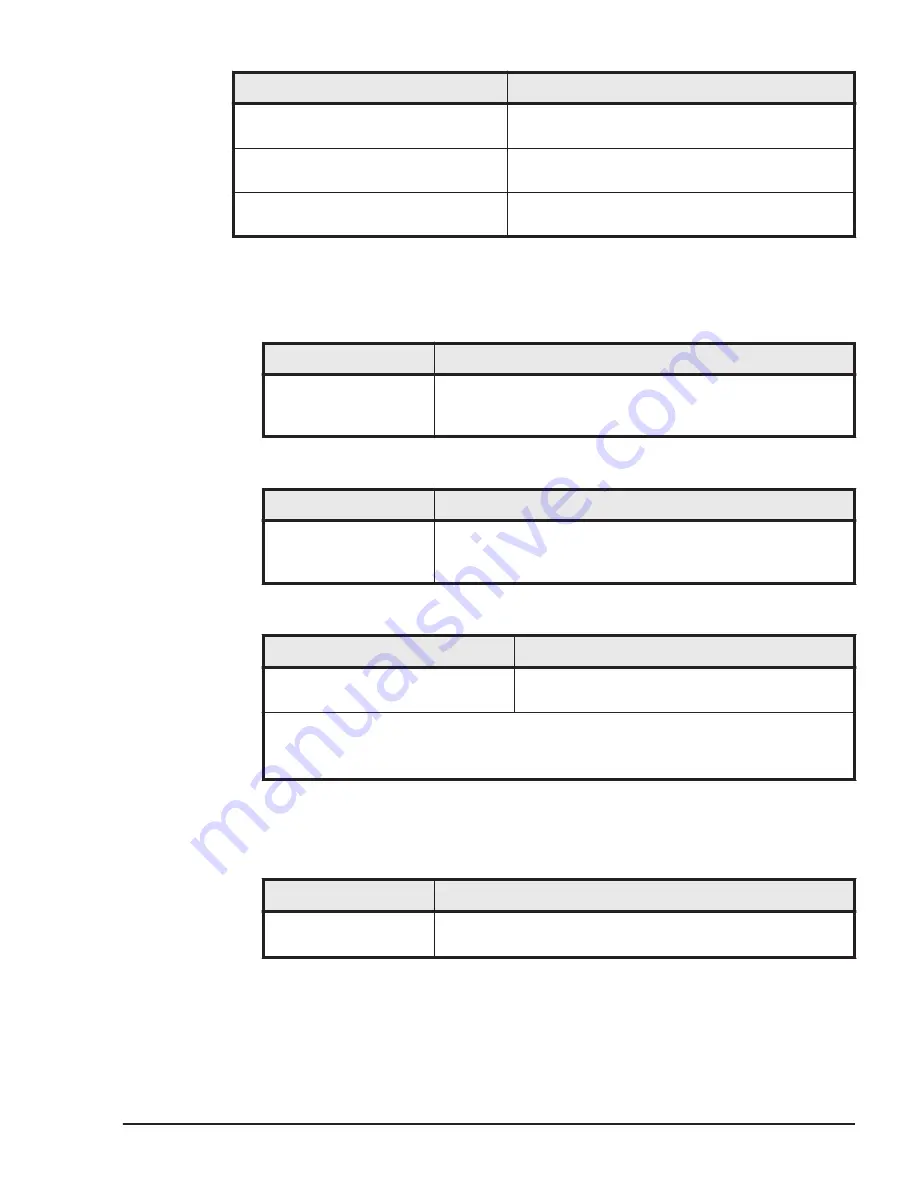
Method for changing passwords
Conditions for changing passwords
Changing the password of a user
other than yourself
You must have the LPAR manager security
permission.
Changing your own password
You must be logged in to LPAR manager as a
locally-authenticated user.
Changing your own password after it
expires
You must have the LPAR manager security
permission.
•
Changing the password of a user other than yourself
The LPAR manager security permission is required for this operation.
Table 3-21 Web console
Item
Operation
Changing the password
of a user other than
yourself
Resources > Modules > All Modules > Server Blades >
Server Blades x > LPAR > Edit > Manager user account >
Edit
Table 3-22 LPAR manager screen
Item
Operation
Changing the password
of a user other than
yourself
System Configuration screen
> F3
1
Table 3-23 HVM management command (HvmSh)
Item
Command name
Changing the password of a user
other than yourself
opr HvmPasswd (format 3, format 4)
Notes:
1
.
You can switch pages by pressing the F11 and F12 keys on the System
Configuration screen.
•
Changing your own password
You must log in to LPAR manager before performing this operation.
Table 3-24 Web console
Item
Operation
Changing your own
password
Resources > Modules > All Modules > Server Blades >
Server Blades x > LPAR > Edit > LP Login Account Settings
High Reliability Functions
3-23
Hitachi Compute Blade 500 Series Logical partitioning manager User's Guide
















































