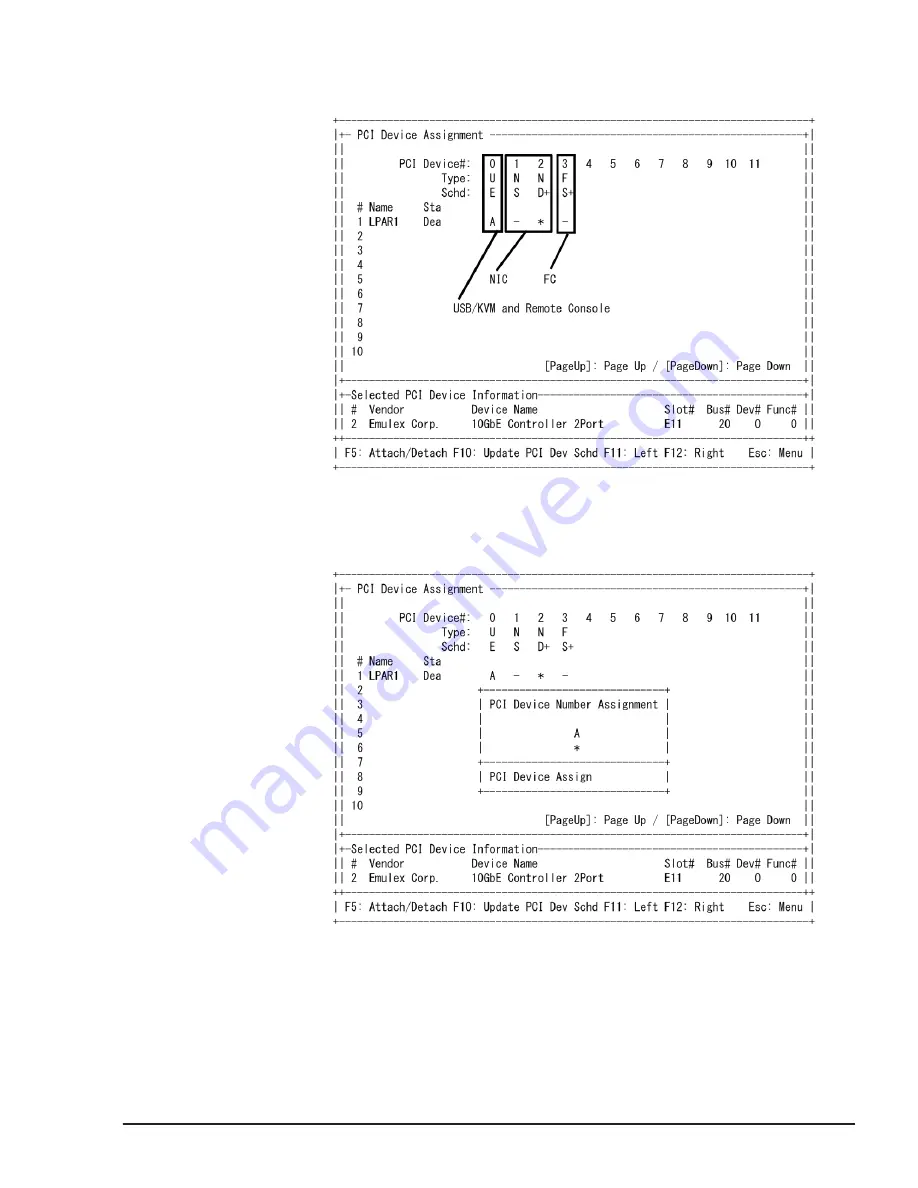
1
.
Place the cursor on the PCI device of the LPAR to which that device is
assigned and press Enter.
Figure 5-32 PCI Device Assignment Screen
2
.
On the PCI Device Number Assignment sub-screen, select A
(assignment) or * (unassignment) and press Enter.
Figure 5-33 PCI Device Assignment Change Screen
3
.
PCI device is assigned
Setup of LPAR manager
5-23
Hitachi Compute Blade 500 Series Logical partitioning manager User's Guide






























