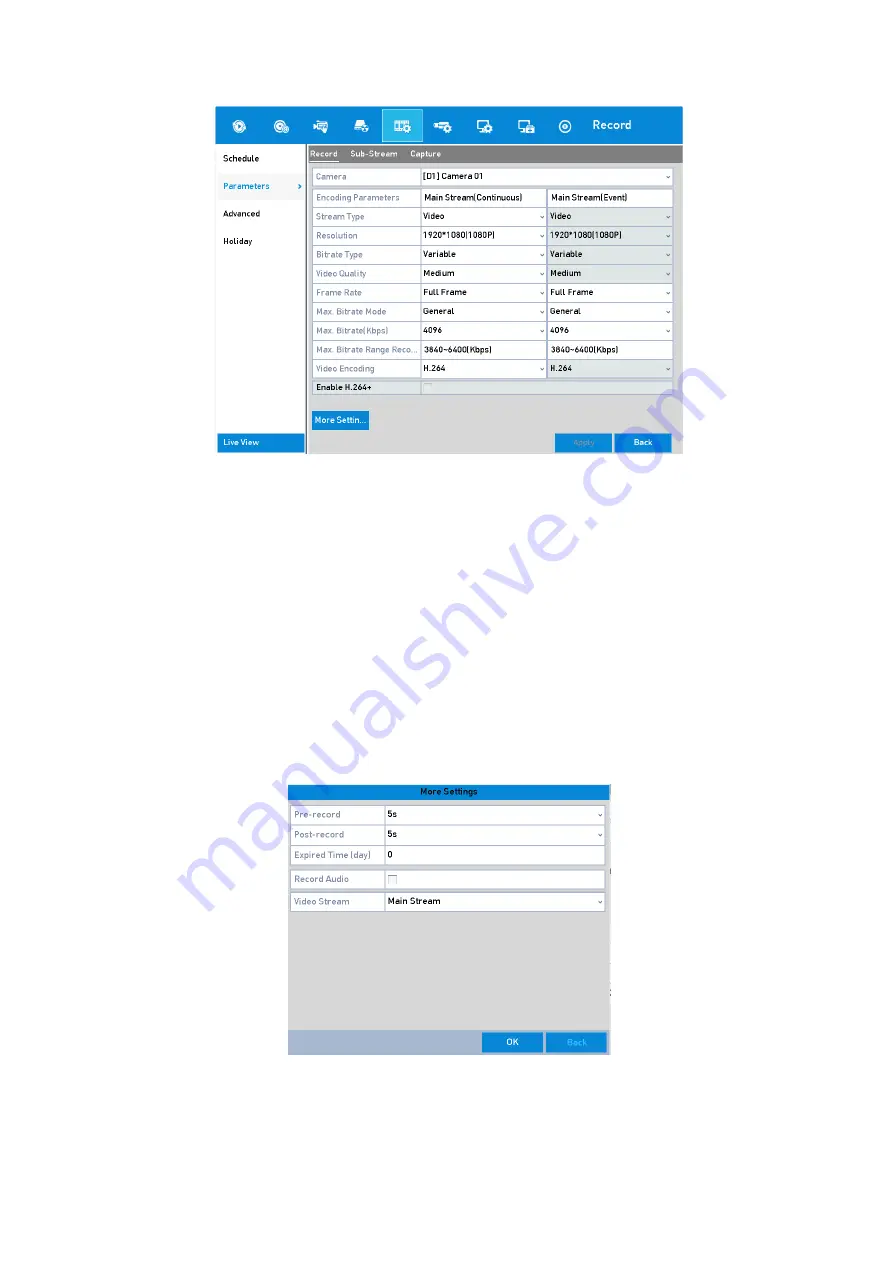
73 ENGLISH
Recording Parameters
2.
Parameters Setting for Recording
1)
Select the <Record> tab to configure the parameters. You can configure the <Stream Type>, the
<Resolution> and other parameters on your demand.
<Video Encode>
: select the video encoding to <H.265> or <H.264>.
<Enable H.264+ Mode>: check the checkbox to enable. Once enabled, the <Max. Bitrate Mode, Max.
Bitrate(Kbps)> and <Max. Bitrate Range Recommend>
are not configurable. Enabling it helps to
ensure the high video quality with a lowered bitrate.
Note:
The <H.265> and <H.264+> should be supported by the connected IP Camera .
2)
Click the <More Settings> button to set the advanced parameters for recording and then click the
<OK> button to finish editing.
More Set
tings






























