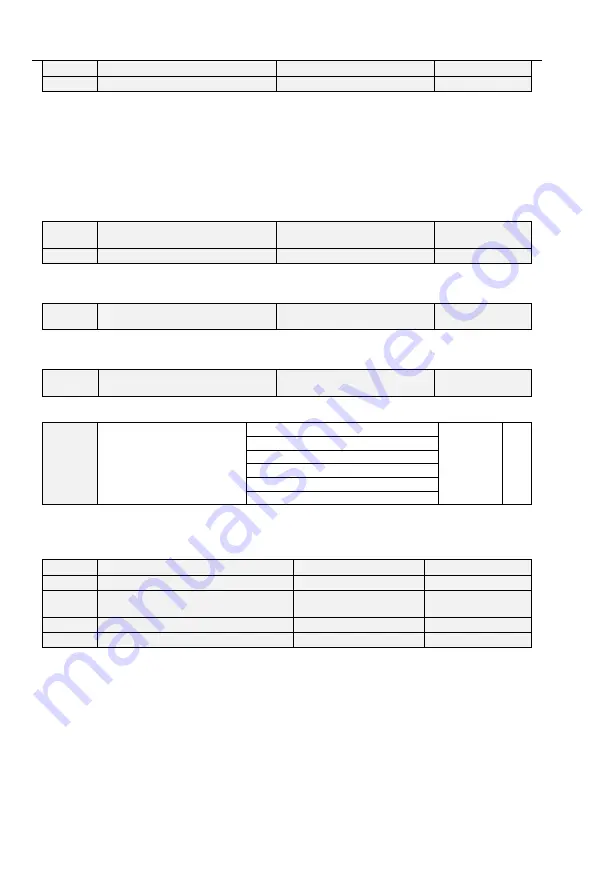
FR200 Series Vector control inverter
- 110 -
F10.20
Set torque accel time
Range:0.0
~
6000.0s
Default:0.0s
F10.21
Set torque decel time
Range:0.0
~
6000.0s
Default:0.0s
In torque control, the difference between the motor output torque and the load torque determines
the speed change rate of the motor and load. The motor rotational speed may change quickly and this
will result in noise or too large mechanical stress. The setting of acceleration/deceleration time in
torque control makes the motor rotational speed change softly.
However, in applications requiring rapid torque response, set theacceleration/deceleratio time in
torque control to 0.00s.
For example, two AC drives are connected to drive the same load. To balance the load allocation,
set one AC drive as master in speed control and the other as slave in torque control. The slave
receives the master's output torque as the torque command and must follow the master rapidly. In this
case, the acceleration/deceleration time of the slave in torque control is set to 0.0s.
F10.22
Static friction torque
compensation
Range:0.0
~
100.0%
Default:5.0%
F10.23
Static friction frequency range
Range:0.0
~
20.0Hz
Default:1.0Hz
This parameter takes effect only in torque control. To compensate the static friction of system at
the start, additional torque might be needed. When the motor runs, static friction torque compensation
is disabled. 100% corresponds to rated torque of motor.
F10.24
Sliding friction torque
compensation
Range:0.0
~
100.0%
Default:1.0%
This parameter takes effect only in torque control. To compensate the sliding friction during
running, additional torque might be needed. 100% corresponds to rated torque of motor.
F10.25
Rotary inertia compensation
coeff
Range:50.0
~
200.0%
Default:100.0%
This parameter takes effect only in torque control. This parameter value is to compensate
mechanical rotary inertia during acceleration/deceleration.
F10.26
Max Frequency source
under torque control
0: Set by F10.18 & F10.19
0
×
1:Keypad potentiometer
2:AI1
3:AI2
4:AI3
5: Pulse setting ( DI7/HI )
This parameter takes effect only in torque control. F10.26 is used to set the Max frequency source
under torque control.
Group F11 Protection Parameters
F11.00
Current limit control
Range:0
~
2
Default:2
F11.01
Current limit
Range:100.0
~
200.0%
Default:150.0%
F11.02
Frequency decreasing time (limit
current in constant speed operation)
Range:0.0
~
6000.0s
Default:5.0s
F11.03
Current limit mode 2 proportio gain
Range:0.1
~
100.0%
Default:3.0%
F11.04
Current limit mode 2 integral time
Range:0.000
~
1.000s
Default:0.010s
F11.00=0
:
Current limit disabled
F11.00=1
:
Current limit mode 1
During acceleration and deceleration, if output current exceeds current limit (F11.01), inverter
stops acceleration/deceleration and remains at present running frequency, and will
accelerate/decelerate as per previous acceleration/deceleration time after output current decreased.
During steady state, after output current exceeds the current limit (F11.01), inverter decelerates
as per the decreasing time (F11.02) of constant speed current frequency, and the minimum
deceleration could reach lower limit frequency (F01.10). After output current decreases, inverterwill
accelerate to setting frequency as per setting acceleration time, see Figure 6-19.
















































