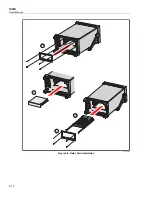1586A
Users Manual
2-4
Connect to Mains Power
Use the mains power cord to connect the Product to a 100 V ac, 120 V ac, or 230 V ac
nominal outlet as shown in Figure 2-2.
Warning
To prevent possible electrical shock, fire, or personal injury:
•
Use only the mains power cord and connector approved for
the voltage and plug configuration in your country and rated
for the Product.
•
Replace the mains power cord if the insulation is damaged
or if the insulation shows signs of wear.
•
Make sure the ground conductor in the mains power cord is
connected to a protective earth ground. Disruption of the
protective earth could put voltage on the chassis that could
cause death.
•
Do not put the Product where access to the mains power
cord is blocked.
Caution
To prevent damage to the Product, make sure the regional
voltage selector is in the correct position for the region of use
before mains power is connected.
hcn
0
58.eps
Figure 2-2. Mains Power Cord Connection
Summary of Contents for 1586A
Page 6: ...1586A Users Manual iv Error Messages 7 3 Troubleshooting 7 20...
Page 8: ...1586A Users Manual vi...
Page 10: ...1586A Users Manual viii...
Page 34: ...1586A Users Manual 2 2...
Page 42: ...1586A Users Manual 2 10 2 3 4 1 hcn018 eps Figure 2 6 Relay Card Installation...
Page 44: ...1586A Users Manual 2 12 hcn032 eps Figure 2 7 DAQ STAQ Multiplexer Installation...
Page 46: ...1586A Users Manual 2 14...
Page 48: ...1586A Users Manual 3 2...
Page 82: ...1586A Users Manual 3 36...
Page 84: ...1586A Users Manual 4 2...
Page 108: ...1586A Users Manual 5 2...
Page 114: ...1586A Users Manual 6 2...
Page 118: ...1586A Users Manual 6 6...
Page 120: ...1586A Users Manual 7 2...