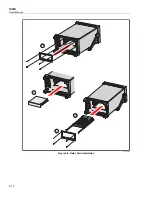1586A
Users Manual
3-6
3-Wire and 4-Wire Sense Input Configuration
For improved resistance measurement accuracy, the Product can connect to 3-wire (PRT
only) and 4-wire instruments with sense connections.
Sense connections cancel out the resistance of the test lead or wire and significantly
improves the accuracy of the measurement. As shown in Table 3-1, many thermistors,
platinum-resistance thermometers (PRTs) and resistors use a 3-wire or 4-wire sense
connection to eliminate lead wire resistance errors.
For 2-wire measurements, the wires can be connected to either the source or sense
channels ChX01 through ChX20. For 3-wire or 4-wire resistance measurements, the
source wires must be connected to channels ChX01 through ChX10 and the sense wires
to the set of terminals directly across from where the source is connected (channels
ChX11 through ChX20).
Note
The Product will not show or let the user select a 3-wire or 4-wire input on
channels ChX11 through ChX20.
Figure 3-3 shows an example of a 4-wire input (PRT) with sense wires connected to the
Input Module, then how it would look in the Channel Setup menu once it is properly
configured.
To use the sense connections, the channel connected to the source wires must be
configured as a 3-wire or 4-wire input as described in “Channel Configuration
Procedures” on page 3-10. When a channel is configured as a 3-wire or 4-wire input, the
Product automatically reserves the sense channel across from the source that prevents the
channel from being independently configured, as shown in Figure 3-3.
Summary of Contents for 1586A
Page 6: ...1586A Users Manual iv Error Messages 7 3 Troubleshooting 7 20...
Page 8: ...1586A Users Manual vi...
Page 10: ...1586A Users Manual viii...
Page 34: ...1586A Users Manual 2 2...
Page 42: ...1586A Users Manual 2 10 2 3 4 1 hcn018 eps Figure 2 6 Relay Card Installation...
Page 44: ...1586A Users Manual 2 12 hcn032 eps Figure 2 7 DAQ STAQ Multiplexer Installation...
Page 46: ...1586A Users Manual 2 14...
Page 48: ...1586A Users Manual 3 2...
Page 82: ...1586A Users Manual 3 36...
Page 84: ...1586A Users Manual 4 2...
Page 108: ...1586A Users Manual 5 2...
Page 114: ...1586A Users Manual 6 2...
Page 118: ...1586A Users Manual 6 6...
Page 120: ...1586A Users Manual 7 2...