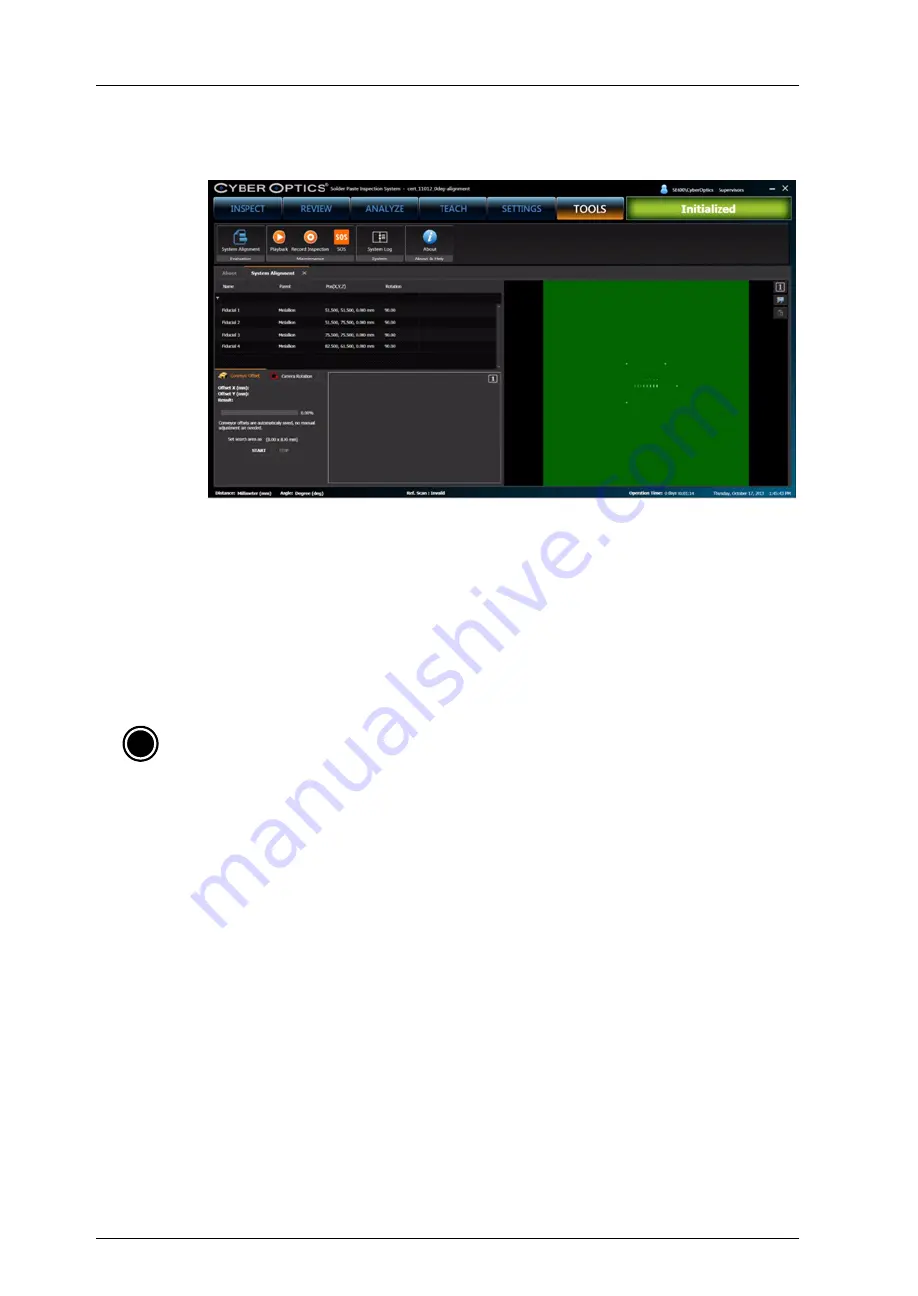
Chapter 1
:
System Overview
14
SE500
ULTRA
Hardware Manual
13. Select the
Set search area as (8.00x8.00 mm)
check box.
14. Click
START
to align the fiducial to the center of the image.
15. Choose
Camera Rotation
to align the camera.
●
Camera Rotation (degrees)
: indicates the number of degrees the camera angle needs to
be adjusted.
●
Correction Needed (Turns)
: indicates the number of turns the alignment screw needs
to be rotated. If this value is positive, turn the screw in the clockwise direction. Else, turn
the screw in the counter-clockwise direction.
●
Correction Tolerance (Turns)
: indicates the specified limits for camera alignment.
●
Result
: indicates if any camera adjustment is required. If the radians value is within the
Specification, no adjustment is needed.
16. Repeat step 15 until the camera rotation values are within the specified limits.
17. Once the system alignment is complete, close the Recipe and reopen it for the changes to take
effect.
i
Note
: When performing the camera rotation procedure, ensure that the fiducial you have
selected is the only fiducial available within the inspection area. To verify the camera rotation for
all the fiducials, set the Loading Tolerance value back to its default value.
Summary of Contents for SE500ULTRA
Page 1: ...SE500ULTRA Hardware Manual ...
Page 6: ...Contents vi SE500ULTRA Hardware Manual ...
Page 10: ...x SE500ULTRA Hardware Manual This page is intentionally left blank ...
Page 28: ...Chapter 1 System Overview 18 SE500ULTRA Hardware Manual Dimensions Figure 8 Front View ...
Page 30: ...Chapter 1 System Overview 20 SE500ULTRA Hardware Manual ...
Page 184: ...Chapter 5 System Drawings 174 CyberOptics Corporation ...






























