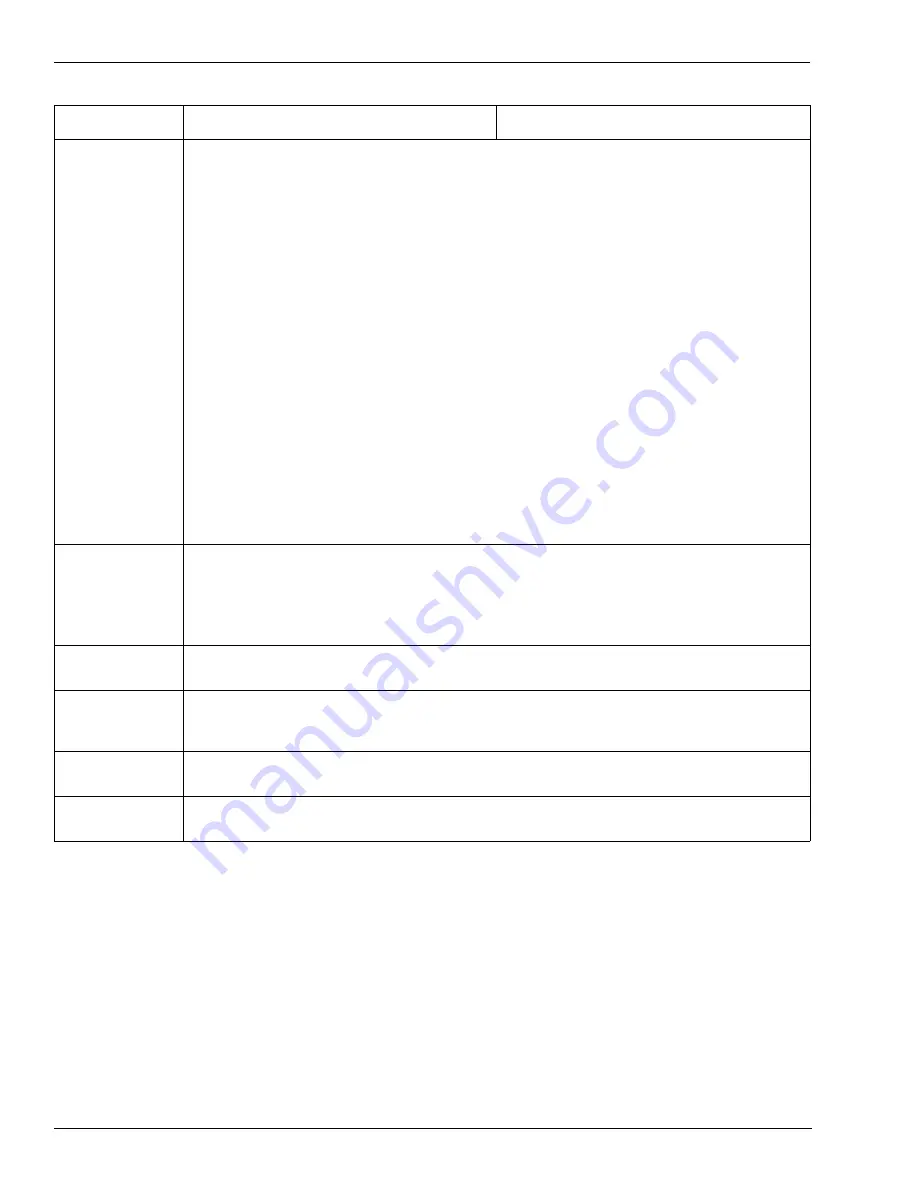
General information
1-26
10070389 Rev. A
Puritan Bennett™ 700 Series Ventilator System Service Manual
INSP PAUSE
(760 only)
Allows you to measure the patient’s compliance and resistance. An extended inspiratory pause
also allows you to expand the patient’s lungs for up to 10 seconds.
Pressing INSP PAUSE momentarily causes the ventilator to wait until the end of the inspiratory
phase of the current or next mandatory breath (in SPONT mode, the ventilator delivers a
mandatory breath using the MANUAL INSP key according to the apnea settings), stop breath
delivery, and keep the exhalation valve closed. The INSP PAUSE continues until the ventilator
detects a stable plateau pressure or 2 seconds have elapsed. An INSP PAUSE maneuver ends when
a stable plateau is reached or an alarm occurs.
Pressing INSP PAUSE for 2 or more seconds after the pause begins causes the ventilator to deliver
an inspiratory pause for as long as you hold down the key. An extended INSP PAUSE maneuver
ends when you release the key or 10 seconds have elapsed.
You can press CLEAR or release the INSP PAUSE key at any time to cancel an INSP PAUSE
maneuver.
At the end of the breath, the message window shows the calculated value for compliance and
resistance (if the mandatory breath was a VCV breath) or compliance (if the mandatory breath
was a PCV breath) for 30 seconds.
Compliance:
Range: 1 to 150 mL/cmH
2
O.
Accuracy:
±
(1 mL/cmH
2
O + 20% of reading).
Resistance:
Range: 0 to 150 cmH
2
O/L/second.
Accuracy:
±
(3 cmH
2
O/L/ 20% of reading).
CLEAR
Pressing CLEAR before accepting a setting cancels the proposed setting. Pressing CLEAR does not
cancel accepted settings.
Pressing CLEAR twice returns the ventilator to its previous state (unless you have entered a MENU
key function that requires you to press CLEAR more times).
Pressing CLEAR during a 100% O
2
maneuver cancels the maneuver.
ACCEPT
Makes changes to settings effective. If you don’t press ACCEPT within 30 seconds of proposing a
new setting, the user interface returns to its previous state.
Knob
Adjusts the value of a setting or selects a menu option. A setting value that flashes means that
the knob is linked to that setting. Turning the knob clockwise increases the value, and turning
the knob counterclockwise decreases the value.
CURRENT
Lights when the ventilator is operating according to the displayed settings, or during apnea
ventilation. (There is one indicator for mandatory breaths, and one for spontaneous breaths.)
PROPOSED
Lights when you propose a mode or breath type, or you are setting apnea parameters. Once a
proposed setting is accepted, it becomes effective at the next breath.
Table 1-10: 700 Series Ventilator keyboards: VENTILATOR SETTINGS (continued)
Key/indicator
Specifies...
Range
Summary of Contents for Puritan Bennett 700 Series
Page 1: ...Service Manual Puritan Bennett 700 Series Ventilator Systems TM...
Page 439: ......
















































