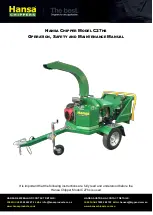333
APPENDIX I — CARRIER CONTROLLER WEB AND NETWORK INTERFACE PARAMETERS
Web Interface
The Carrier Controller controller can be accessed via a web
browser. The layout of the web interface is similar to the
Carrier Controller control interface. Connection is made from
the PC using the web browser with java installed.
NOTE: Start/Stop a machine is not authorized through a web
connection for security reasons.
MINIMUM WEB BROWSER CONFIGURATION
Internet Explorer (Version: 11.0 or Higher or Chrome (Version
65.0 or Higher) Mozilla Firefox (Version 65.0 or Higher).
Setup Menu
The Setup Menu allows users to modify settings such as net-
work information The Setup menu can be accessed at any time
via the controller. To access the Setup Menu, press anywhere
on the Main Menu screen (by default, the Setup Menu is pass-
word-protected).
To browse and modify the unit IP address, follow these steps:
1. Begin at the home screen on the controller by selecting the
HOME
icon in the upper left corner of the screen. See
Fig. A — Home Screen
2. Access the LOGIN screen by selecting the LOCK
icon
on the HOME screen to bring up the LOGIN screen. See
Fig. B.
Fig. B — Login Screen
3. Enter the Factory Level Password (113) into the password
entry box to allow access to the web and network interface
parameters. After entering the password using the popup
keyboard, select the done button on the popup keyboard,
then select the MAIN MENU button
to navigate to the
MAIN MENU screen. Use the DOWN ARROW
to
navigate to page 2. See Fig. C.
Fig. C — Main Menu Screen
4. Select the CONFIGURATION MENU
button to navi-
gate to the CONFIGURATION MENU screen. See Fig. D.
Fig. D — Configuration Menu Screen
5. 5. Select the HMI CONFIGURATION MENU
button
to navigate to the HMI CONFIGURATION screen. See
Fig. E.
Fig. E — HMI Configuration Menu Screen
6. Select NETWORK CONN-ETH0
button to access the
network parameters. See Fig. F.
IMPORTANT: Use firewalls and VPN for a secure
connection.
Summary of Contents for AquaForce 30XV140
Page 79: ...79 Fig 76 VFD Communication Wiring Compressor A B Fan VFD A1 A2 B1 B2...
Page 228: ...228 Fig 90 30XV Typical Field Wiring Schematic cont...
Page 229: ...229 Fig 91 30XV Standard Tier 140 275 All Voltages Power Schematic NOTE See Legend on page 226...
Page 230: ...230 Fig 92 30XV Standard Tier 300 325 All Voltages Power Schematic NOTE See Legend on page 226...
Page 240: ...240 Fig 99 30XV Communication Wiring...
Page 241: ...241 Fig 100 30XV 115V Control Wiring All Tonnages All Voltages...
Page 242: ...242 Fig 101 30XV 24V Control Wiring 30XV140 325 All Voltages...
Page 243: ...243 Fig 101 30XV 24V Control Wiring 30XV140 325 All Voltages cont...
Page 244: ...244 Fig 102 30XV 24V Control Wiring 30XV350 500 All Voltages...
Page 245: ...245 Fig 102 30XV 24V Control Wiring 30XV350 500 All Voltages cont...
Page 246: ...246 Fig 103 Component Arrangement Diagram for 30XV140 325...
Page 247: ...247 Fig 103 Component Arrangement Diagram for 30XV140 325 cont...
Page 248: ...248 Fig 104 Component Arrangement Diagram for 30XV350 500...
Page 337: ...337 APPENDIX J FACTORY SUPPLIED PUMPS cont Fig L System Information...
Page 338: ...338 APPENDIX J FACTORY SUPPLIED PUMPS cont Fig M Unit and Language Settings...
Page 341: ...341 APPENDIX J FACTORY SUPPLIED PUMPS cont Fig P Data Input 2...
Page 342: ...342 APPENDIX J FACTORY SUPPLIED PUMPS cont Fig Q Data Input 3...
Page 347: ...347 APPENDIX J FACTORY SUPPLIED PUMPS cont Fig U Pump Wiring Diagram...