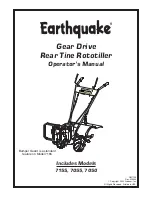206
VFD ALARM RESET
As long as communication is established between the Carrier
Controller controls and the VFD, most alarms can be reset di-
rectly through the chiller control system.
VFD REPLACEMENT PROCEDURE
If required, VFDs can be replaced and programmed with the
following procedures:
1. Disconnect power from unit. Wait a minimum of 20 minutes
before continuing (30XV140-325) or 40 minutes
(30XV350-500).
2. Disconnect electrical power and communication connections
from drive.
3. Unbolt and remove drive from inside the powerbox, taking
care to support drive at all times during the procedure.
Larger drives are equipped with lifting lugs which must be
used to support the load.
4. Lift, position, and fasten replacement drive to powerbox.
Tighten all bolts securely.
5. Connect power, control, VFD enable, and high pressure
switch wiring to drive. For wiring details for fan drives, see
Fig 88. Use the same knockout openings on new drive as on
drive being replaced. For compressor drives, the high-pres-
sure switch, VFD enable, and heater wiring also need to be
connected. See Fig. 89 for wiring details for compressor
drives. Torque connections are shown in Table 166.
Fig. 88 — Fan Drive Wiring
Fig. 89 — Compressor Drive Wiring
WARNING
After unit power is disconnected, wait at least 20 minutes
(30XV140-325) or 40 minutes (30XV350-500) for the
VFD capacitors to discharge before opening drive. Failure
to do so presents an electrical shock hazard and may result
in personal injury.
CAUTION
Use all proper rigging procedures and precautions when
moving VFDs to avoid damage to the equipment.
IMPORTANT: Ensure high pressure switch (HPS) and
VFD enable wiring are connected to compressor VFD.
Compressor will not run without HPS and VFD enable
wiring connection.
NOTE: For 30XV140-500 ton units, the VFD
heater shown is physically located on bottom
of enclosure but is wired as shown.
FOR PROPER OPERATION OF THE DRIVE
SAFETY STOP FEATURE
FOR PROPER OPERATION OF THE DRIVE
SAFETY STOP FEATURE
LEGEND
HW Shutdown
—
Hard-wired Shutdown
Summary of Contents for AquaForce 30XV140
Page 79: ...79 Fig 76 VFD Communication Wiring Compressor A B Fan VFD A1 A2 B1 B2...
Page 228: ...228 Fig 90 30XV Typical Field Wiring Schematic cont...
Page 229: ...229 Fig 91 30XV Standard Tier 140 275 All Voltages Power Schematic NOTE See Legend on page 226...
Page 230: ...230 Fig 92 30XV Standard Tier 300 325 All Voltages Power Schematic NOTE See Legend on page 226...
Page 240: ...240 Fig 99 30XV Communication Wiring...
Page 241: ...241 Fig 100 30XV 115V Control Wiring All Tonnages All Voltages...
Page 242: ...242 Fig 101 30XV 24V Control Wiring 30XV140 325 All Voltages...
Page 243: ...243 Fig 101 30XV 24V Control Wiring 30XV140 325 All Voltages cont...
Page 244: ...244 Fig 102 30XV 24V Control Wiring 30XV350 500 All Voltages...
Page 245: ...245 Fig 102 30XV 24V Control Wiring 30XV350 500 All Voltages cont...
Page 246: ...246 Fig 103 Component Arrangement Diagram for 30XV140 325...
Page 247: ...247 Fig 103 Component Arrangement Diagram for 30XV140 325 cont...
Page 248: ...248 Fig 104 Component Arrangement Diagram for 30XV350 500...
Page 337: ...337 APPENDIX J FACTORY SUPPLIED PUMPS cont Fig L System Information...
Page 338: ...338 APPENDIX J FACTORY SUPPLIED PUMPS cont Fig M Unit and Language Settings...
Page 341: ...341 APPENDIX J FACTORY SUPPLIED PUMPS cont Fig P Data Input 2...
Page 342: ...342 APPENDIX J FACTORY SUPPLIED PUMPS cont Fig Q Data Input 3...
Page 347: ...347 APPENDIX J FACTORY SUPPLIED PUMPS cont Fig U Pump Wiring Diagram...