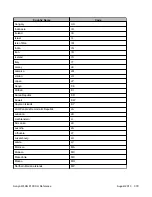on page 366
Setting the system log to default
on page 367
on page 367
Displaying the system log
About this task
Use this procedure to displays the configuration, and the current contents, of the system event
log.
Procedure
Enter the
show logging [config] [critical] [serious]
[informational] [sort-reverse]
command Privileged Executive mode.
CLI reference:
WCP8180(config)#show logging ?
Show logging information
system Show the contents of logging buffers
wireless-controller Show logging information of wireless controller
WCP8180(config)#show logging system ?
config Display configuration of event logging
critical Critical event
informational Informational message
serious Serious event message
<cr>
WCP8180(config)#show logging wireless-controller ?
volatile Display log messages in DRAM
WCP8180(config)#show logging wireless-controller volatile ?
critical Critical event messages
informational Informational messages
serious Serious event messages
<cr>
Variable Definitions
Variable
Value
config
Display configuration of event logging.
critical
Display critical log messages.
serious
Display serious log messages.
informational
Display informational log messages.
sort-reverse
Display informational log messages in reverse
chronological order (beginning with most recent).
Configuring the system log
About this task
Use this procedure to configure the system settings for the system event log.
ACLI Reference for wired networks
366 Avaya WLAN 8100 CLI Reference
August 2013