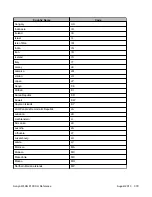Procedure
1. Enter Privileged Executive mode.
2. Enter the
show interfaces <portlist> config
command.
3. Observe the CLI output.
Network monitoring configuration using the CLI
About this task
Use the following CLI commands to view and configure network monitoring.
Related topics:
on page 365
on page 365
on page 365
on page 371
ACLI Reference for wired networks
364 Avaya WLAN 8100 CLI Reference
August 2013