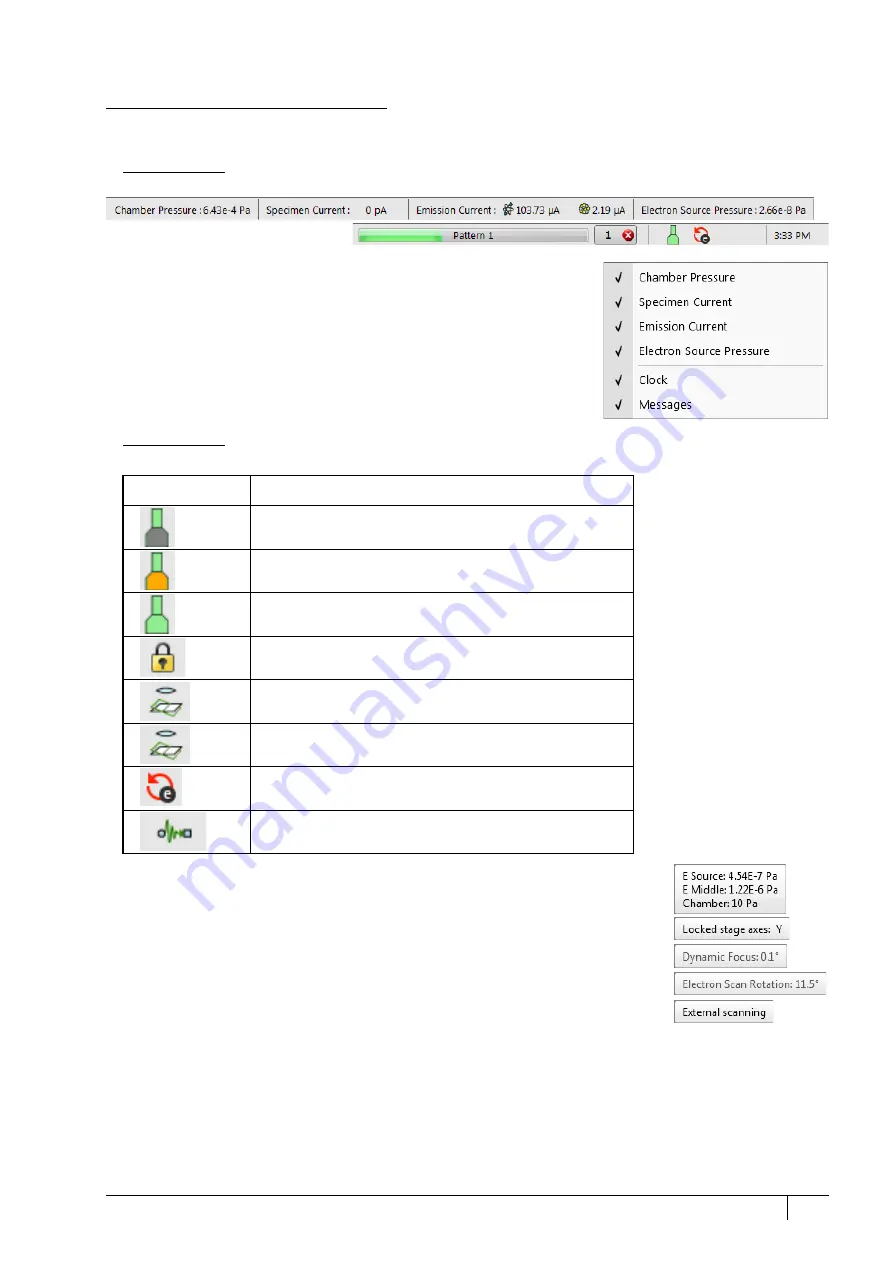
Software control: Microscope Control
3-29
C O N F I D E N T I A L
– limited rights
User Manual
Revision A
Feb 2018
Status bar
The Status bar can be found at the base of the UI screen. It contains several user selectable items along with
information about running system processes (for instance, patterning).
FIGURE 3-15:
Status bar (divided into left / right part)
Right-click on the Status bar and check items to be shown:
•
Chamber Pressure
– the specimen chamber pressure
•
Specimen Current
– the electron current reaching the specimen
•
Emission Current
– the electron current leaving the source
•
Electron Source Pressure
– pressure in the corresponding vacuum system
section
•
Clock
– can be shown at the bottom right window corner
•
Messages
– Application Status incoming notices
can be shown
The system conditions are shown by means of the icons:
When you hover the mouse over any icon, a corresponding tooltip appears with either
the actual status of the parameter(s) or just with information.
Table 3-1
Status Icons
Icon Status
Source space vacuum / Chamber vented
Source space vacuum / Chamber pumping or venting
Source space vacuum / Chamber vacuum
(ready for the microscope operation)
Stage axes locked (any one)
Dynamic focus is on
Tilt correction is on
Scan rotation is not zero
External scanning mode is on






























