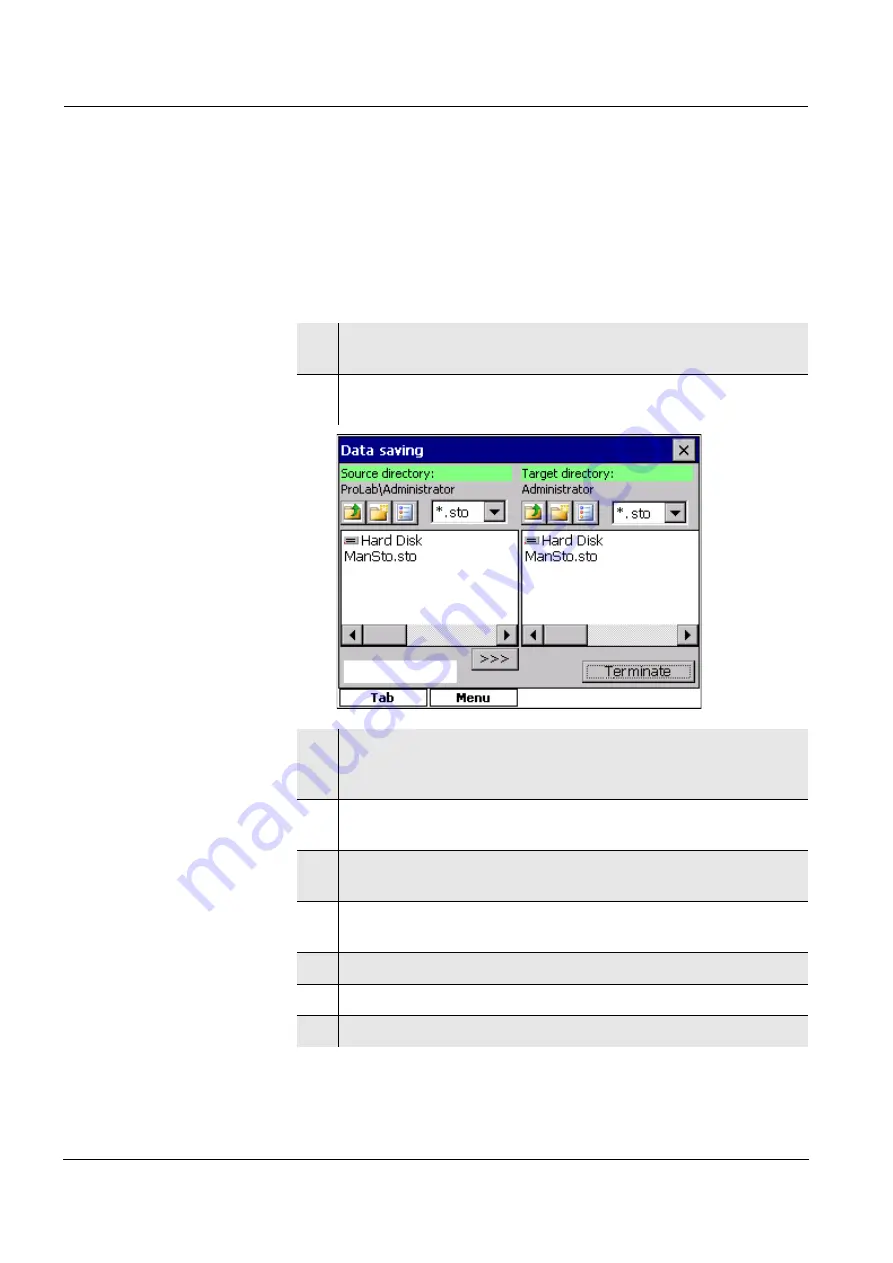
Transmitting data
ProLab 4000
1
88
ba75646e03
12/2012
13.3
Data backup
13.3.1 Data backup by the administrator
To back up important data against being lost or to relocate big files from
the instrument, the administrator can plug an external USB medium to
the ProLab 4000 in order to save data on it.
1
Connect a USB memory device to the USB-A
USB Host
inter-
face.
2
Open the
File
/
Data saving...
menu.
A double dialog box opens.
3
Select a file extension in the list of file types, e.g. *.sto.
All files in this directory that have the selected extension are
displayed.
4
In the source directory, select the source to be copied, a direc-
tory (CalHistory, or a user directory) or a file.
5
In the target directory, select the target, such as a directory in
an external storage medium (hard disk).
6
If necessary, create and select a new folder in the target direc-
tory.
7
With
[>>>]
start the copy procedure.
8
If necessary, back up further files or directories.
9
Terminate the data backup with
<ESC>
.
Содержание ProLab 4000
Страница 4: ...ProLab 4000 4 ba75646e03 12 2012...
Страница 10: ...Contents ProLab 4000 10 ba75646e03 12 2012...
Страница 20: ...Overview ProLab 4000 20 ba75646e03 12 2012...
Страница 30: ...Commissioning ProLab 4000 30 ba75646e03 12 2012...
Страница 68: ...System functions ProLab 4000 68 ba75646e03 12 2012...
Страница 86: ...pH ProLab 4000 86 ba75646e03 12 2012 Note A calibration line is determined for the two point calibration...
Страница 138: ...Ion concentration ProLab 4000 138 ba75646e03 12 2012...
Страница 184: ...Recorder ProLab 4000 184 ba75646e03 12 2012...
Страница 202: ...What to do if ProLab 4000 202 ba75646e03 12 2012...
Страница 216: ...Lists ProLab 4000 216 ba75646e03 12 2012...
Страница 227: ......






























