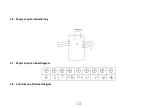25
3.7 Monitoring Parameter
Example 1: status parameter display switching
Under monitoring status, press
key, the display will switch automatically to according value of monitoring
parameter according to FD group status monitoring parameter setting, and meanwhile the corresponding unit indicator
light will be on. For example, press
to switch to output frequency D-00, and the indicator light of unit “Hz” is on.
Example 2: check monitoring parameter item d-05 (output current)
Method 1:
Press
key to enter programming status, LED displays function code F0.00, press again
key, LED displays
function code d-00, flicker bit stays in ones place, adjust
key or
key until the monitoring code turns d-05.
Press
key, the according value of d-05 displays and the indicator light of unit “A” is on.
Press
key, escape from monitoring status.
/
d-05
d-00
F0.00
0.00
50.00
0.00