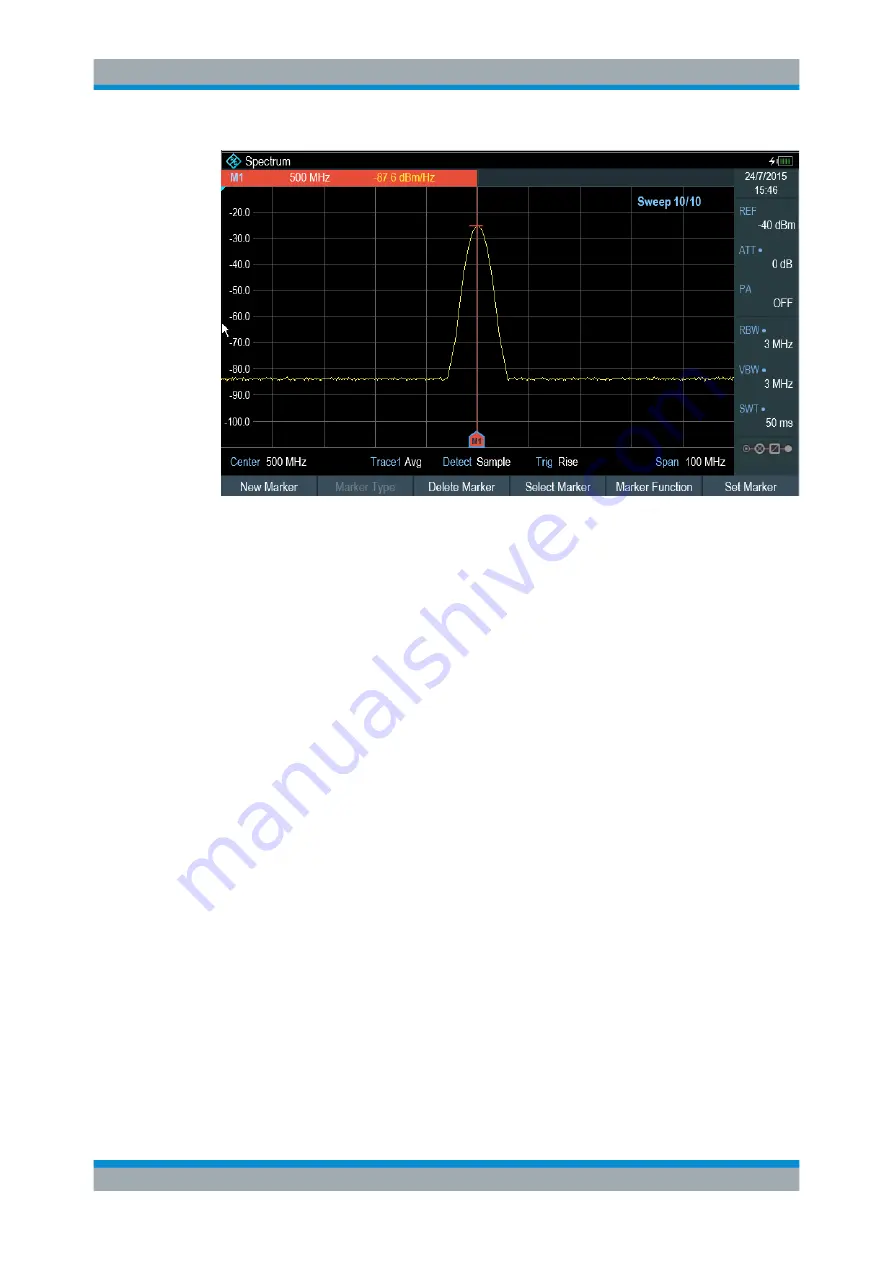
Spectrum Analyzer Mode
R&S
®
Spectrum Rider FPH
189
User Manual 1321.1011.02 ─ 06.00
1. Press the [MARKER] key
2. Select the "Marker Function" key
3. Enable the "Noise" checkbox menu item.
The R&S Spectrum Rider shows the level at the marker frequency in dBm/Hz. If
you are using a delta marker for the measurement, the results have the unit
dBc/Hz with marker 1 being the reference.
Measuring the Frequency
The R&S Spectrum Rider provides a frequency counter. The frequency counter accu-
rately measures the frequency at the marker position.
When calculating the horizontal position of the marker, the R&S Spectrum Rider
includes the current span, center frequency and the frequency of the pixel the marker
is on. As the trace only has 711 pixels, the marker position is just an approximation,
especially if the span is very wide.
With the frequency counter, however, you can get a more accurate result of the hori-
zontal marker position. If the frequency counter is active, the R&S Spectrum Rider
stops the measurement at the marker position for a short time and measures the fre-
quency using the internal reference frequency.
The accuracy of the results therefore depends only on the accuracy of the internal ref-
erence frequency (TCXO). The frequency counter has a resolution of 0.1 Hz and there-
fore provides far more accurate results. Despite the accuracy, the measurement is still
fast (because of a special algorithm for the I/Q baseband signal).
The frequency counter only gives accurate readings for sine signals that are at least 20
dB above the noise floor. If the S/N ratio is less, noise affects the results.
Configuring Spectrum Measurements






























