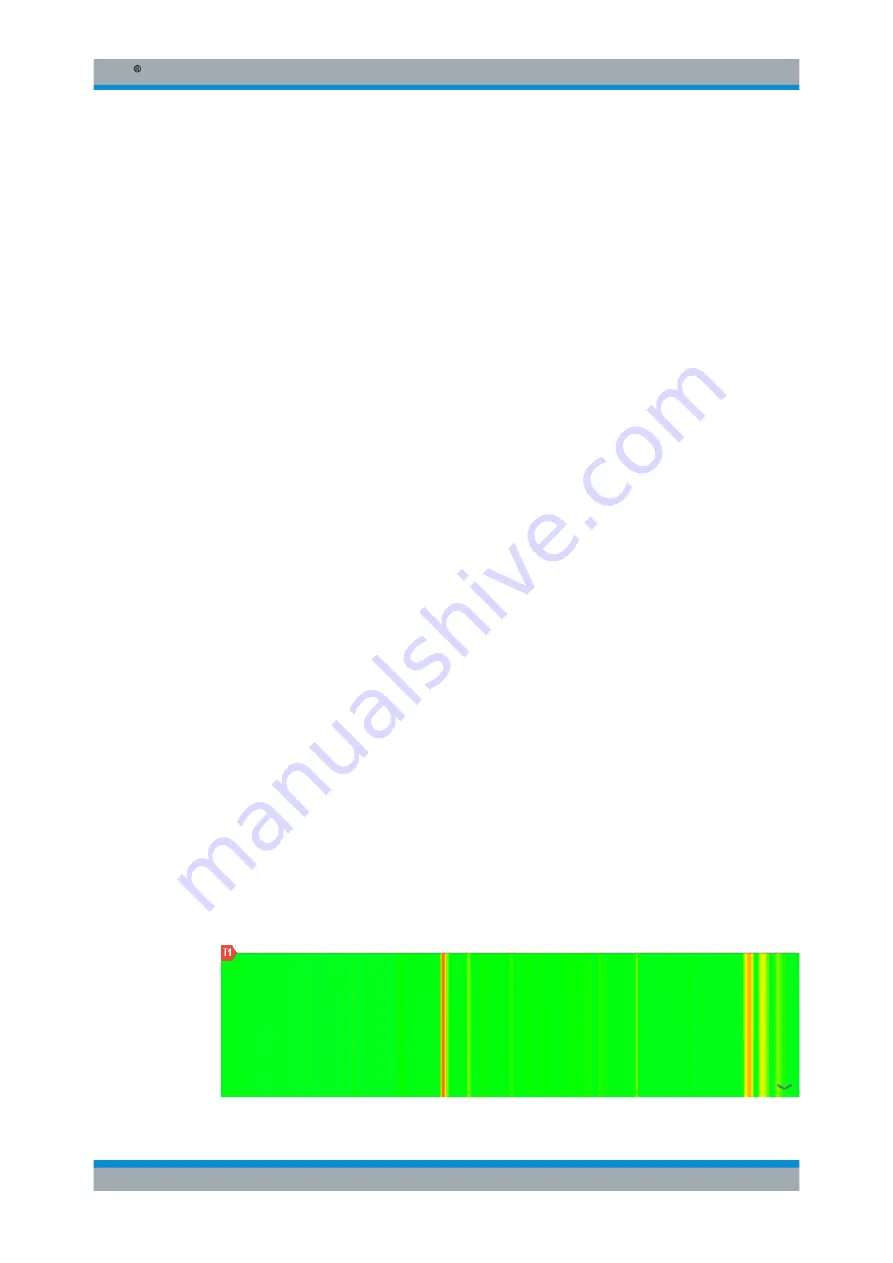
Spectrum Analyzer Mode
R&S
®
Spectrum Rider FPH
155
User Manual 1321.1011.02 ─ 06.00
10. Select "Long Time Rec" softkey to start a spectrogram recording.
6.1.9.5
Playback of a Spectrogram
If you have recorded a spectrogram and save it in the internal memory of the R&S
Spectrum Rider , a USB stick or an SD card, you can view the results of that measure-
ment later.
1. Select the "Playback" softkey.
Or
2. Select the "Meas Mode "softkey.
3. Select the "Spectrogram Playback" menu item.
Recalling a previously stored spectrogram
1. Select the "Recall" softkey.
A list of all saved data sets open.
Go to the "storage media > Spectrogram Recording Results" and select the spec-
trogram recorded data ending with a
*.spm
filename extension.
2. Confirm your selection with the "Load" softkey.
The R&S Spectrum Rider loads the spectrogram and shows the data in the display.
In general, you can perform the same things on a recalled spectrogram as in the
spectrogram recording mode, e.g. customize the display to your needs.
In addition to that functionality, it is possible to view not only the spectrum that
belongs to the currently selected spectrogram frame, but also the spectrum of all
frames that are in the memory.
Working with time lines in playback mode
To find a particular point in time and display the corresponding spectrum, you can use
two time-lines (T1 and T2):
When entering the playback mode, the R&S Spectrum Rider displays the two time-
lines in the spectrogram.
The first time-line (T1) corresponds to an absolute time value, the second time-line
(T2) is a time relative to the first time-line. Both time-lines are positioned on the most
recent spectrogram line at the top of the result display. (Note in this example that the
second time-line (T2) is hidden behind the first time-line (T1)).
Performing Spectrum Measurements






























