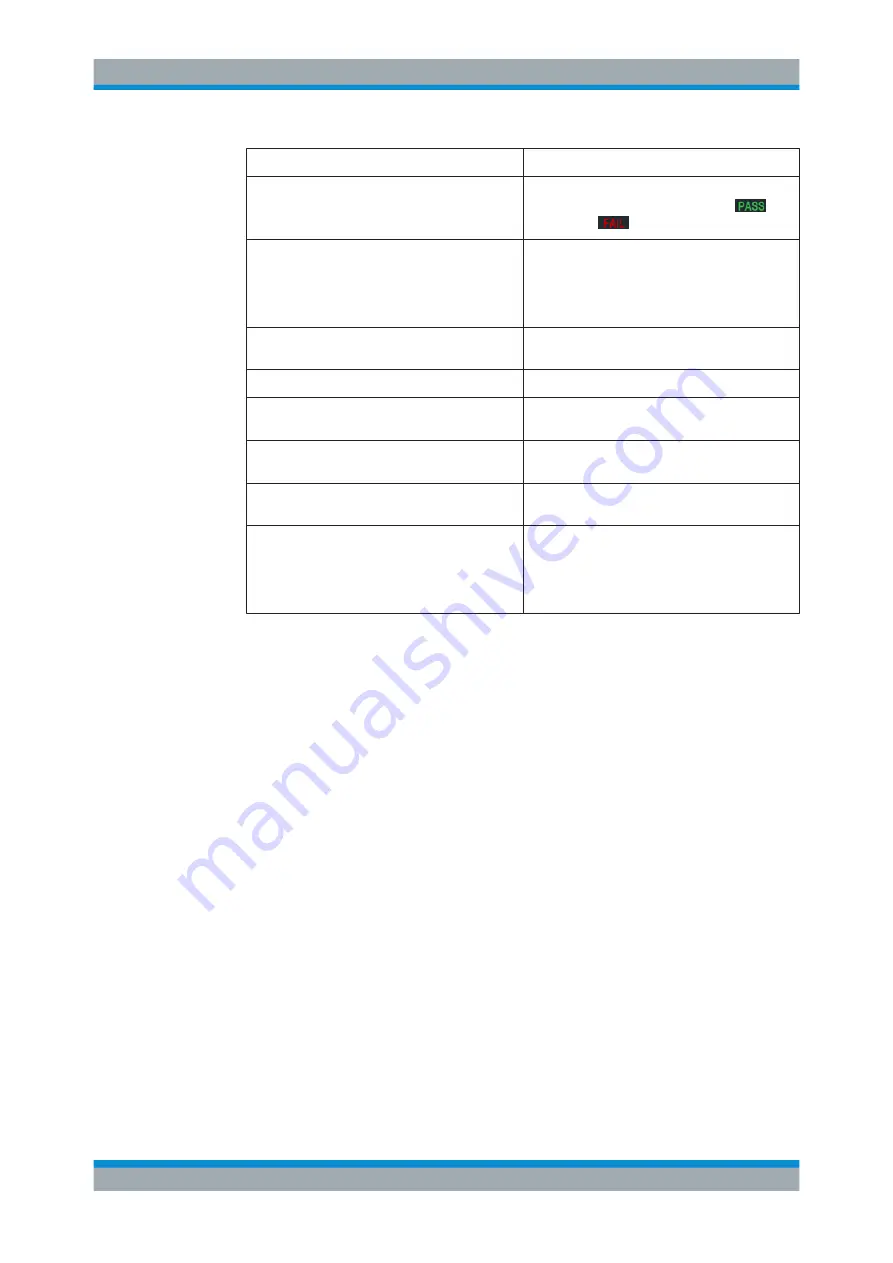
Spectrum Analyzer Mode
R&S
®
Spectrum Rider FPH
139
User Manual 1321.1011.02 ─ 06.00
Measurement items
Descriptions
PASS / FAIL information
If the signal is within the limits of the spectral
mask, the R&S Spectrum Rider shows
, if
not, it shows
.
Range [Hz]
Frequency range. The first number is the start fre-
quency, the second number the stop frequency of
each defined frequency range. The character fol-
lowing the number indicates the unit (k = kHz, M =
MHz, G = GHz)
RBW [Hz]
Resolution bandwidth the corresponding fre-
quency range is measured with.
Peak
Number of the peak marker (Px).
Freq [Hz]
Frequency of the peak level that has been mea-
sured in each frequency range
Power Abs
Absolute peak power in the corresponding fre-
quency range.
Power Rel
Relative peak power in relation to the channel
power of the reference channel.
∆
Limit
Minimum distance from the limit line to the trace
in the corresponding frequency range. Negative
values or a zero indicate a passed SEM limit
check, positive values indicate a violation of the
limit check.
6.1.7
Measuring the Harmonic Distortion
The Harmonic Distortion measurement is an easy way to identify the harmonics of a
DUT. In addition to the graphic display of the harmonics, this measurement mode also
calculates the Total Harmonic Distortion (THD) and shows the results.
You can perform a Harmonic Distortion measurement in frequency sweep (span > 0)
and zero span mode (span = 0). When starting the measurement, the R&S Spectrum
Rider looks for the first harmonic of the signal (= the highest signal) in the defined fre-
quency range. It then adjusts the frequency axis so that all harmonics are visible. In
zero span mode, the center frequency remains the same.
1. Press the [MEAS] key.
2. Select the "Meas Mode" softkey.
The R&S Spectrum Rider opens a submenu to select the measurement mode.
3. Select the "Harmonic Distortion" menu item.
The R&S Spectrum Rider starts to measure the harmonic distortion.
The search for harmonics starts as soon as you enter the Harmonic Distortion mea-
surement. Upon entering the measurement, the R&S Spectrum Rider automatically
adjusts the settings in order to display the selected number of harmonics (default = 2)
on the screen.
Performing Spectrum Measurements






























