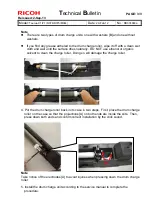T
echnical
B
ulletin
PAGE: 1/5
Model:
Taurus-C1a/C1b
Date:
27-Feb-12
No.:
RD074046
Subject:
Procedure for Installing the Optional Key Card
Interface Kit.
Prepared by: S. Sasaki
From: 1
st PP Tech Service Sec., PP Tech Service Dept.,
Classification:
Troubleshooting
Mechanical
Paper path
Part information
Electrical
Transmit/receive
Action required
Service manual revision
Retrofit information
Product Safety
Other (
)
Tier2
This RTB has been issued to announce the procedure for attaching the external key card.
Note
Taurus supports the external key card but not the external key counter.
Procedure
1. Procure a Ricoh manufactured relay board.
"B87011(EDP 413012)
:
OPTIONAL COUNTER I/F TYPE A"
2. Turn the main switch off.
3. Remove the controller box cover by following the procedure in your Taurus service
manual in the section:
4. Replacement and Adjustments > Common Procedures > Removing Doors, Covers >
Controller Box Covers
4. Install the board on the controller box (screws x4)
[A]