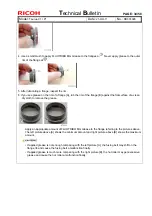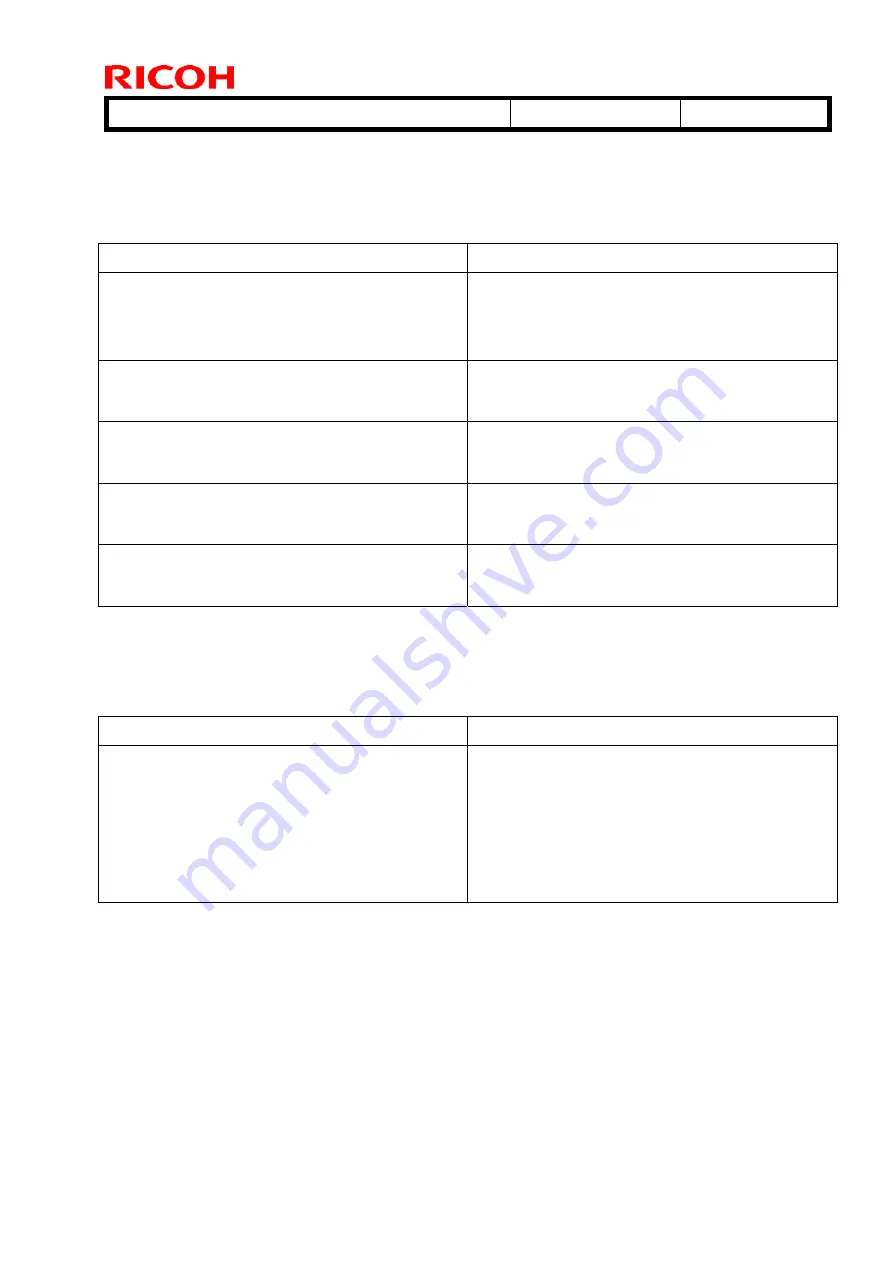
T
echnical
B
ulletin
PAGE: 42/58
Model:
Taurus-C1 / P1
Date:
21-Oct-11
No.:
RD074026
< Troubleshooting for Image Quality Problems \ Color Toner Spotting/Staining
\ Paper Is Spotted with Toner >
Steps 1, 3, 6, 8, and 10 of “Solution” were modified.
Before the Revision
After the Revision
Solution:
1. Increase the temperature by 5 °C in [44: Fusing
Heat Roller Temperature Adj] in [Advanced
Settings]
Solution:
1. Increase the temperature by 5 °C in [44: Fusing
Heat Roller Temperature Adj] in [Advanced
Settings] or with SP1-984.
3. Increase the temperature by an additional 5°C in
[44: Fusing Heat Roller Temperature Adj].
3. Increase the temperature by an additional 5°C in
[44: Fusing Heat Roller Temperature Adj] or with
SP1-984.
6. Set [50: Adjust Cleaning Web Motor Interval] to -
30% in [Advanced Settings] for the custom paper
in use.
6. Set [50: Adjust Cleaning Web Motor Interval] to -
30% in [Advanced Settings] or with SP1-992 for
the custom paper in use.
8. Set [50: Adjust Cleaning Web Motor Interval] to -
60% in [Advanced Settings] for the custom paper
in use.
8. Set [50: Adjust Cleaning Web Motor Interval] to -
60% in [Advanced Settings] or with SP1-992 for
the custom paper in use.
10. Set [50: Adjust Cleaning Web Motor Interval] to -
75% in [Advanced Settings] for the custom paper
in use.
10. Set [50: Adjust Cleaning Web Motor Interval] to -
75% in [Advanced Settings] or with SP1-992 for
the custom paper in use.
< Troubleshooting for Image Quality Problems \ Color Toner Spotting/Staining
\ Stained Background >
Step 3 of “Solution” was modified.
Before the Revision
After the Revision
Solution:
3. Print the image. Is the problem resolved?
Yes Finished!
No In the [Adjustment Settings for Skilled
Operators] menu, execute [0302: Execute
Process Initial Setting] or execute SP2-222-001 to
-005 in the SP mode.
Solution:
3. Print the image. Is the problem resolved?
Yes Finished!
No In the [Adjustment Settings for Skilled
Operators] menu, execute [0302: Execute Process
Initial Setting] or execute SP3-020-1 in the SP
mode.
< Troubleshooting for Image Quality Problems \ Toner Scatter \ Area Scatter >
The following description was deleted:
Before Action:
Consult a customer if the paper type pre-registration for the Paper Library can be
acceptable.
•
If paper in use is listed in the Paper Library, register settings for the paper in use.