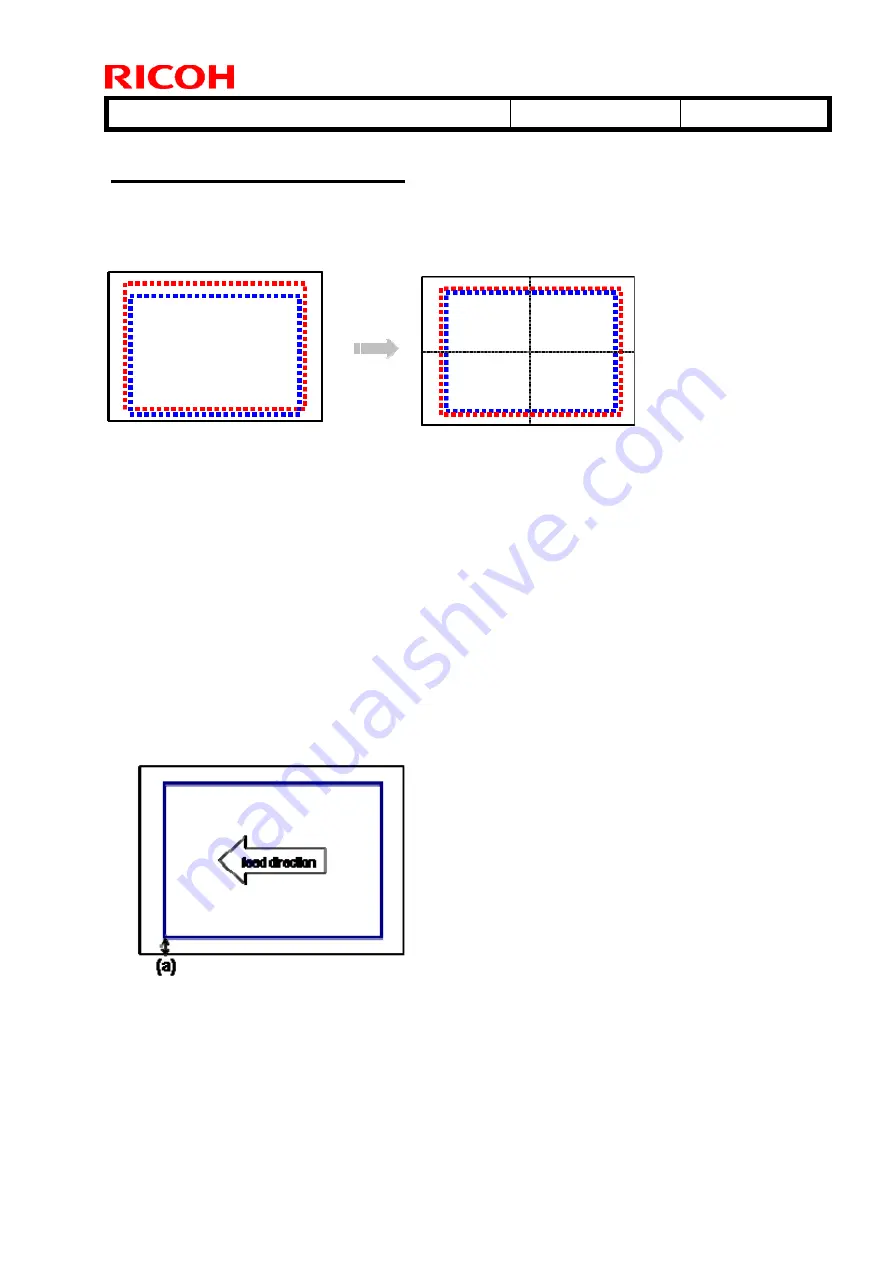
T
echnical
B
ulletin
PAGE: 8/16
Model:
Taurus-C1/P1 (D074/D075/M044)
Date:
10-Apr-12
No.:
RD074060
2. Image Position Adjustment
This procedure aims to position the images on the front (1
st
) and back (2
nd
) sides in duplex
printing to the center of the paper. Adjustments are available for paper of all different
weights.
Blue dots indicate the image position on the front (1
st
) side, and red indicates the back
(2
nd
) side.
1. Set A3 or DLT plain paper (63.1-80.0 gsm) on Tray 2 and apply this to the tray paper
setting.
2. Input the following default values for these SPs.
NOTE: If the values currently applied are not default and need to be changed, make sure to reset them
to the original value after completing this procedure.
SP2103-001 (Erase Margin Adj: LE Width)
4.0 mm
SP2103-003 (Erase Margin Adj: Left)
2.0 mm
SP2122-102 (Erase Margin Adj: LE Plain Weight 2)
0.0 mm
3. Print 5 copies of the test pattern Trimming Area (SP2109-003-14) in b/w, simplex.
4. Measure the distance (a) on all 5 copies and calculate the average.
5. Do the following calculation: 2.0 – (average (a)) = X
















































