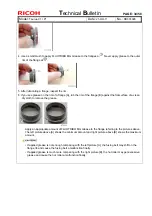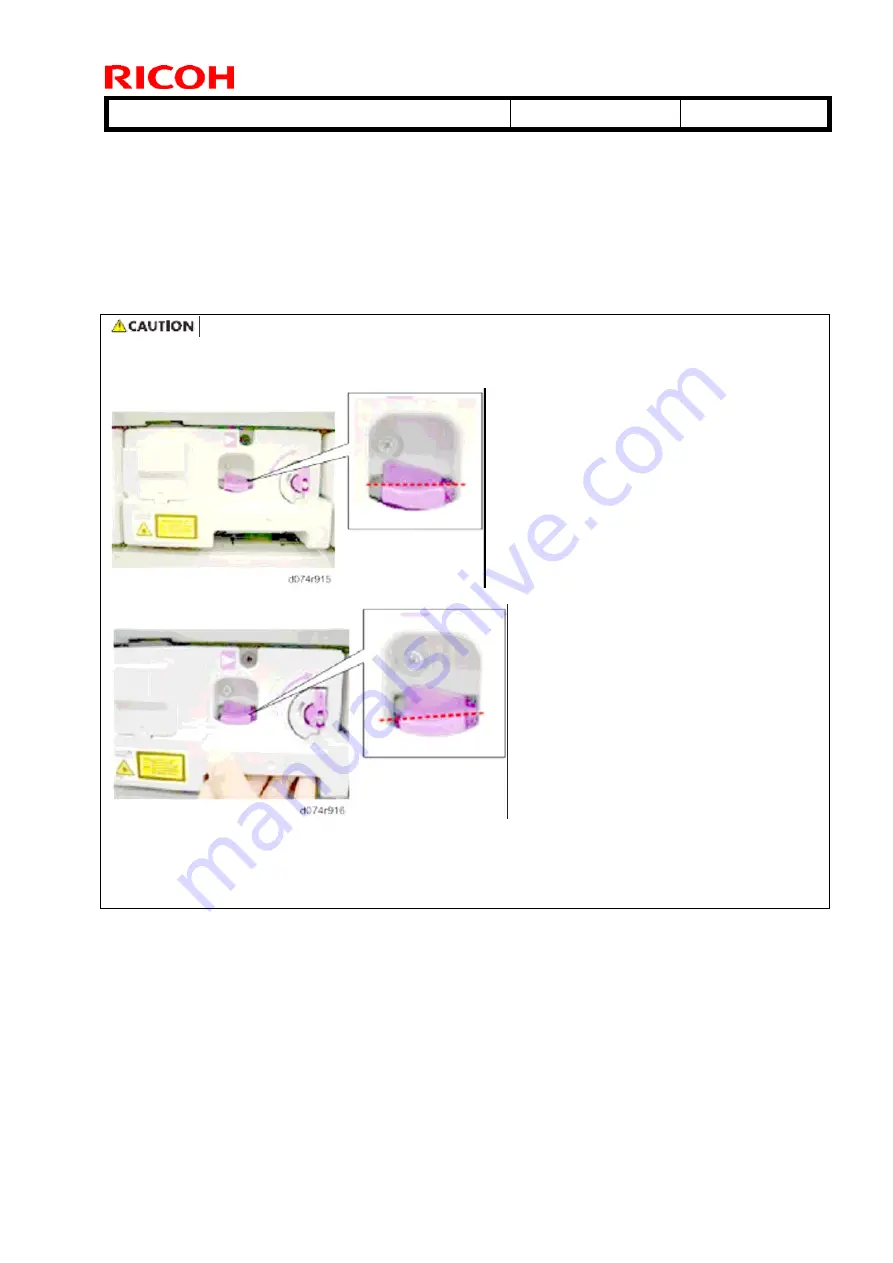
T
echnical
B
ulletin
PAGE: 24/58
Model:
Taurus-C1 / P1
Date:
21-Oct-11
No.:
RD074026
< Common Procedures \ Removing the Canopy Cover >
Procedure for removing the Canopy Cover of M044 was added.
< Common Procedures \ Removing PCDUs >
“Caution” note for setting the PCDU was added.
• To prevent toner scatter or gear damage, never apply excessive force on the PCDU when you
push
it into the machine.
3. After you push the PCDU into the machine, make sure that PCDU is locked correctly.
• When the PCDU is locked correctly, the top of the lock lever is straight as shown above.
•
If the PCDU is not locked correctly, the top of the lock lever is slanted slightly down to the left
as
shown above.
4. If the PCDU lock lever is not locked correctly, pull the PCDU out about 30 mm (1.5 in.) and push it
in
again so the top of the lock lever is level.