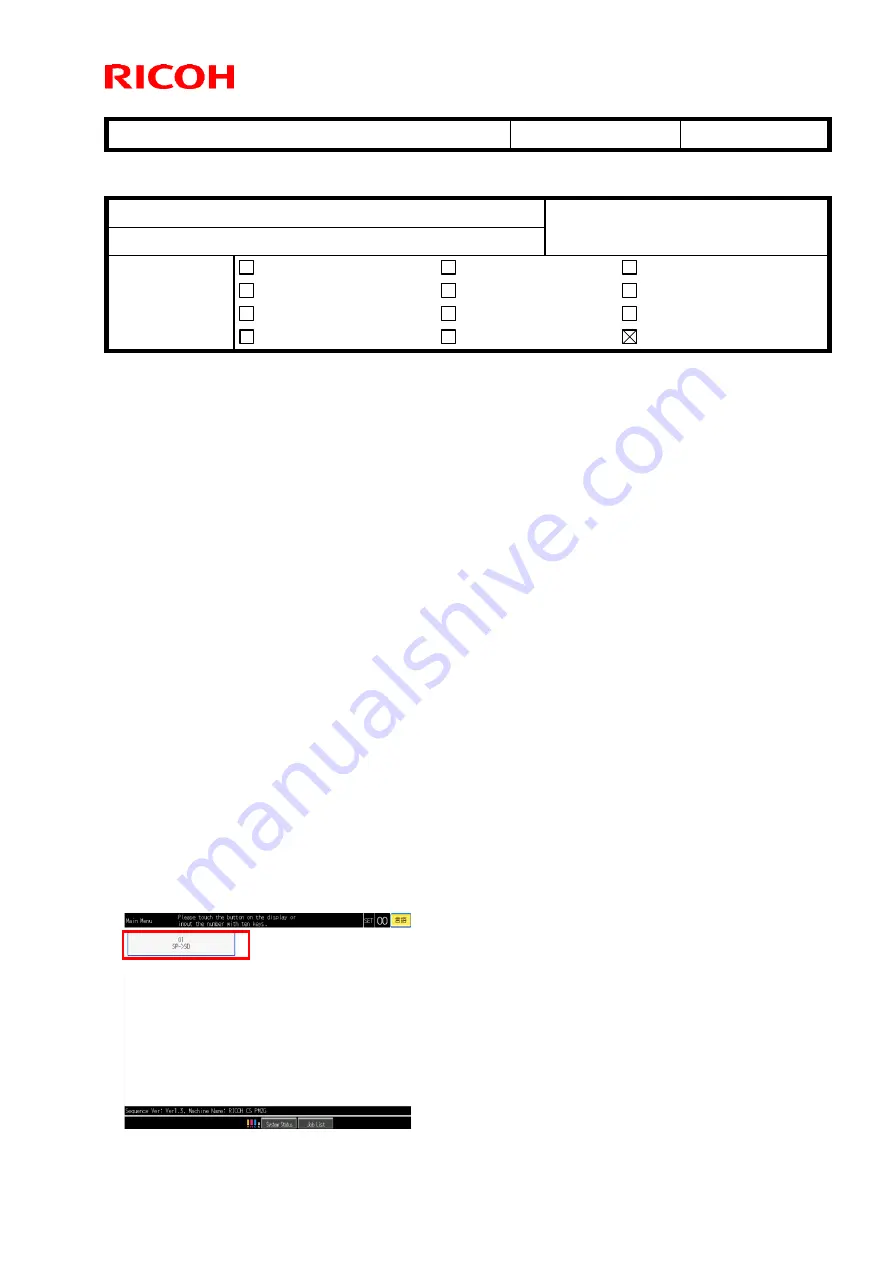
T
echnical
B
ulletin
PAGE: 1/3
Reissued:31-Mar-14
Model:
Taurus-C1a/C1b (D074/D075)
Date:
26-Jan-14
No.:
RD074115b
RTB Reissue
The items in
bold italics
were corrected or added.
Subject:
SD card for SMC data download/analysis
Prepared by:
S. Sasaki
From:
1st PP Tech Service Sec., PP Tech Service Dept.,
Classification:
Troubleshooting
Mechanical
Paper path
Product Safety
Part information
Electrical
Transmit/receive
Other (
)
Action required
Service manual revision
Retrofit information
Tier 2
This RTB announces the release of the following service tools:
ELECTRICAL SMC TOOL (p/n:
M0779509
)
Excel file for SMC analysis (download from GKM website answer ID: 184399)
ELECTRICAL SMC TOOL is an SD card used for downloading SMC data from machines.
The data is saved in CSV file format.
The Excel SMC analysis file is used for rendering the SMC data downloaded with the SD
card to enable analysis.
NOTE
The SD card is common for ProC901/901S and ProC651EX/751EX/ProC751.
Information announced in this bulletin is specifically for ProC651EX/751EX/ProC751.
Refer to RTB #RM077100 for information on this SD card for ProC901/901S.
How to download SMC data from the machine to the SD card
1. Insert the SD card into slot #2 on the rear side of the machine.
2. Turn the main switch on.
3. Wait until the following screen appears on the operation panel. If the screen does not
appear,
press the [Program] button (Copier Model) or the [fierydriven] button
(Printer Model) on the operation panel.






























