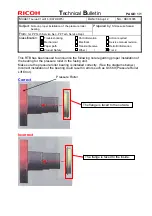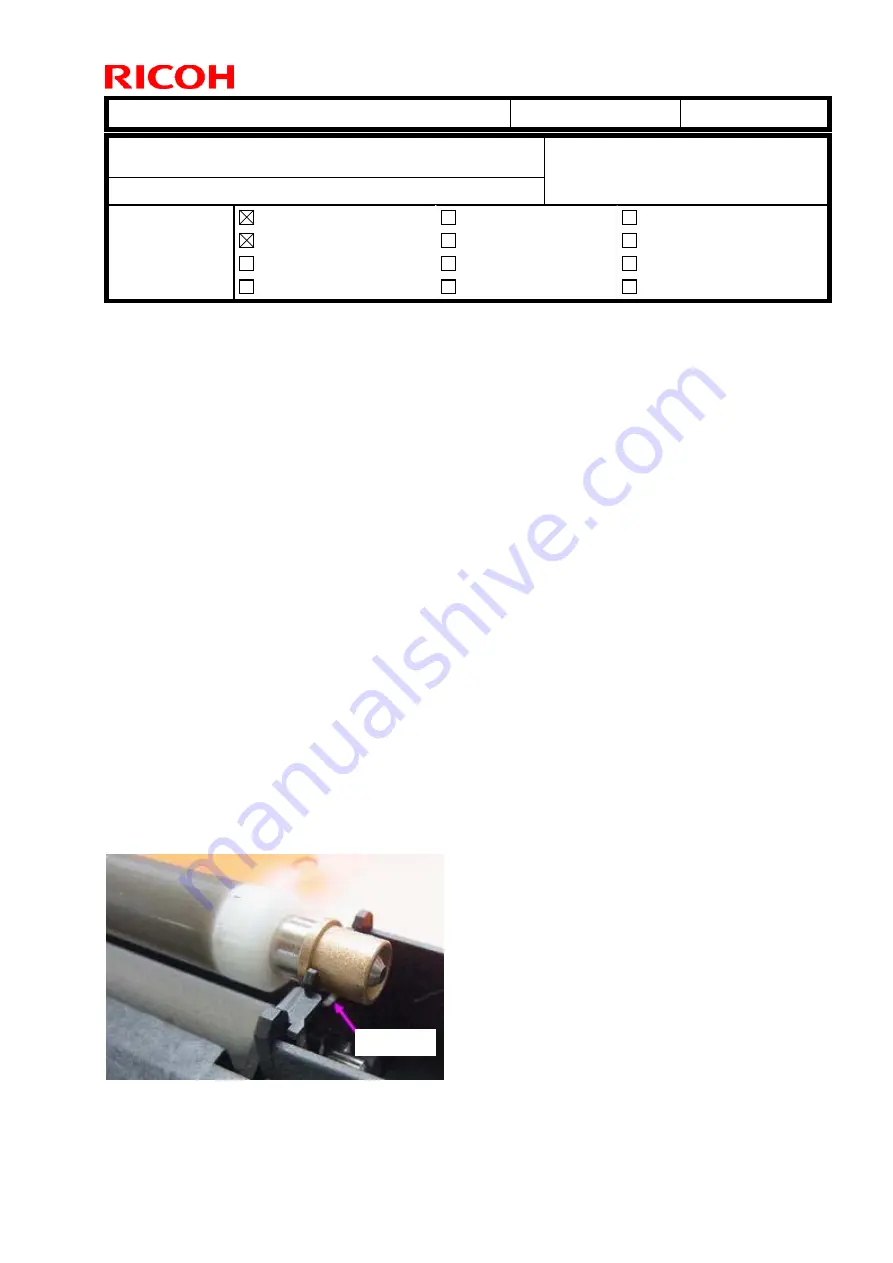
T
echnical
B
ulletin
PAGE: 1/2
Model:
Taurus-C1/P1 (D074/D075/M044)
Date:
30-Jul-12
No.:
RD074083
Subject:
Confirming proper setting of the drum charge roller
to prevent black streaks in the sub scan direction
Prepared by:
K. Tsutsui
From:
1
st
PP Tech Service Sec., PP Tech Service Dept.
Classification:
Troubleshooting
Mechanical
Paper path
Product Safety
Part information
Electrical
Transmit/receive
Other (
)
Action required
Service manual revision
Retrofit information
Tier2
General
A case was reported from the field regarding an image quality issue that exhibited black
streaks on printouts in the sub scan direction (paper feed direction).
Investigation concluded that the black streaks were caused by an incorrectly set drum
charge roller, as a result of shipping damage of the drum charge unit procured as a spare
part.
Packaging of the drum charge unit will be modified to secure further durability to counter
this issue.
Note 1: The issue involves only drum charge units procured as spare parts either
separately or in TCRU/ORU kits.
Note 2: This bulletin will be reissued when the modified packaging for the drum charge
units becomes available.
Details
Due to shipping damage, the bushing attached to the tip of the charge roller is not set
correctly on the holder (as can be seen by the gap between the components in the photo
below). This generates excessive friction on the bushing and prevents the charge roller
from revolving, eventually causing the lubrication powder to accumulate in the gap
between the charge roller and the OPC drum. Accumulation of the lubrication powder
causes high resistance and insufficient charge, resulting in black streaks that appear in the
sub scan direction.
View of the charge roller at the front
Gap