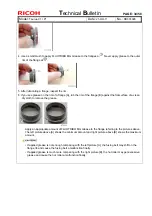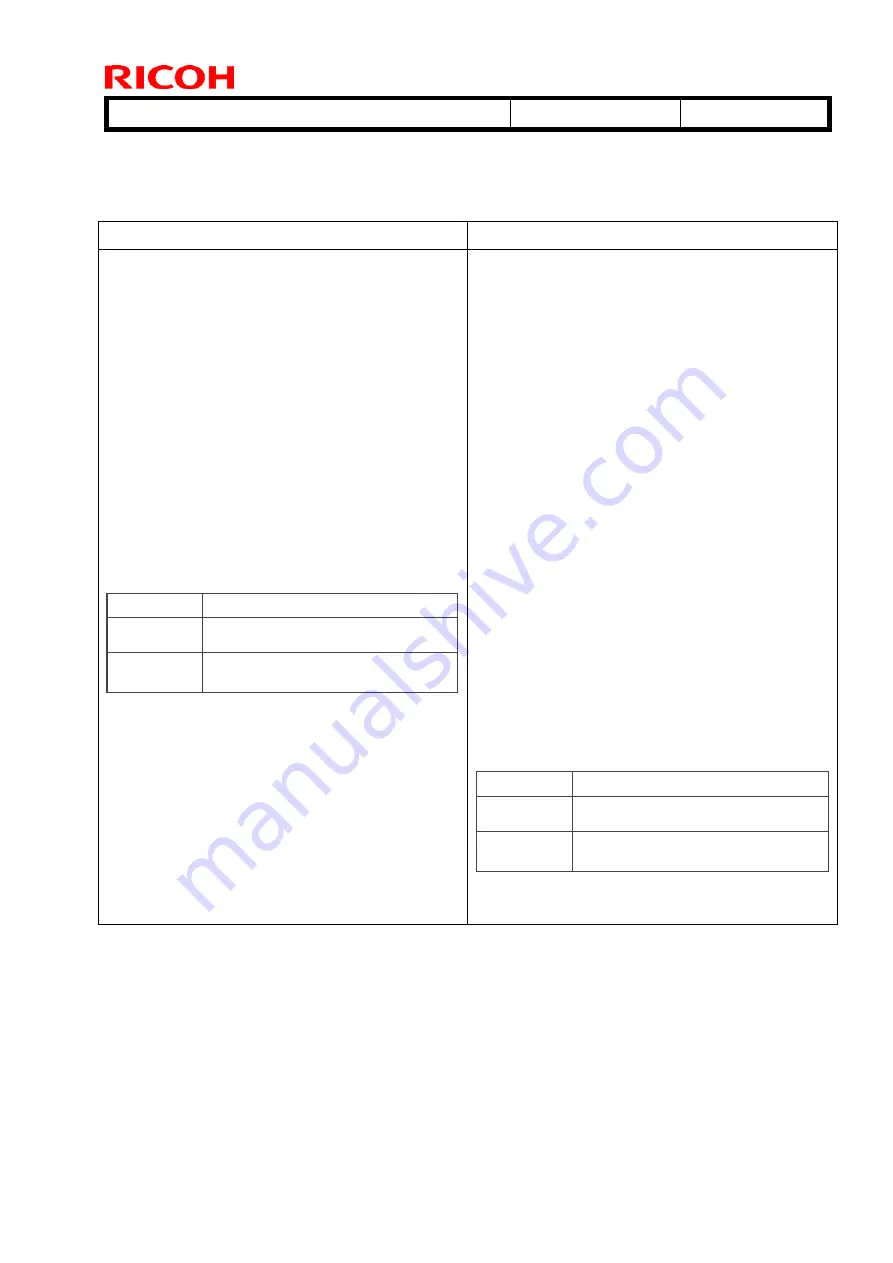
T
echnical
B
ulletin
PAGE: 27/58
Model:
Taurus-C1 / P1
Date:
21-Oct-11
No.:
RD074026
< Image Transfer Belt (ITB) Unit / Lubrication Blade >
Procedure for “After Replacement” (of the lubrication blade) was changed.
Before the Revision
After the Revision
After Replacement
1. Install the cleaning unit.
2. The machine power must be OFF.
3. Open both front doors.
4. Turn the main power switch ON.
5. Enter the SP mode.
6. Reset the counter for the replaced unit or parts.
7. Do SP2310-1 (Force Lubricant - Belt Cleaning).
8. Close the front doors.
9. Wait for about 5 minutes. When you hear an
audible beep and see "Ready" displayed on the
operation panel, you are ready to continue.
10. Execute these SP codes.
SP
What It Does
3020-001
Initializes process control.
3012-001
Confirms successful initialization of
process control.
11. Exit the SP mode.
After Replacement
1. Install the cleaning unit.
•
Keep the levers in the unlocked position.
•
Do not attach the cove yet.
2. Make sure that the machine power is OFF.
3. Remove the PTR unit.
4. Turn the main power switch ON and close both
front doors.
5. Enter the SP mode.
6. Reset the counter for the replaced unit or parts.
7. Open the right front door and execute SP2301-1
(Force Lubricant - Belt Cleaning).
8. Immediately after executing, close the right door to
run the above SP
9. Wait for about 5 minutes. When you see
"Completed" displayed on the operation panel, you
are ready to continue.
10. Re-install the PTR unit.
11. Rotate both levers of the ITB cleaning unit
counter clockwise and re-install the front cover.
12. Execute these SP codes.
SP
What It Does
3020-001
Initializes process control.
3012-001
Confirms successful initialization of
process control.
13. Exit the SP mode.