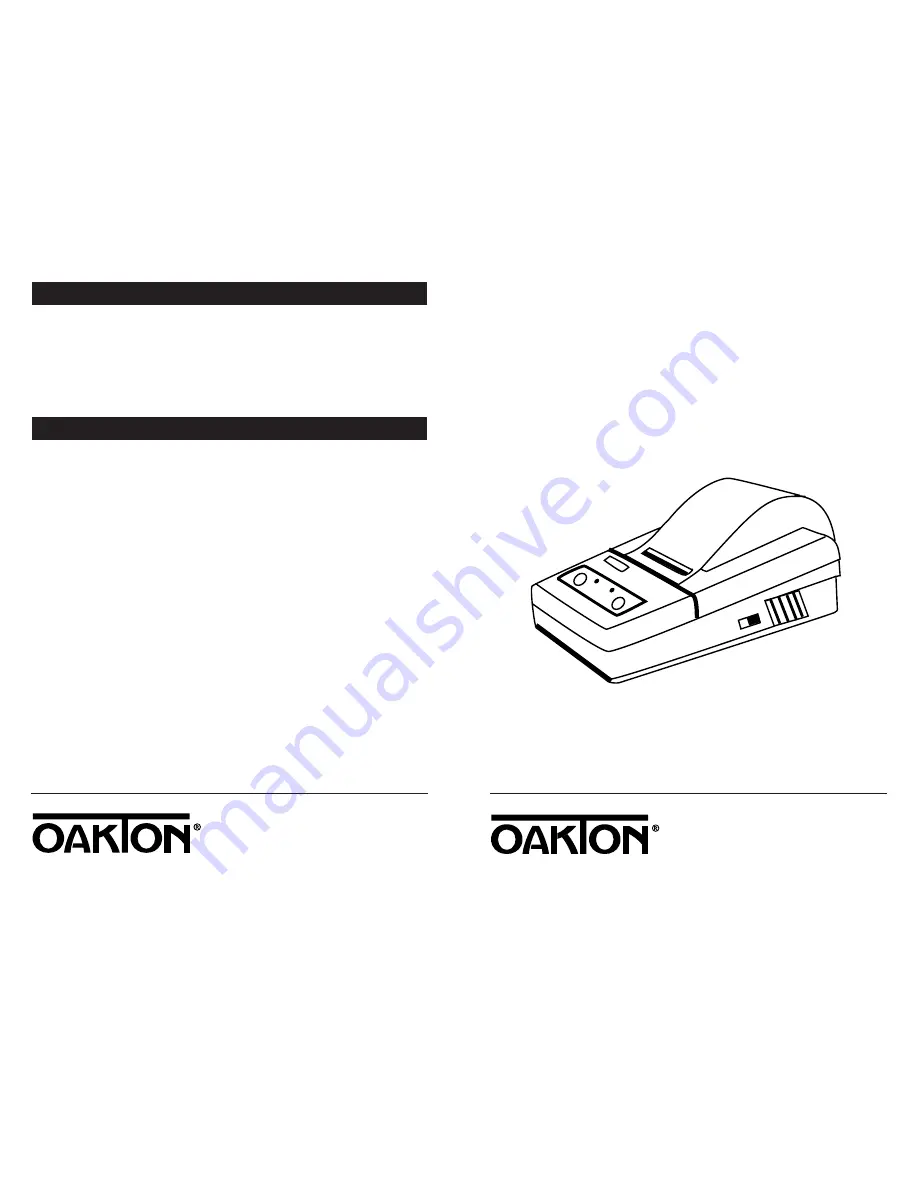
OPERATING INSTRUCTIONS
OAKTON
®
35622-series
Printer
Printed in the U.S.A. 9/97
ON
DISTRIBUTED BY:
9. Warranty
Oakton Instruments warrants this product to be free from significant deviations in
material and workmanship for a period of one year from the date of purchase. If
repair is necessary and has not been the result of abuse or misuse within the warran-
ty period, please return by freight pre-paid and amendment will be made without
charge. The Customer Service Department. will determine if the product problem is
due to deviations or customer abuse. Out-of-warranty products will be repaired on a
charge basis.
10. Return of Goods
Authorization must be obtained from our Customer Service Department before
returning items for any reason. When applying for authorization, please include
data regarding the reason the items are to be returned. For your protection, items
must be carefully packed to prevent damage in shipment and insured against possi-
ble damage or loss. We will not be responsible for damage resulting from careless or
insufficient packing. A restocking charge will be made on all unauthorized returns.
NOTE:
We reserve the right to make improvements in design, construction, and
appearance of products without notice.








