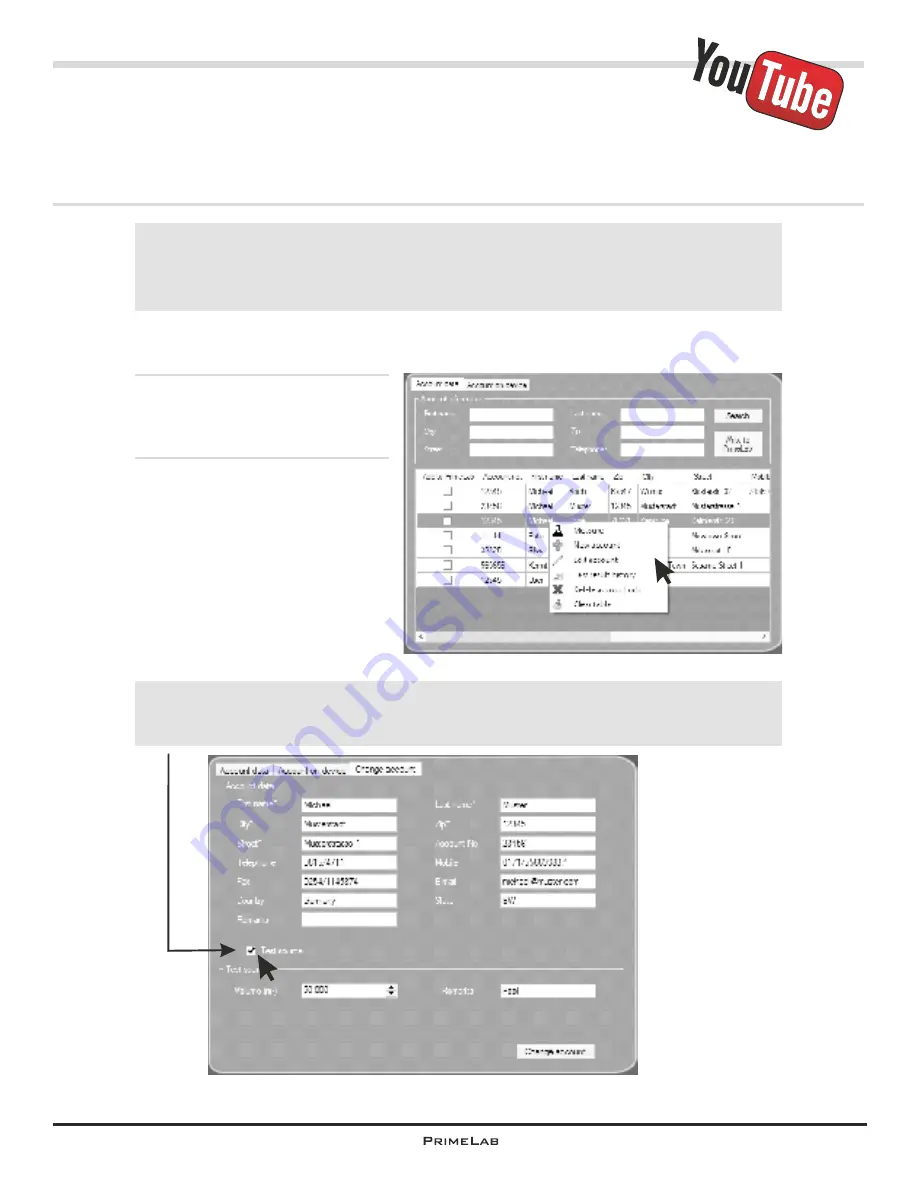
!
PrimeLab Desktop Assistant
Menu: Account data / Add new account
The software has the function of importing external data, e.g. from your
customer database, so that you do not have to re-enter huge amounts of
data again. For more information see the chapter “Setup – Importing and
exporting account data”.
Click on the menu “Account data” and select the first tab (Account data).
With a right click (!) in the address
data field open a submenu.
Select:
“New account” to create a new
account
“Edit account” to edit data of an
existing account
“Delete account” to delete an
existing account
Menu: Account data / Edit existing account
Menu: Account data / Delete account
!
Under “Test basis” always include the volume of the measurement water
source (in m³), because you must have this information to be able to
calculate the dosage recommendations!
PDA-21
PDA-21
Содержание 1.0 MULTITEST
Страница 1: ......
Страница 21: ...Menu MEM Memory left open for technical reasons MEM 5 MEM 5 ...
Страница 23: ...INFO 2 INFO 2 Menu INFO left open for technical reasons ...
Страница 33: ...left open for technical reasons ...
Страница 276: ...243 243 Tablet Note s Conversion to Na SO 2 3 Continued Name on device 53 Sulphite LR tab 53 Sulphite LR 0 5 mg l SO 3 ...
Страница 323: ...PrimeLab Desktop Assistant PDA 9 PDA 9 left open for technical reasons ...
Страница 333: ...PrimeLab Desktop Assistant PDA 19 PDA 19 left open for technical reasons ...
Страница 340: ...PrimeLab Desktop Assistant Menu Account data Print test results report PDA 26 PDA 26 ...
Страница 342: ...PrimeLab Desktop Assistant Menu Account data Generate dosage recommendations PDA 28 PDA 28 ...
Страница 343: ...Page empty for technical reasons PrimeLab Desktop Assistant PDA 29 PDA 29 ...
Страница 347: ...Page empty for technical reasons PrimeLab Desktop Assistant PDA 33 PDA 33 ...






























