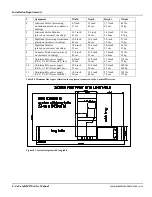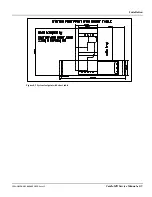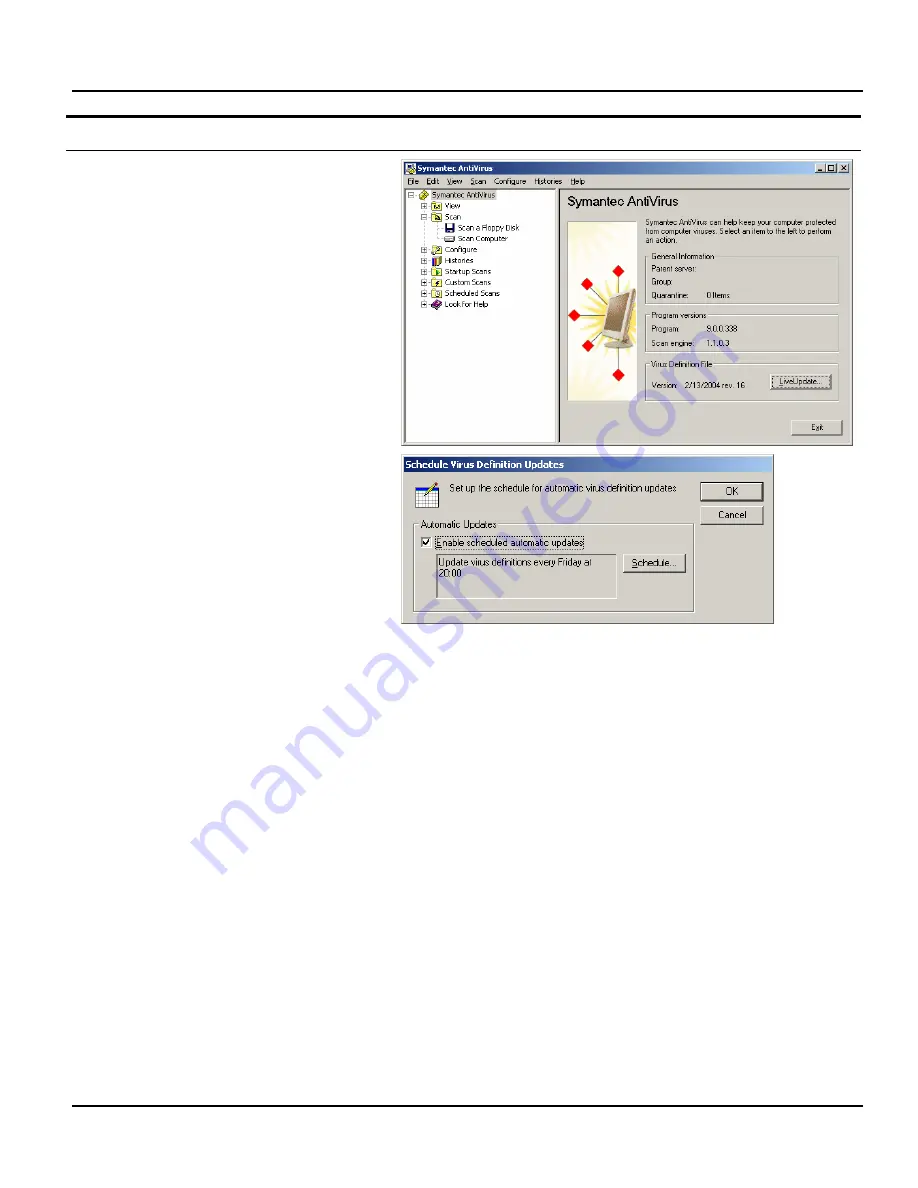
Software Update Procedures
1MAN0158-H11 04-2005 CSIP Level 1
CardioMD Service Manual
7-23
Procedure Details
1.
In the Windows Start menu, select
Pro-
grams
,
Symantec Client Security
and
Symantec AntiVirus
.
The Symantec AntiVirus window appears.
2.
Select
Schedule Updates
from the File
menu.
The window Schedule Virus Definition Up-
dates appears.
3.
De-select the checkbox Enable scheduled
automatic updates.
This stops the AntiVirus software from run-
ning the LiveUpdate function.
Alternatively, the Schedule button lets you
tailor the automatic updates setup to suit indi-
vidual needs at your installation. Refer to the
Symantec AntiVirus Help for further informa-
tion.
Содержание CARDIOMD
Страница 1: ...CARDIOMD SERVICE MANUAL 1MAN0158 H11 04 2005 CSIP Level 1 ...
Страница 10: ...Introduction x CardioMD Service Manual 1MAN0158 H11 04 2005 CSIP Level 1 ...
Страница 16: ...Safe Operating Practices 1 6 CardioMD Service Manual 1MAN0158 H11 04 2005 CSIP Level 1 ...
Страница 164: ...Detector Calibration Files 5 60 CardioMD Service Manual 1MAN0158 H11 04 2005 CSIP Level 1 ...
Страница 207: ...Installation 1MAN0158 H11 04 2005 CSIP Level 1 CardioMD Service Manual 8 5 Figure 8 2 System footprint with short table ...
Страница 232: ...Installation 8 30 CardioMD Service Manual 1MAN0158 H11 04 2005 CSIP Level 1 Figure 8 17 Installation template ...
Страница 328: ...Installation Procedures 9 38 CardioMD Service Manual 1MAN0158 H11 04 2005 CSIP Level 1 ...
Страница 348: ...Planned Maintenance Procedures 11 6 CardioMD Service Manual 1MAN0158 H11 04 2005 CSIP Level 1 ...
Страница 465: ......