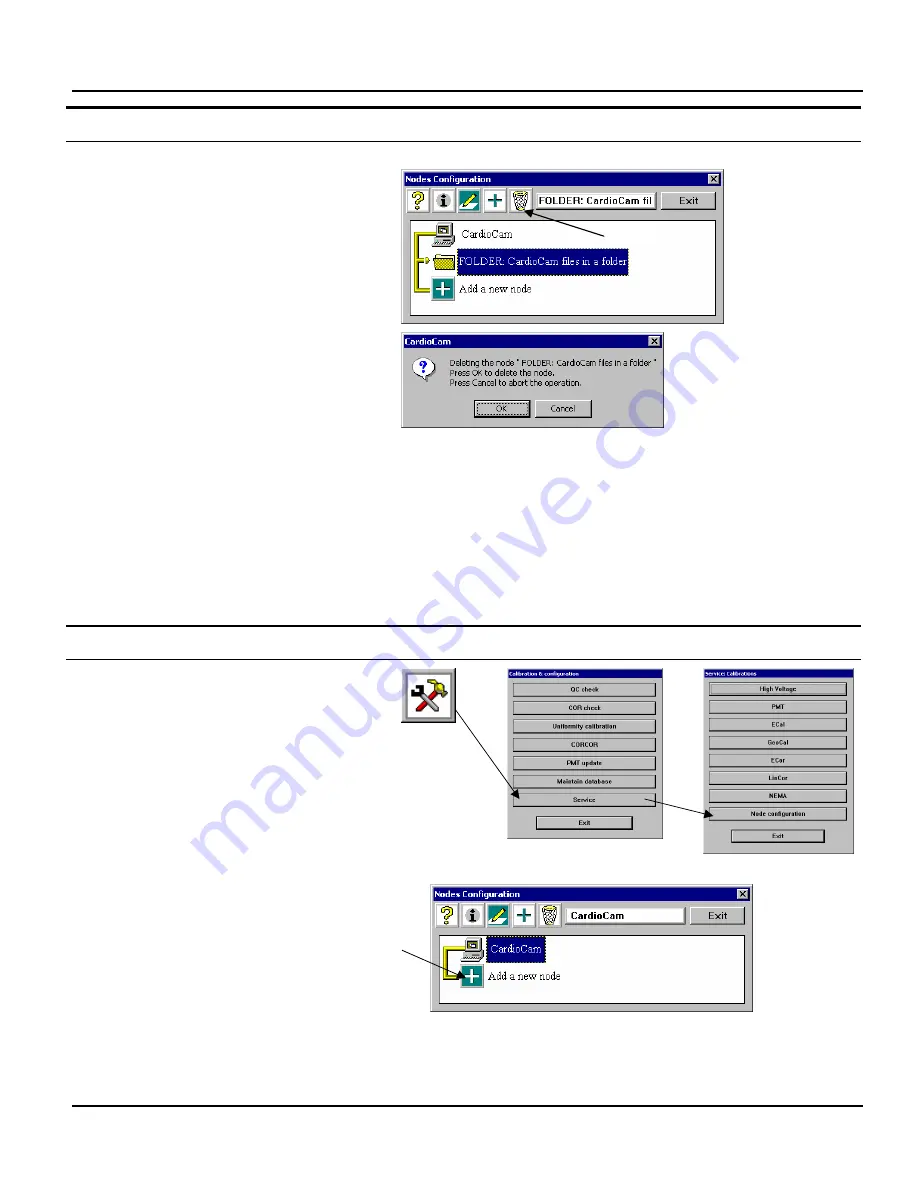
Diagnostics
1MAN0158-H11 04-2005 CSIP Level 1
CardioMD Service Manual
5-47
Procedure Details
display the Nodes Configuration dialog.
26.
Select the Folder entry and click the
Delete button.
27.
When prompted to confirm the delete
operation, click OK.
28.
Click Exit.
29.
Close down and then re-start the
CardioMD application to disable the
service password.
The exported study files are now accessible in
the created folder.
5.7.2
Importing Study Files from a Folder
Study files can be imported into the CardioMD Patient Database from a directory on the
acquisition PC’s hard disk, from a CD-ROM or from a floppy disk. In the following procedure, it
is assumed that the study files are placed in a directory on of these media.
Procedure Details
1.
Ensure that the CardioMD application is
displaying the Persistence page.
2.
Click the Tools button.
3.
When the Calibration & Configuration
menu appears, click Service.
4.
If prompted, enter the service password
(currently DDD).
5.
In the Service Calibrations menu, click
Node configuration.
6.
In the Nodes Configuration dialog,
double-click the
+
to add a new node.
Delete
Содержание CARDIOMD
Страница 1: ...CARDIOMD SERVICE MANUAL 1MAN0158 H11 04 2005 CSIP Level 1 ...
Страница 10: ...Introduction x CardioMD Service Manual 1MAN0158 H11 04 2005 CSIP Level 1 ...
Страница 16: ...Safe Operating Practices 1 6 CardioMD Service Manual 1MAN0158 H11 04 2005 CSIP Level 1 ...
Страница 164: ...Detector Calibration Files 5 60 CardioMD Service Manual 1MAN0158 H11 04 2005 CSIP Level 1 ...
Страница 207: ...Installation 1MAN0158 H11 04 2005 CSIP Level 1 CardioMD Service Manual 8 5 Figure 8 2 System footprint with short table ...
Страница 232: ...Installation 8 30 CardioMD Service Manual 1MAN0158 H11 04 2005 CSIP Level 1 Figure 8 17 Installation template ...
Страница 328: ...Installation Procedures 9 38 CardioMD Service Manual 1MAN0158 H11 04 2005 CSIP Level 1 ...
Страница 348: ...Planned Maintenance Procedures 11 6 CardioMD Service Manual 1MAN0158 H11 04 2005 CSIP Level 1 ...
Страница 465: ......






























