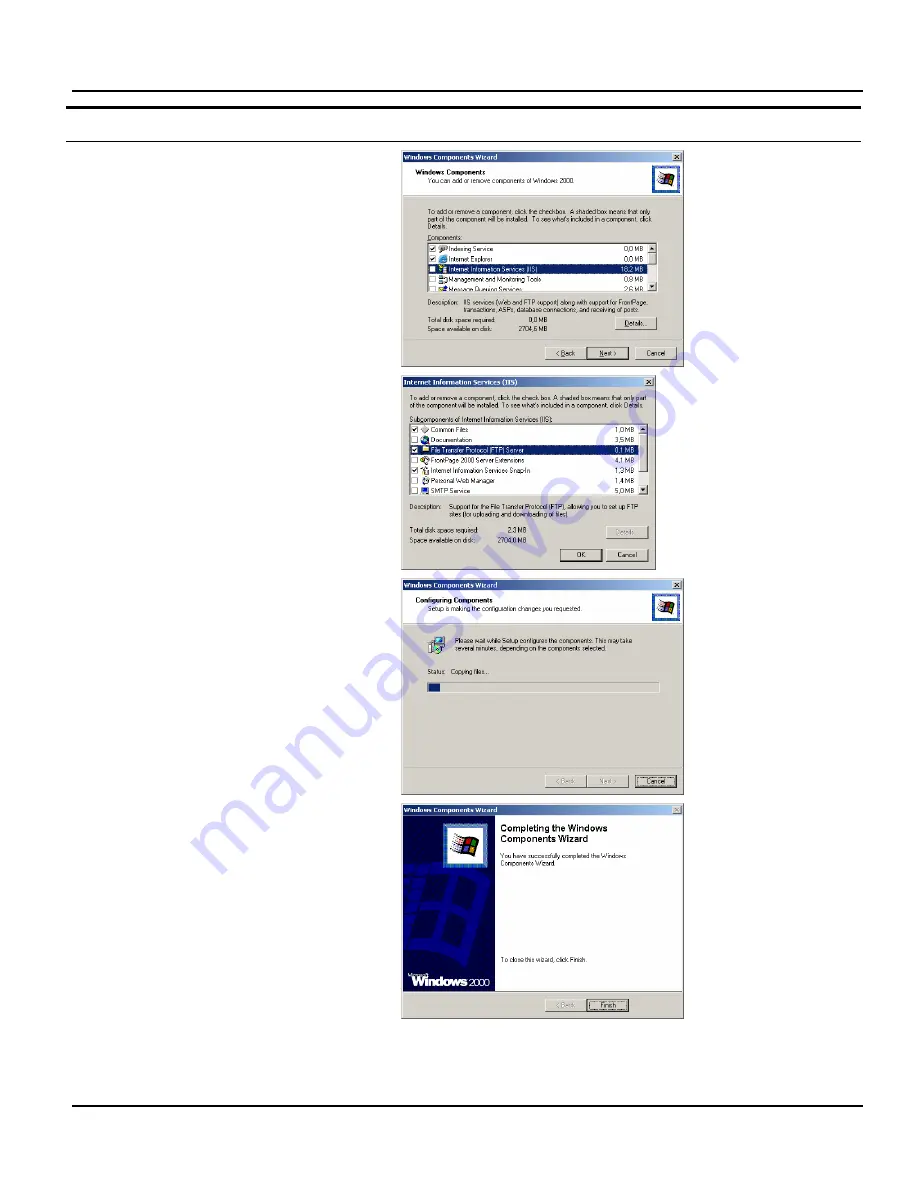
Diagnostics
1MAN0158-H11 04-2005 CSIP Level 1
CardioMD Service Manual
5-51
Procedure Details
4.
Select Internet Information Services (IIS).
5.
Click Details.
6.
Check the entry File Transfer Protocol
(FTP) Server.
7.
Click OK.
A progress indicator appears.
8.
When prompted, insert the Windows 2000
installation CD in the CD-ROM drive and
click OK.
The system proceeds to install and configure
the FTP server.
When the installation is complete:
9.
Click Finish to exit the wizard.
Содержание CARDIOMD
Страница 1: ...CARDIOMD SERVICE MANUAL 1MAN0158 H11 04 2005 CSIP Level 1 ...
Страница 10: ...Introduction x CardioMD Service Manual 1MAN0158 H11 04 2005 CSIP Level 1 ...
Страница 16: ...Safe Operating Practices 1 6 CardioMD Service Manual 1MAN0158 H11 04 2005 CSIP Level 1 ...
Страница 164: ...Detector Calibration Files 5 60 CardioMD Service Manual 1MAN0158 H11 04 2005 CSIP Level 1 ...
Страница 207: ...Installation 1MAN0158 H11 04 2005 CSIP Level 1 CardioMD Service Manual 8 5 Figure 8 2 System footprint with short table ...
Страница 232: ...Installation 8 30 CardioMD Service Manual 1MAN0158 H11 04 2005 CSIP Level 1 Figure 8 17 Installation template ...
Страница 328: ...Installation Procedures 9 38 CardioMD Service Manual 1MAN0158 H11 04 2005 CSIP Level 1 ...
Страница 348: ...Planned Maintenance Procedures 11 6 CardioMD Service Manual 1MAN0158 H11 04 2005 CSIP Level 1 ...
Страница 465: ......






























