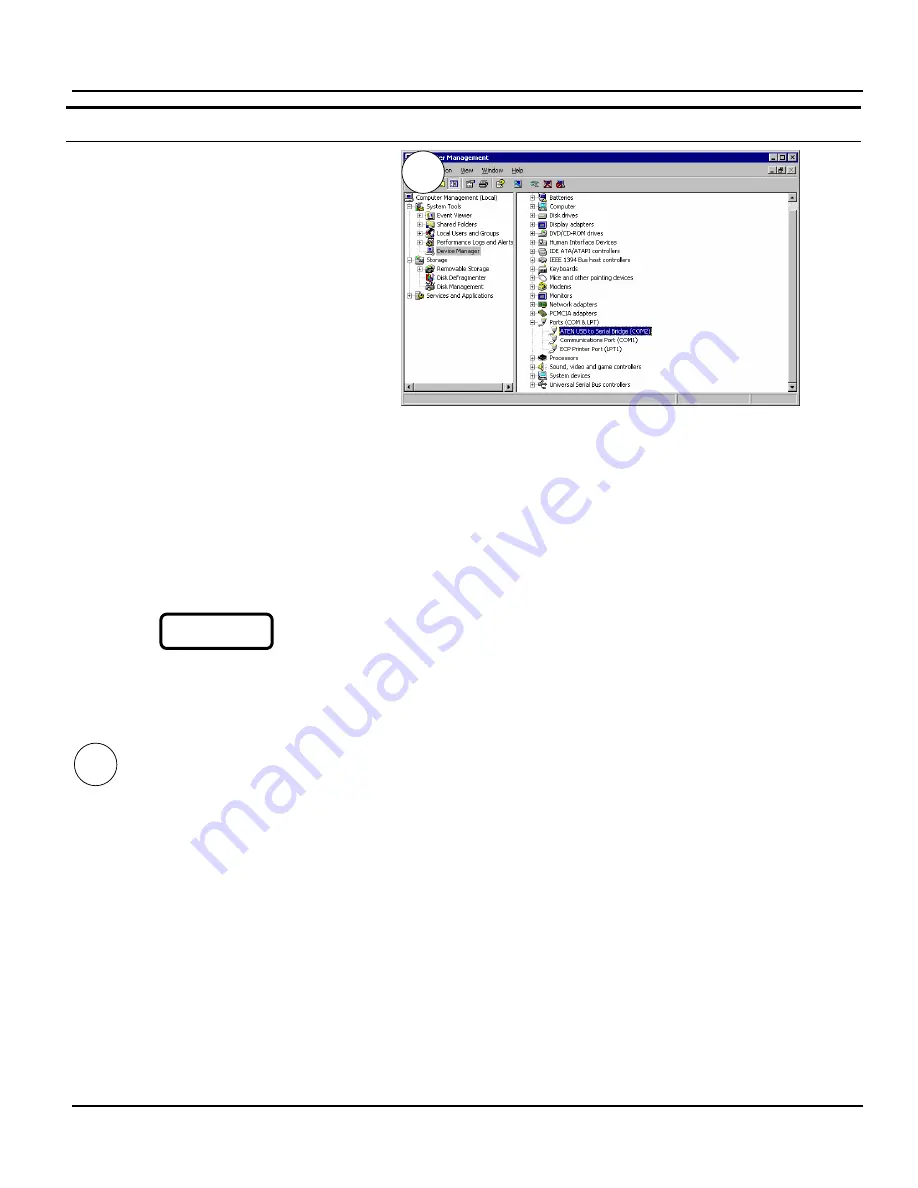
Software Update Procedures
1MAN0158-H11 04-2005 CSIP Level 1
CardioMD Service Manual
7-3
Procedure Details
The Computer Management window appears.
3.
In the left-hand pane, select Device Man-
ager.
4.
In the right-hand pane, click the + next to
the entry Ports (Com & LPT).
5.
Check the COM port number stated next
to the item ATEN to USB Serial Bridge.
This is the COM port you are using.
7.2.3
Upgrading EDC Firmware
The EDC modules contain two software packages: One for the on-board micro controller and one
package for the programmable logic devices on the board.
The EDC Module is available in several hardware versions requiring different procedures for
loading software. Check the version of the EDC modules on your detector to determine the revi-
sion. According to the revision (9CSY0900-A01 or 9CSY0900-B02 or higher), follow the appro-
priate procedure below. All versions of the EDC board can be updated using the current version of
the EDC software.
Caution
. Both EDC modules must
always
have the same software version
installed.
7.2.3.1
Tools Required
•
NULL modem serial interface cable (DB9-female to DB9-female)
•
CardioMD software installation CD, part number 9CSY0906
•
When using a laptop acquisition PC (CardioMD Series III): An USB to RS 232 adapter, part
no. 3ACQ1669.
7.2.3.2
Upgrading EDC Modules 9CSY0900-A01
Preparing for Firmware Upgrade
Before starting the installation, check the release note on the CD-ROM. You find the release note
in the directory
Release notes
. The release note may provide information that is more recent
than this manual.
Note
. In this section, it is assumed that you are using a tower acquisition PC to perform the EDC
module upgrade and that you are using the COM1 serial port.
III
CAUTION
III
Содержание CARDIOMD
Страница 1: ...CARDIOMD SERVICE MANUAL 1MAN0158 H11 04 2005 CSIP Level 1 ...
Страница 10: ...Introduction x CardioMD Service Manual 1MAN0158 H11 04 2005 CSIP Level 1 ...
Страница 16: ...Safe Operating Practices 1 6 CardioMD Service Manual 1MAN0158 H11 04 2005 CSIP Level 1 ...
Страница 164: ...Detector Calibration Files 5 60 CardioMD Service Manual 1MAN0158 H11 04 2005 CSIP Level 1 ...
Страница 207: ...Installation 1MAN0158 H11 04 2005 CSIP Level 1 CardioMD Service Manual 8 5 Figure 8 2 System footprint with short table ...
Страница 232: ...Installation 8 30 CardioMD Service Manual 1MAN0158 H11 04 2005 CSIP Level 1 Figure 8 17 Installation template ...
Страница 328: ...Installation Procedures 9 38 CardioMD Service Manual 1MAN0158 H11 04 2005 CSIP Level 1 ...
Страница 348: ...Planned Maintenance Procedures 11 6 CardioMD Service Manual 1MAN0158 H11 04 2005 CSIP Level 1 ...
Страница 465: ......
















































