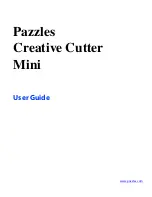C o n t e n t s
vii
Welding Images and Words Together . . . . . . . . . . . . . . . . . . . . . . . . . . . 97
Tips for Fixing Welding Problems . . . . . . . . . . . . . . . . . . . . . . . . . . . . . 97
Using Drawing Tools to Change Letters and Images . . . . . . . . . . . . . . . . . . . 97
Tips for Using Drawing Tools . . . . . . . . . . . . . . . . . . . . . . . . . . . . . . . . 97
Move Point Tool . . . . . . . . . . . . . . . . . . . . . . . . . . . . . . . . . . . . . . . . . . 98
Fixing Scanned Images With the Move Point Tool . . . . . . . . . . . . . 98
Break and Move Tool . . . . . . . . . . . . . . . . . . . . . . . . . . . . . . . . . . . . . . . 99
Cut Path Tool . . . . . . . . . . . . . . . . . . . . . . . . . . . . . . . . . . . . . . . . . . . . . 99
Join Two Points Tool . . . . . . . . . . . . . . . . . . . . . . . . . . . . . . . . . . . . . . 100
Change Color Line Tool . . . . . . . . . . . . . . . . . . . . . . . . . . . . . . . . . . . . 100
Creating Words Inside a Rectangle. . . . . . . . . . . . . . . . . . . . . . . . . . . . . . . . 101
Creating a Word with Separated Letters . . . . . . . . . . . . . . . . . . . . . . . . 101
Creating a Word With Attached Letters . . . . . . . . . . . . . . . . . . . . . . . . 102
6 Working With
Graphics
Introduction: Pixels, Resolution, Vectors, Oh My! . . . . . . . . . . . . . . . . . . . . 105
Manipulating, Scanning, and Importing Graphics . . . . . . . . . . . . . . . . . . . . . 106
Scanning a Picture or Drawing into Pazzles Creative Cutter . . . . . . . . . 106
Importing an Image or Word Created in CorelDraw or Adobe Illustrator . .
106
Converting and Vectorizing Graphics . . . . . . . . . . . . . . . . . . . . . . . . . . . . . . 106
Importing and Vectorizing a Word or Graphic . . . . . . . . . . . . . . . . . . . 106
Tools and Tips for Cleaning Up Vectorized Images . . . . . . . . . . . . . . . 107
Replace a Line . . . . . . . . . . . . . . . . . . . . . . . . . . . . . . . . . . . . . . . 107
Replace a Rough Curved Area . . . . . . . . . . . . . . . . . . . . . . . . . . . 107
Cut Away Points or Bad Areas . . . . . . . . . . . . . . . . . . . . . . . . . . . 108
Smooth a Selected Area . . . . . . . . . . . . . . . . . . . . . . . . . . . . . . . . 108
Convert an Uneven Circle . . . . . . . . . . . . . . . . . . . . . . . . . . . . . . 108
Straighten a Crooked Line . . . . . . . . . . . . . . . . . . . . . . . . . . . . . . 108
Eliminate Stray Lines . . . . . . . . . . . . . . . . . . . . . . . . . . . . . . . . . . 108
Remove Extra Lines . . . . . . . . . . . . . . . . . . . . . . . . . . . . . . . . . . . 109
Avoid Double Lines . . . . . . . . . . . . . . . . . . . . . . . . . . . . . . . . . . . 109
Fixing Vectorizing in Scanned Drawings or Photographs . . . . . . . 109
Converting Low-Resolution Images . . . . . . . . . . . . . . . . . . . . . . . . . . . 109
Содержание Mini Creative Cutter
Страница 1: ...Pazzles Creative Cutter Mini User Guide www pazzles com...
Страница 11: ...Chapter 1 Introduction Creative Cutter MINI 3 If the problem is with cutting check the blade and the mat...
Страница 24: ...Chapter 2 Installation and Setup 16 Creative Cutter MINI Blade Positioning Guide Figure 15...
Страница 38: ...Chapter 3 Basic Procedures for Using the Mini Creative Cutter 30 Creative Cutter MINI...
Страница 88: ...Chapter 4 Creative Cutter Tutorials 80 Creative Cutter MINI...
Страница 111: ...Chapter 5 Manipulating Letters and Shapes Creative Cutter MINI 103 Figure 149...
Страница 112: ...Chapter 5 Manipulating Letters and Shapes 104 Creative Cutter MINI...
Страница 124: ...Chapter 6 Working With Graphics 116 Creative Cutter MINI...
Страница 133: ...Chapter 7 Specialized Cutting and Finishing Techniques Creative Cutter MINI 125...
Страница 134: ...Chapter 7 Specialized Cutting and Finishing Techniques 126 Creative Cutter MINI...
Страница 140: ...Chapter 8 Troubleshooting Guide 132 Creative Cutter MINI...