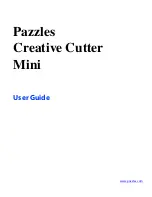C o n t e n t s
viii
Converting an Image to Black and White Before Saving as a Bitmap . . 110
Practice Project: Converting and Vectorizing a Bitmap File . . . . . . . . . 110
Hand-Vectorizing An Image . . . . . . . . . . . . . . . . . . . . . . . . . . . . . . . . . . . . 110
Step 1: Prepare the Image and the Tools . . . . . . . . . . . . . . . . . . . . . . . . 111
Step 2: Trace the Image . . . . . . . . . . . . . . . . . . . . . . . . . . . . . . . . . . . . 111
Step 3: Shape the Lines to Fit the Image . . . . . . . . . . . . . . . . . . . . . . . 113
Tracking Customer Data . . . . . . . . . . . . . . . . . . . . . . . . . . . . . . . . . . . . . . . 115
7 Specialized Cutting
and Finishing
Techniques
Tips for Cutting Unusual Media and Sizes . . . . . . . . . . . . . . . . . . . . . . . . . . 117
Special Techniques for Cutting . . . . . . . . . . . . . . . . . . . . . . . . . . . . . . . . . . 118
Moving Objects From the Front or Back When Working With Lines . . 118
Sorting the Inline Path Before Cutting . . . . . . . . . . . . . . . . . . . . . . . . . 118
Troubleshooting Problems With Inline Cutting . . . . . . . . . . . . . . . 119
Cutting a Project More Than Once . . . . . . . . . . . . . . . . . . . . . . . . . . . . 119
Creating Stencil Cuts . . . . . . . . . . . . . . . . . . . . . . . . . . . . . . . . . . . . . . 119
Scoring Paper. . . . . . . . . . . . . . . . . . . . . . . . . . . . . . . . . . . . . . . . . . . . 120
Scoring and Then Cutting an Image . . . . . . . . . . . . . . . . . . . . . . . 120
Cutting Round Corners. . . . . . . . . . . . . . . . . . . . . . . . . . . . . . . . . . . . . 121
Cutting Around Tight Corners . . . . . . . . . . . . . . . . . . . . . . . . . . . . . . . 122
Creating Stitch Marks . . . . . . . . . . . . . . . . . . . . . . . . . . . . . . . . . . . . . 122
Converting Lines to Stitch Marks . . . . . . . . . . . . . . . . . . . . . . . . . 122
Cutting With the Creative Cutter Pen Tool . . . . . . . . . . . . . . . . . . . . . . . . . . 123
Step 1: Insert the Pen Into the Holder and Into the Cutter . . . . . . . . . . . 123
Step 2: Using the Pen . . . . . . . . . . . . . . . . . . . . . . . . . . . . . . . . . . . . . . 123
Creating a Drawing With Multiple Colors . . . . . . . . . . . . . . . . . . 124
Change the Pen Color and Cut . . . . . . . . . . . . . . . . . . . . . . . . . . . 124
8 Troubleshooting
Guide
Troubleshooting Tips . . . . . . . . . . . . . . . . . . . . . . . . . . . . . . . . . . . . . . . . . . 127
Содержание Mini Creative Cutter
Страница 1: ...Pazzles Creative Cutter Mini User Guide www pazzles com...
Страница 11: ...Chapter 1 Introduction Creative Cutter MINI 3 If the problem is with cutting check the blade and the mat...
Страница 24: ...Chapter 2 Installation and Setup 16 Creative Cutter MINI Blade Positioning Guide Figure 15...
Страница 38: ...Chapter 3 Basic Procedures for Using the Mini Creative Cutter 30 Creative Cutter MINI...
Страница 88: ...Chapter 4 Creative Cutter Tutorials 80 Creative Cutter MINI...
Страница 111: ...Chapter 5 Manipulating Letters and Shapes Creative Cutter MINI 103 Figure 149...
Страница 112: ...Chapter 5 Manipulating Letters and Shapes 104 Creative Cutter MINI...
Страница 124: ...Chapter 6 Working With Graphics 116 Creative Cutter MINI...
Страница 133: ...Chapter 7 Specialized Cutting and Finishing Techniques Creative Cutter MINI 125...
Страница 134: ...Chapter 7 Specialized Cutting and Finishing Techniques 126 Creative Cutter MINI...
Страница 140: ...Chapter 8 Troubleshooting Guide 132 Creative Cutter MINI...