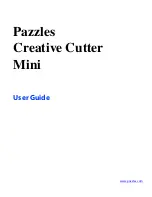C o n t e n t s
iv
Working With the Cutting Mat . . . . . . . . . . . . . . . . . . . . . . . . . . . . . . . . . . . . 17
Insert the Mat Into the Cutter . . . . . . . . . . . . . . . . . . . . . . . . . . . . . . . . . 18
How To Tell When You Need a New Mat . . . . . . . . . . . . . . . . . . . . . . . 19
Tips for Getting the Most From Your Cutter Blade and Mat . . . . . . . . . . 19
Care and Usage Guidelines fro Cutting Mats . . . . . . . . . . . . . . . . . 19
3 Basic Procedures for
Using the Mini
Creative Cutter
Introducing the Cutting Control Panel . . . . . . . . . . . . . . . . . . . . . . . . . . . . . . 21
Settings for the Cutting Control Panel . . . . . . . . . . . . . . . . . . . . . . . . . . 22
Material . . . . . . . . . . . . . . . . . . . . . . . . . . . . . . . . . . . . . . . . . . . . . 22
Advance . . . . . . . . . . . . . . . . . . . . . . . . . . . . . . . . . . . . . . . . . . . . . 22
Vinyl Size . . . . . . . . . . . . . . . . . . . . . . . . . . . . . . . . . . . . . . . . . . . 22
Zoom Tools . . . . . . . . . . . . . . . . . . . . . . . . . . . . . . . . . . . . . . . . . . 22
Color Boxes . . . . . . . . . . . . . . . . . . . . . . . . . . . . . . . . . . . . . . . . . . 22
Panels . . . . . . . . . . . . . . . . . . . . . . . . . . . . . . . . . . . . . . . . . . . . . . 22
Starting and Using the Cutter . . . . . . . . . . . . . . . . . . . . . . . . . . . . . . . . . . . . . 22
Step 1: Start the Cutter . . . . . . . . . . . . . . . . . . . . . . . . . . . . . . . . . . . . . . 23
Step 2: Start the Software. . . . . . . . . . . . . . . . . . . . . . . . . . . . . . . . . . . . 23
Step 3: Make the Cut . . . . . . . . . . . . . . . . . . . . . . . . . . . . . . . . . . . . . . . 24
Change the Page Size . . . . . . . . . . . . . . . . . . . . . . . . . . . . . . . . . . . . . . . 26
Tips for Determining Proper Pressure to Assure Clean Cuts . . . . . . . . . . 27
Changing the Position of the Paper and Blade Carriage . . . . . . . . . . . . . . . . . 27
Adjusting the Blade Carriage . . . . . . . . . . . . . . . . . . . . . . . . . . . . . 27
Fixing Problems that Occur During Cutting . . . . . . . . . . . . . . . . . . . . . . . . . . 28
Canceling a Cutting Job . . . . . . . . . . . . . . . . . . . . . . . . . . . . . . . . . . . . . 28
Cutter Starts to Cut Poorly . . . . . . . . . . . . . . . . . . . . . . . . . . . . . . . . . . . 28
4 Creative Cutter
Tutorials
Tutorial 1: Import a Graphic File, Add a Shadow Mat, and Fill a Page With
Multiple Iimages . . . . . . . . . . . . . . . . . . . . . . . . . . . . . . . . . . . . . . . . . . . . . . 31
Import the Graphic File and the Software Program . . . . . . . . . . . . . . . . . 31
Step 1: Insert an Images CD . . . . . . . . . . . . . . . . . . . . . . . . . . . . . . 31
Step 2: Open the Pazzles Creative Cutter Program . . . . . . . . . . . . . 32
Find and Import an Image . . . . . . . . . . . . . . . . . . . . . . . . . . . . . . . . . . . 33
Содержание Mini Creative Cutter
Страница 1: ...Pazzles Creative Cutter Mini User Guide www pazzles com...
Страница 11: ...Chapter 1 Introduction Creative Cutter MINI 3 If the problem is with cutting check the blade and the mat...
Страница 24: ...Chapter 2 Installation and Setup 16 Creative Cutter MINI Blade Positioning Guide Figure 15...
Страница 38: ...Chapter 3 Basic Procedures for Using the Mini Creative Cutter 30 Creative Cutter MINI...
Страница 88: ...Chapter 4 Creative Cutter Tutorials 80 Creative Cutter MINI...
Страница 111: ...Chapter 5 Manipulating Letters and Shapes Creative Cutter MINI 103 Figure 149...
Страница 112: ...Chapter 5 Manipulating Letters and Shapes 104 Creative Cutter MINI...
Страница 124: ...Chapter 6 Working With Graphics 116 Creative Cutter MINI...
Страница 133: ...Chapter 7 Specialized Cutting and Finishing Techniques Creative Cutter MINI 125...
Страница 134: ...Chapter 7 Specialized Cutting and Finishing Techniques 126 Creative Cutter MINI...
Страница 140: ...Chapter 8 Troubleshooting Guide 132 Creative Cutter MINI...