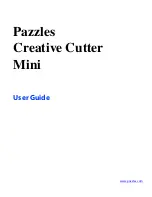© 2003, 2004, 2005 Pazzles. All rights reserved.
Mini Edition 2, January 2007
Trademark Acknowledgements
Adobe® Illustrator and Adobe® Photoshop Elements are either registered trademarks or trademarks of Adobe Systems Incorporated in
the United States and/or in other countries.
AOL® software is a registered trademark of America Online.
CorelDRAW® is a registered trademark or registered trademarks of Corel Corporation or Corel Corporation Limited.
Microsoft® Publisher®, Microsoft® Windows® operating systems, and Outlook® Express are registered trademarks of the Microsoft
Corporation.
PrintShop® and PrintMaster® are registered trademarks of Riverdeep Interactive Learning Limited, and its licensors. All rights
reserved.
QuickTime© is a trademark of Apple Computer, Inc., registered in the US and other countries.
Pazzles
P.O. Box 630, Kuna, ID 83634
(208) 922-3558
Toll Free 1-866-729-9537
Содержание Mini Creative Cutter
Страница 1: ...Pazzles Creative Cutter Mini User Guide www pazzles com...
Страница 11: ...Chapter 1 Introduction Creative Cutter MINI 3 If the problem is with cutting check the blade and the mat...
Страница 24: ...Chapter 2 Installation and Setup 16 Creative Cutter MINI Blade Positioning Guide Figure 15...
Страница 38: ...Chapter 3 Basic Procedures for Using the Mini Creative Cutter 30 Creative Cutter MINI...
Страница 88: ...Chapter 4 Creative Cutter Tutorials 80 Creative Cutter MINI...
Страница 111: ...Chapter 5 Manipulating Letters and Shapes Creative Cutter MINI 103 Figure 149...
Страница 112: ...Chapter 5 Manipulating Letters and Shapes 104 Creative Cutter MINI...
Страница 124: ...Chapter 6 Working With Graphics 116 Creative Cutter MINI...
Страница 133: ...Chapter 7 Specialized Cutting and Finishing Techniques Creative Cutter MINI 125...
Страница 134: ...Chapter 7 Specialized Cutting and Finishing Techniques 126 Creative Cutter MINI...
Страница 140: ...Chapter 8 Troubleshooting Guide 132 Creative Cutter MINI...