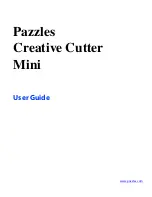C o n t e n t s
iii
C o n t e n t s
1 Introduction
Welcome to Pazzles Mini Creative Cutter! . . . . . . . . . . . . . . . . . . . . . . . . . . . . 1
Viewing the Creative Cutter Basics Video . . . . . . . . . . . . . . . . . . . . . . . . 1
Using This Book . . . . . . . . . . . . . . . . . . . . . . . . . . . . . . . . . . . . . . . . . . . 1
Recommended Reading Sequence . . . . . . . . . . . . . . . . . . . . . . . . . . . 2
Sharing Tips and Ideas . . . . . . . . . . . . . . . . . . . . . . . . . . . . . . . . . . . . . . . 2
Contacting Customer Support . . . . . . . . . . . . . . . . . . . . . . . . . . . . . . . . . . 2
What To Do Before You Contact the Pazzles Support Team . . . . . . . 2
2 Installation and
Setup
Contents of the Creative Cutter Package . . . . . . . . . . . . . . . . . . . . . . . . . . . . . 5
Installing the Software . . . . . . . . . . . . . . . . . . . . . . . . . . . . . . . . . . . . . . . . . . . 6
Installing and Starting the Software . . . . . . . . . . . . . . . . . . . . . . . . . . . . . 6
Setting Up the Cutter and Installing the USB Driver . . . . . . . . . . . . . . . . . . . . 6
Attach the Cutter to the Computer . . . . . . . . . . . . . . . . . . . . . . . . . . . . . . 6
Install the USB Driver . . . . . . . . . . . . . . . . . . . . . . . . . . . . . . . . . . . . . . . 7
Determine the Port the USB to Serial Was Assigned To . . . . . . . . . . . . . . 9
Change the Port Number . . . . . . . . . . . . . . . . . . . . . . . . . . . . . . . . . . . . . 9
Install the USB Security Key (Hardlock) . . . . . . . . . . . . . . . . . . . . . . . . . . . . 10
Setting Up the Software . . . . . . . . . . . . . . . . . . . . . . . . . . . . . . . . . . . . . . . . . 10
Configuring Toolbars and Software Settings . . . . . . . . . . . . . . . . . . . . . 11
Select the Plotter . . . . . . . . . . . . . . . . . . . . . . . . . . . . . . . . . . . . . . . . . . 13
Select the Port . . . . . . . . . . . . . . . . . . . . . . . . . . . . . . . . . . . . . . . . . . . . 13
Working With the Blade . . . . . . . . . . . . . . . . . . . . . . . . . . . . . . . . . . . . . . . . 13
Characteristics of Properly Installed Blades . . . . . . . . . . . . . . . . . . . . . . 13
Replacing the Blade . . . . . . . . . . . . . . . . . . . . . . . . . . . . . . . . . . . . . . . . 14
Blade Positioning Guide . . . . . . . . . . . . . . . . . . . . . . . . . . . . . . . . . 16
Содержание Mini Creative Cutter
Страница 1: ...Pazzles Creative Cutter Mini User Guide www pazzles com...
Страница 11: ...Chapter 1 Introduction Creative Cutter MINI 3 If the problem is with cutting check the blade and the mat...
Страница 24: ...Chapter 2 Installation and Setup 16 Creative Cutter MINI Blade Positioning Guide Figure 15...
Страница 38: ...Chapter 3 Basic Procedures for Using the Mini Creative Cutter 30 Creative Cutter MINI...
Страница 88: ...Chapter 4 Creative Cutter Tutorials 80 Creative Cutter MINI...
Страница 111: ...Chapter 5 Manipulating Letters and Shapes Creative Cutter MINI 103 Figure 149...
Страница 112: ...Chapter 5 Manipulating Letters and Shapes 104 Creative Cutter MINI...
Страница 124: ...Chapter 6 Working With Graphics 116 Creative Cutter MINI...
Страница 133: ...Chapter 7 Specialized Cutting and Finishing Techniques Creative Cutter MINI 125...
Страница 134: ...Chapter 7 Specialized Cutting and Finishing Techniques 126 Creative Cutter MINI...
Страница 140: ...Chapter 8 Troubleshooting Guide 132 Creative Cutter MINI...