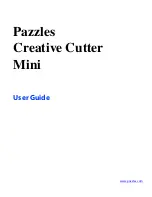C o n t e n t s
vi
Multiply the Image, Fill the Page, and Cut the project . . . . . . . . . . . . . . 68
Tutorial #4: Hand Vectorizing a Graphic or Photo . . . . . . . . . . . . . . . . . . . . . 69
Import an Image Saved on Your Computer . . . . . . . . . . . . . . . . . . . . . . . 69
Trace the Graphic (Hand Vectorize) . . . . . . . . . . . . . . . . . . . . . . . . . . . . 71
Step 1: Review the Location and Uses of Tools . . . . . . . . . . . . . . . 71
Step 2: Set the Line Thickness and Color . . . . . . . . . . . . . . . . . . . . 71
Step 3: Begin Tracing the Picture . . . . . . . . . . . . . . . . . . . . . . . . . . 73
Step 4: Continue Tracing and Refine . . . . . . . . . . . . . . . . . . . . . . . 74
Step 5: Outline Other Features . . . . . . . . . . . . . . . . . . . . . . . . . . . . 76
Step 6: Check your Work . . . . . . . . . . . . . . . . . . . . . . . . . . . . . . . . 78
5 Manipulating
Letters and Shapes
Tools Used for Manipulating Letters and Shapes . . . . . . . . . . . . . . . . . . . . . . 81
Changing the Look of Images and Text . . . . . . . . . . . . . . . . . . . . . . . . . . . . . 83
Changing and Previewing Various Fonts . . . . . . . . . . . . . . . . . . . . . . . . 83
Moving and Resizing Images . . . . . . . . . . . . . . . . . . . . . . . . . . . . . . . . . 84
Selecting an Object . . . . . . . . . . . . . . . . . . . . . . . . . . . . . . . . . . . . 84
Resizing an Object . . . . . . . . . . . . . . . . . . . . . . . . . . . . . . . . . . . . . 85
Moving an Object. . . . . . . . . . . . . . . . . . . . . . . . . . . . . . . . . . . . . . 85
Filling a Page With an Image (Multiplying) . . . . . . . . . . . . . . . . . . . . . . 85
Measuring the Size of a Project . . . . . . . . . . . . . . . . . . . . . . . . . . . . . . . 87
Creating Outlines and Shadows . . . . . . . . . . . . . . . . . . . . . . . . . . . . . . . 87
Outlining Problems and Solutions . . . . . . . . . . . . . . . . . . . . . . . . . 88
Separating the Outline From the Word or Image . . . . . . . . . . . . . . . 88
Distorting Words Into Different Shapes . . . . . . . . . . . . . . . . . . . . . . . . . 89
Creating Curved Titles and Words . . . . . . . . . . . . . . . . . . . . . . . . . . . . . 90
Spelling Words Vertically . . . . . . . . . . . . . . . . . . . . . . . . . . . . . . . . . . . 92
Using the Center Technique to Spell Words Vertically . . . . . . . . . . 92
Using the Break Text Technique to Spell Words Vertically . . . . . . 93
Joining Letters Together . . . . . . . . . . . . . . . . . . . . . . . . . . . . . . . . . . . . 93
Using Visual Text Spacing to Join Letters . . . . . . . . . . . . . . . . . . . 93
How to Lengthen Letters . . . . . . . . . . . . . . . . . . . . . . . . . . . . . . . . 95
Using the Welding Tool to Join Letters With a Bar. . . . . . . . . . . . . 96
Содержание Mini Creative Cutter
Страница 1: ...Pazzles Creative Cutter Mini User Guide www pazzles com...
Страница 11: ...Chapter 1 Introduction Creative Cutter MINI 3 If the problem is with cutting check the blade and the mat...
Страница 24: ...Chapter 2 Installation and Setup 16 Creative Cutter MINI Blade Positioning Guide Figure 15...
Страница 38: ...Chapter 3 Basic Procedures for Using the Mini Creative Cutter 30 Creative Cutter MINI...
Страница 88: ...Chapter 4 Creative Cutter Tutorials 80 Creative Cutter MINI...
Страница 111: ...Chapter 5 Manipulating Letters and Shapes Creative Cutter MINI 103 Figure 149...
Страница 112: ...Chapter 5 Manipulating Letters and Shapes 104 Creative Cutter MINI...
Страница 124: ...Chapter 6 Working With Graphics 116 Creative Cutter MINI...
Страница 133: ...Chapter 7 Specialized Cutting and Finishing Techniques Creative Cutter MINI 125...
Страница 134: ...Chapter 7 Specialized Cutting and Finishing Techniques 126 Creative Cutter MINI...
Страница 140: ...Chapter 8 Troubleshooting Guide 132 Creative Cutter MINI...