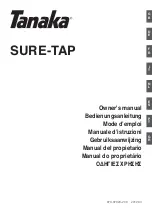Chapter 2
Installation and Setup
14
Creative Cutter MINI
Replacing the Blade
Blades should be replaced when any of the following conditions occur:
•
Cut quality suddenly gets worse.
•
You must continue to increase pressure to get clean cuts.
•
The corners and tight turns do not cut cleanly or are pushed in.
NOTE:
This condition can also be caused by using too much pressure.
Use the following procedure when it is time to replace the blade.
TIP:
Be sure to remove the blue cap from the blade before inserting.
1
Loosen the gold adjusting lock nut from the blade casing and then remove the silver
bladeholder from the blade casing. See figure 13 .
Figure 13
2
Insert the blade into the silver holder as far as it will go. To avoid puncturing your skin on
the blade, push the blade with your fingernail.
3
Screw the bladeholder into the black plunger until the blade is barely visible and can barely
be felt. Use the blade positioning guide see figure 15 on page 16 on how to adjust the blade to
the correct length. Because of paper thickness and characteristics of individual machines, you
might need to make minor adjustments.
IMPORTANT:
DO NOT ADJUST YOUR BLADE WHEN YOU FIRST RECEIVE
YOUR MACHINE, IT HAS BEEN PRE-SET FOR CARDSTOCK CUTTING!!!
4
Use the blade positioning guide shown in figure 15 on page 16 to check the position of your
blade. Place the blade next to the picture; the blade in the picture and your blade should match.
5
Tighten the gold adjusting lock nut to hold the blade in place.
TIP:
Keeping the silver bladeholder still while you tighten the gold adjusting lock nut can take
some practice.
NOTE:
The blade only needs to be extended out as thick as your paper is. Over-extending the
blade will casue poor cutting quality and excessive wear on your blade and mat.
Содержание Mini Creative Cutter
Страница 1: ...Pazzles Creative Cutter Mini User Guide www pazzles com...
Страница 11: ...Chapter 1 Introduction Creative Cutter MINI 3 If the problem is with cutting check the blade and the mat...
Страница 24: ...Chapter 2 Installation and Setup 16 Creative Cutter MINI Blade Positioning Guide Figure 15...
Страница 38: ...Chapter 3 Basic Procedures for Using the Mini Creative Cutter 30 Creative Cutter MINI...
Страница 88: ...Chapter 4 Creative Cutter Tutorials 80 Creative Cutter MINI...
Страница 111: ...Chapter 5 Manipulating Letters and Shapes Creative Cutter MINI 103 Figure 149...
Страница 112: ...Chapter 5 Manipulating Letters and Shapes 104 Creative Cutter MINI...
Страница 124: ...Chapter 6 Working With Graphics 116 Creative Cutter MINI...
Страница 133: ...Chapter 7 Specialized Cutting and Finishing Techniques Creative Cutter MINI 125...
Страница 134: ...Chapter 7 Specialized Cutting and Finishing Techniques 126 Creative Cutter MINI...
Страница 140: ...Chapter 8 Troubleshooting Guide 132 Creative Cutter MINI...