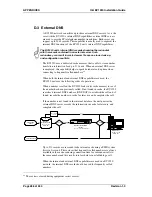APPENDICES
Oki BV1250 Installation Guide
Page 296 of 334
Revision 1.0
Creating Custom Tones
Although the predefined tone sets will meet most user requirements, the
user can also modify the predefined tone sets by changing the tone timing
and frequency in the Tone Setting dialog of the Maintenance Console
Software. The tone can also be defined directly using the line commands
for the BV1250.
74
Some experimentation may be required to create the
exact custom tones desired.
Frequencies and intervals of the audible tones can be changed from the
maintenance console or by the command line interface, except the ringing
signal (IR). Although the predefined tone sets will meet most user
requirements, the user can also modify the predefined tone sets by
changing the tone timing and frequency in the Tone Setting dialog of the
Maintenance Console Software. The tone can also be defined directly
using the line commands for the BV1250.
75
Some experimentation may
be required to create the exact custom tones desired.
Frequencies and intervals of the audible tones can be changed from the
maintenance console or by the command line interface, except the ringing
signal (IR).
To create and install a custom tone.
1.
It is recommended that an existing predefined tone be used as the
basis for a custom tone set. To do this, select a Tone type in the
Information list of a unit's Tone folder and click on the
Detail
button.
The MCS displays the Custom tone setting dialog box.
74
For the details see BV1250 Technical Reference.
75
See previous footnote.
Содержание BV1250
Страница 1: ...BV1250 Internet Voice Gateway INSTALLATION GUIDE Oki Electric Industry Co Ltd...
Страница 2: ......
Страница 12: ...INTRODUCTION Oki BV1250 Installation Guide Page 2 of 334 Revision 1...
Страница 18: ...OVERVIEW Oki BV1250 Installation Guide Page 8 of 334 Revision 1 0...
Страница 20: ...PLANNING Oki BV1250 Installation Guide Page 10 of 334 Revision 1 0...
Страница 142: ...FXO WORKSHEETS Oki BV1250 Installation Guide Page 132 of 334 Revision 1 0...
Страница 144: ...PHYSICAL INSTALLATION Oki BV1250 Installation Guide Page 134 of 334 Revision 1 0...
Страница 184: ...LOGICAL INSTALLATION Oki BV1250 Installation Guide Page 174 of 334 Revision 1 0...
Страница 270: ...APPENDICES Oki BV1250 Installation Guide Page 260 of 334 Revision 1 0...
Страница 280: ...Oki BV1250 Installation Guide APPENDICES Revision 1 0 Page 270 of 334 Sample Network IP Addressing Hierarchy...
Страница 284: ...Oki BV1250 Installation Guide APPENDICES Revision 1 0 Page 274 of 334 Sample Network Numbering Plan...
Страница 329: ...Oki BV1250 Installation Guide APPENDICES Revision 1 0 Page 319 of 334...
Страница 343: ...Oki BV1250 Installation Guide APPENDICES Revision 1 0 Page 333 of 334...
Страница 344: ...APPENDICES Oki BV1250 Installation Guide Page 334 of 334 Revision 1 0...